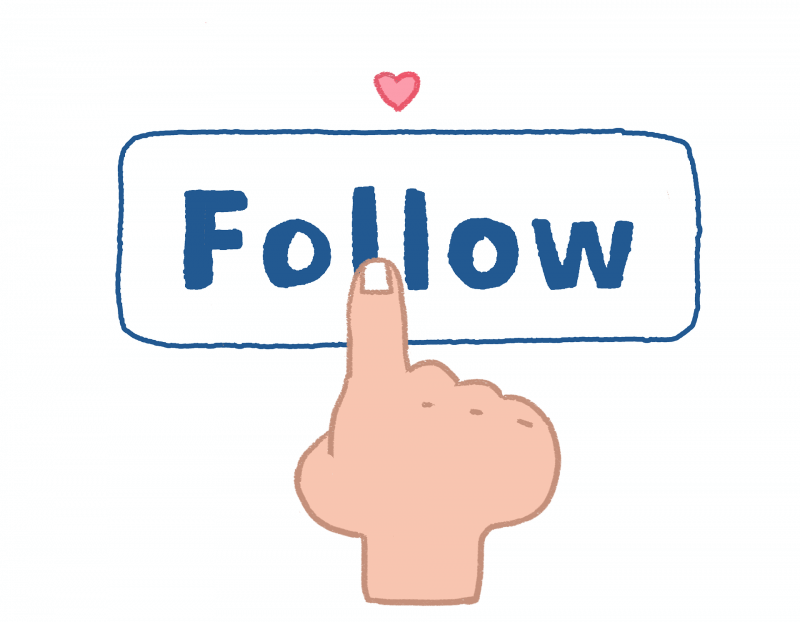How to see Post Insights on Instagram? Instagram is one of the most favourite social media platforms which is widely used by a large number of users. However, it has undergone a lot of changes in the past few years. These changes include feed changes, Instagram algorithm, and a lot many updates that have transformed how content is viewed and received on this platform. One of the significant features that have been introduced to Instagram is the insights that allow the users to see the analytics to measure the level of performance showed by their content and helps the audience in understanding the requirements of their audience.
Author

What are post insights on Instagram?
Post Insights are a wide range of benchmarks that assist you in improving the depth of knowledge on every post. Instagram provides insights on apps without the app and you can see them by tapping the view insights located below the post. They provide you information about important benchmarks like:
- Comments: The total number of comments on the post
- Bookmarks: The number of people who have added your post to bookmarks
- Likes: Total number of likes on the post
- Saves: The number of people to save your post
Can you see Post Insights on Instagram?
It is an unfortunate fact that you cannot avail of post insights by default on Instagram. For accessing these features, you need to change your Instagram account to a business account or an account of Instagram Creator. You must also have a minimum of 100 followers before seeing them. However, it is extremely easy to change your account to a business account.
How to see post insights on Instagram?
There are a few very simple steps that you need to follow for checking post insights on Instagram. To know more about these steps, check here:
- Sign in to your Instagram account from your device
- Visit your profile
- Tap on the insights option on the top of the highlights
- Scroll above to the posts slot and tap see all
- Filter or sort from all options mentioned above
As you see, the steps mentioned above are the perfect answer if you want to know how to see post insights on Instagram. It is a very easy process but you just need to assure that your Instagram account is a creator or business account.
What is the need to see post insights on Instagram?
For someone who is an influencer or a brand or any other user who wants to increase their engagement and audience, they must make sure that the content they post is liked by their audience. If you are not using Instagram post insights, you could end up wasting a lot of your time and efforts which can go wasted if you post content that has low engagement, popularity, or interactions.

If it is easy for you to analyze all the posts that you share, you can look for the best performing way and do proper research work on these apps where you might get a distinctive design of post or using a particular hashtag or location can be more effective.
Seeing the insights and using them in all of the posts you share in the future can play an important role in improving your engagement and can also help in the growth of your follower base at a higher speed because the more engagement your content gains, the more visible it will be to your audience. You can try this way out as many times as you want to get better results.
When you start discovering the post insights on Instagram, you will know many new terms, numbers, graphs in which all of them are indices of important touchstones. For accessing the post insights on Instagram, navigate to the page of your profile and click on the top of the profile where it will tell you more about visiting the profile. Similarly, you can click on the menu bar located at the topmost right corner and search for Insights as the primary option. It is divided into three different tabs, which are discussed below as follows:
- Activity
In the activity tab, you will find two different groups of Instagram post insights: Discovery and Interactions.
How to see post insights on Instagram?
- Interactions
In this category, you can differentiate the total number of actions that have been performed on your Instagram account in the last week, which is then followed by different benchmarks. If you want to know about them in details, read below:
Website clicks- Total number of users to click on the link of the Website shared on your bio.
Call- The number of times the Call option has been tapped on your account.
Profile visits- Total number of users to visit your Instagram account.
Email- Number of times the E-mail option has been clicked on your account.
- Content
In the content category, one can find different post insights on Instagram associated with individuals who post on the profile. This is inclusive of video and photo content, promotional content, stories which are paid lists that might have been published by you. The content tab is further divided into Stories, Promotions, and Feed.
The methods mentioned above are very effective in helping you to see the post insights on Instagram. You can try using different ways at times to see which way is the most effective for you. However, you must be careful about the things that must be considered before you want to see post insights on Instagram. Instagram Insights is an amazing feature which is recently introduced by Instagram and that is why it is not known to a lot of users. But, the information mentioned above in this post is genuine and it can keep you well informed about seeing post insights on Instagram.
Author
-
Weeb, Father, Social Media Manager. That's my life
Can you see who views your Instagram story?
February 22, 2024
A detailed, step-by-step instruction on how to see who can view your Instagram story. Also, a guide on how to hide your Instagram stories from certain followers.
0 Comments5 Minutes
Who Is The Most Followed Person on Instagram?
February 8, 2024
Are you wonderfing who is the most followed person on Instagram? This blog post reveals 10 of the most famous Instagram Influencers of all tim.
0 Comments8 Minutes
How to Add Multiple Photos to Instagram Story
February 5, 2024
Want to know how to add multiple photos to Instagram story? This article guides you on how to do that through PC and the app’s features.
0 Comments7 Minutes
Has Crypto Bottomed? Learn What Analysts Say Now!
StickyCrypto
February 22, 2023
Cryptocurrency is a digital asset used as a medium of exchange. Factors influencing its price include supply & demand, news events, speculation, technical & fundamental analysis. Is crypto at its bottom? Analyze charts & underlying economic factors to make informed decisions on whether now is a good time to invest.
0 Comments9 Minutes
Is Crypto the Future? Unlock the Possibilities of Tomorrow Today!
StickyCrypto
February 22, 2023
Cryptocurrency is a digital currency that offers high security, low fees and fast transactions. NAN is a type of cryptocurrency with advantages such as no fees, instant transaction speed and smart contracts support. Discover why crypto may be the future of finance!
0 Comments8 Minutes
What is Bayc NFT? Unlock the Possibilities of Non-Fungible Tokens!
StickyNFT
February 22, 2023
Experience secure & efficient trading of digital assets with Bayc NFT! Enjoy access to liquid markets, a wide range of digital assets, low fees & more. Get in touch with us for social media marketing services today!
0 Comments10 Minutes