Instagram is a social media platform used to post pictures, videos and stories. If you wish to recall something that you had posted on your stories in the past, stay tuned to know about how to see old Instagram stories?
Author
What are Instagram stories?
Debuted in 2006, the Instagram story is a well-known feature used by almost every Instagrammer. The Instagram story is a feature that allows its users to post pictures and videos about their day, likes and hobbies, skills and talents, etc.
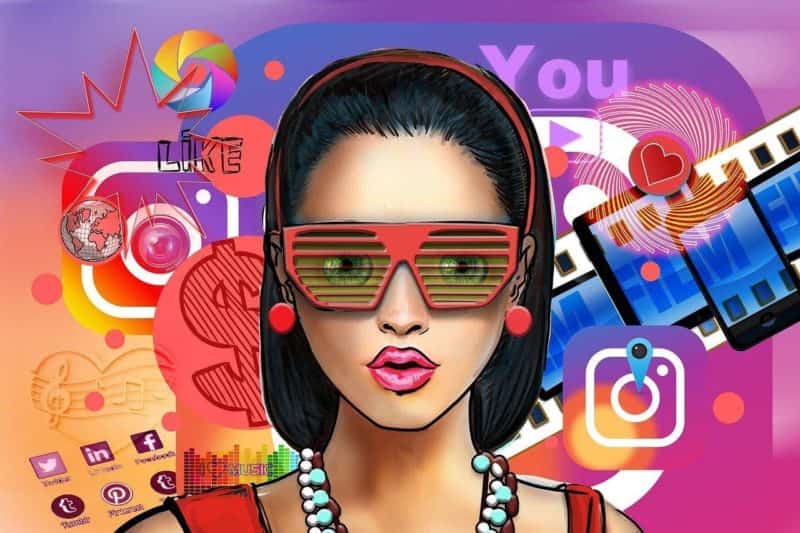
How to post an Instagram story?
Posting an Instagram story is easy and simple. It can be done within a matter of minutes by following the below steps.
Step 1
Open the Instagram app on your mobile phone. (iPhone or Android)
Step 2
At the bottom right of the screen, click the profile icon.
Step 3
Your profile page will be visible. Click on the profile picture option.
Step 4
Two options ‘Add to your story’ and, ‘Add profile photo’ will be displayed. Select the ‘Add to your story’ option.
Step 5
The screen will display an option to click a picture or video or select a picture or video from your phone’s gallery.
Step 6
Either click a picture or select one from your phone’s gallery. After doing so, an option to edit and enhance your picture will be displayed. Edit your pictures as you like.
Step 7
After editing the pictures, you can choose the people you want to view your story. You can share the story for everyone to see or your close friends list as well.
Step 8
After choosing whom or where you want to post the story, select the ‘share’ option. After doing so, select the ‘Done’ option. You have successfully posted a story.
How to see old Instagram stories?
If you are an Instagrammer, content creator, business person, Instagram model or just an active Instagram user, you must be posting stories on your account. In some cases, we might need to see or recover our old Instagram stories. For this purpose, you must know about how to see old Instagram stories.
Here is a step by step guide on how to see old Instagram stories.
Step 1
Open the Instagram app on your mobile phone. (iPhone or Android)
Step 2
Tap the profile button located in the bottom right of the screen.
Step 3
The screen will display your profile picture. Tap on the three-line option located at the top right of the screen.
Step 4
From the options displayed, click on the ‘Archive’ option.
Step 5
On selecting the ‘Archive’ option, all the stories, old to new will be displayed on the screen along with the dates.
Hence, how to see old Instagram stories are this easy to learn and perform.

How to see the old stories of other users?
If you are curious to know what your friends and family have posted on their stories in the past, follow the below steps.
- Open the Instagram app on your mobile phone. (iPhone or Android)
- Click on the search option located in the bottom left of the screen.
- In the search bar on top, type the name of the users whose old stories you wish to view.
- When their name appears, click on it to view their profile.
- Their profile will be displayed on the screen.
- Bellow the ‘Follow’ and ‘Message’ options, you will see ‘Highlights’.
- The ‘Highlights’ will display the user’s old stories.
Time to wrap up
Instagram is a widely used platform by millions around the globe for posting photos, stories and videos. If you are curious to view your or your loved ones, old stories, follow the above-mentioned steps.
Are you anticipating becoming the most famous person on Instagram? If it’s a yes, you are at the right place. Get more Instagram followers to become popular today!
Author
-

Weeb, Father, Social Media Manager. That's my life
Grow Your Online Presence: Instagram Marketing Tips for Gardening and Outdoor Enthusiasts
April 16, 2024
The article discusses the evolution of Instagram marketing for gardening and outdoor enthusiasts, highlighting the shift towards using the platform to promote products and services in these areas, as well as the rise of influencer marketing.
0 Comments30 Minutes
Unveiling Untapped Opportunities: Instagram Niche Market Research for Maximum Growth
April 16, 2024
Instagram, launched in 2010 as a simple photo-sharing app with filters, quickly gained popularity and was acquired by Facebook in 2012 for $1 billion, leading to its evolution into a powerful marketing tool and platform for creativity.
0 Comments24 Minutes
Boost Product Launch Success with UGC Video: Unleashing the Power of User-Generated Content
April 16, 2024
UGC video, or user-generated content video, is created by consumers and differs from traditional marketing videos in terms of its source, authenticity, and level of control.
0 Comments28 Minutes
Boost Your Reach and Engagement with YouTube Shorts for Creators: Unleash Your Creative Potential Today!
April 16, 2024
YouTube Shorts are a new feature on the YouTube platform that allows creators to make and share short, vertical videos optimized for mobile viewing, offering a variety of creative tools and a maximum length of 60 seconds.
0 Comments5 Minutes
Has Crypto Bottomed? Learn What Analysts Say Now!
StickyCrypto
February 22, 2023
Cryptocurrency is a digital asset used as a medium of exchange. Factors influencing its price include supply & demand, news events, speculation, technical & fundamental analysis. Is crypto at its bottom? Analyze charts & underlying economic factors to make informed decisions on whether now is a good time to invest.
0 Comments9 Minutes
Is Crypto the Future? Unlock the Possibilities of Tomorrow Today!
StickyCrypto
February 22, 2023
Cryptocurrency is a digital currency that offers high security, low fees and fast transactions. NAN is a type of cryptocurrency with advantages such as no fees, instant transaction speed and smart contracts support. Discover why crypto may be the future of finance!
0 Comments8 Minutes
What is Bayc NFT? Unlock the Possibilities of Non-Fungible Tokens!
StickyNFT
February 22, 2023
Experience secure & efficient trading of digital assets with Bayc NFT! Enjoy access to liquid markets, a wide range of digital assets, low fees & more. Get in touch with us for social media marketing services today!
0 Comments10 Minutes


















