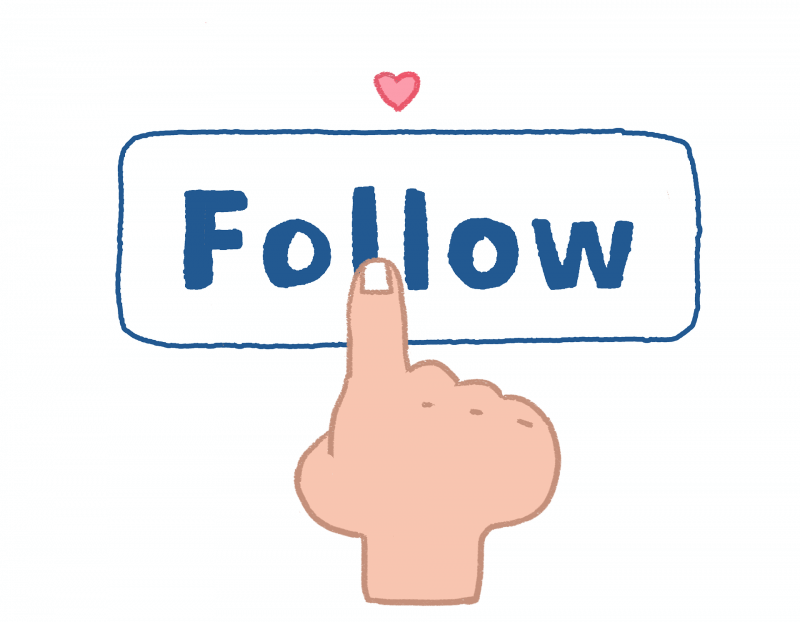The stories are a way to update your status and keep your engagement rate high. How to Repost Instagram Stories? Reposting the stories on Instagram is one of the best ways to keep your community engaged. You can post quotations that resonate with the brand of yours or you could also put up behind the scene videos to share your love with your audience. Posting stories over the Instagram platform is a great way to enhance the engagement rate.
Author
This being said, the solution to your problem- ‘How to Repost Instagram Stories’ is not always obvious. You might have seen a lot of stories. Sometimes you might want to reshare them on your story as well but you do not know the person personally and the account is private or in some cases, your friend missed out to tag you. The best part here is that even in such case scenarios, you could repost Instagram stories without difficulty. Here are certain quick hacks that would allow you to repost the story even in case you are not tagged.

Process of reposting Instagram stories
To sum up, there is no option by which you could repost a story where you are not tagged. But, there is a piece of good news for you; you could share the feed post of others in your story. Another way to post stories of people you do not know or where you are not tagged is by taking a screenshot of the same and reposting it on your story.
How to Repost Instagram Stories? This is one of the easiest and the simplest ways you could repost a story of others to your Instagram stories. But, to know more of the same in greater detail, we would suggest you continue reading this post. The post below will tell you the process of reposting a story when you are tagged and also the process when you are not tagged. So, stay engaged and continue reading further.
How do you report a story when you are tagged?
If you want to know how to repost Instagram stories when you are tagged in that story, here is what you need to know. The process of reposting a story when you’re tagged is quite simple and easy. It does not require you to follow a complicated process but rather a single click will complete your wish. So, follow the simple steps that we have mentioned below.
- Whenever you are tagged in a post, you would get a notification in your inbox or DM of that person.
- When you open the inbox of that person you would find an option to add to your story.
- You would be required to simply click on that option to repost the story from your account.
- Now that you have clicked on the option, you would be directed towards the story editing page.
- Instagram provides a lot of editing options so you can now edit the story as per your desire.
- You could add stickers, labels, filters, or even tag another person in your story.
- Once you are done with this you can click on the share option. The story has been posted.
You would now be able to see the story on your account as well. This was all about reposting a story when you are tagged in that story. But, what if you are not tagged in a story and you desire to repost the same. The answer to your query will be mentioned in the next section. So, keep reading further.
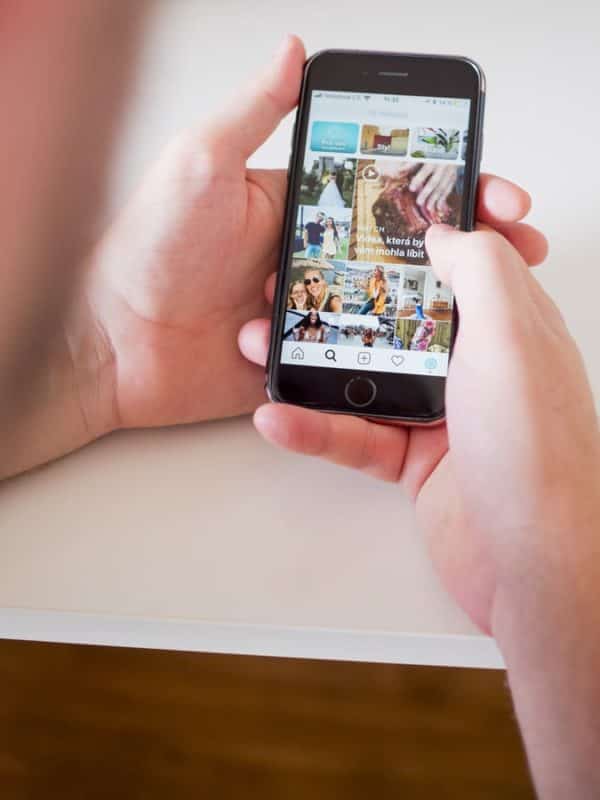
How do you repost a story when you aren’t tagged?
Now that you know how to Repost Instagram Stories when someone has tagged you, you would want to know the process to repost a story when you are not tagged. To put it briefly, there is no direct method to repost a story when you aren’t tagged but you could still repost through indirect methods. Keep reading to know the same.
- The process of reposting the story when you are not tagged is quite simple and easy.
- Find out the post you want to share through your account.
- Now that you’ve opened up the post, you can take a screenshot of the same.
- The process of taking a screenshot depends upon the type of phone that you have. The process of taking screenshots is different in different categories of phones.
- Once you have taken up the screenshot, you would find this post in your phone gallery.
- There are two ways through which you could share this post.
- You could either visit your gallery or share it from there to Instagram stories or you can directly visit Instagram stories and find the post from your gallery.
- After this, you will be directed towards the Instagram editing page where you can edit the story as per your requirements.
- The last step is to post the story after all the editing.
This was all about posting a story when you are not tagged in that particular story. But, if it is a video that you want to share, it is suggested to screen record while playing the video and then re-share it in the same process as mentioned above. The process of screen recording will differ based on the type of your phone. But, the rest of the process will remain the same.
Instagram is an incredible platform that has lured thousands of people towards it. Instagram has become a part of the daily routine for many people. It is not just about posting your cute selfies or videos but about engaging with more and more people. If you are a businessman you could open up a business account on Instagram to increase the reach of your product. You could also use creative posts that are related to your brand image to attract people to your products.
Author
Can you see who views your Instagram story?
February 22, 2024
A detailed, step-by-step instruction on how to see who can view your Instagram story. Also, a guide on how to hide your Instagram stories from certain followers.
0 Comments5 Minutes
Who Is The Most Followed Person on Instagram?
February 8, 2024
Are you wonderfing who is the most followed person on Instagram? This blog post reveals 10 of the most famous Instagram Influencers of all tim.
0 Comments8 Minutes
How to Add Multiple Photos to Instagram Story
February 5, 2024
Want to know how to add multiple photos to Instagram story? This article guides you on how to do that through PC and the app’s features.
0 Comments7 Minutes
Has Crypto Bottomed? Learn What Analysts Say Now!
StickyCrypto
February 22, 2023
Cryptocurrency is a digital asset used as a medium of exchange. Factors influencing its price include supply & demand, news events, speculation, technical & fundamental analysis. Is crypto at its bottom? Analyze charts & underlying economic factors to make informed decisions on whether now is a good time to invest.
0 Comments9 Minutes
Is Crypto the Future? Unlock the Possibilities of Tomorrow Today!
StickyCrypto
February 22, 2023
Cryptocurrency is a digital currency that offers high security, low fees and fast transactions. NAN is a type of cryptocurrency with advantages such as no fees, instant transaction speed and smart contracts support. Discover why crypto may be the future of finance!
0 Comments8 Minutes
What is Bayc NFT? Unlock the Possibilities of Non-Fungible Tokens!
StickyNFT
February 22, 2023
Experience secure & efficient trading of digital assets with Bayc NFT! Enjoy access to liquid markets, a wide range of digital assets, low fees & more. Get in touch with us for social media marketing services today!
0 Comments10 Minutes