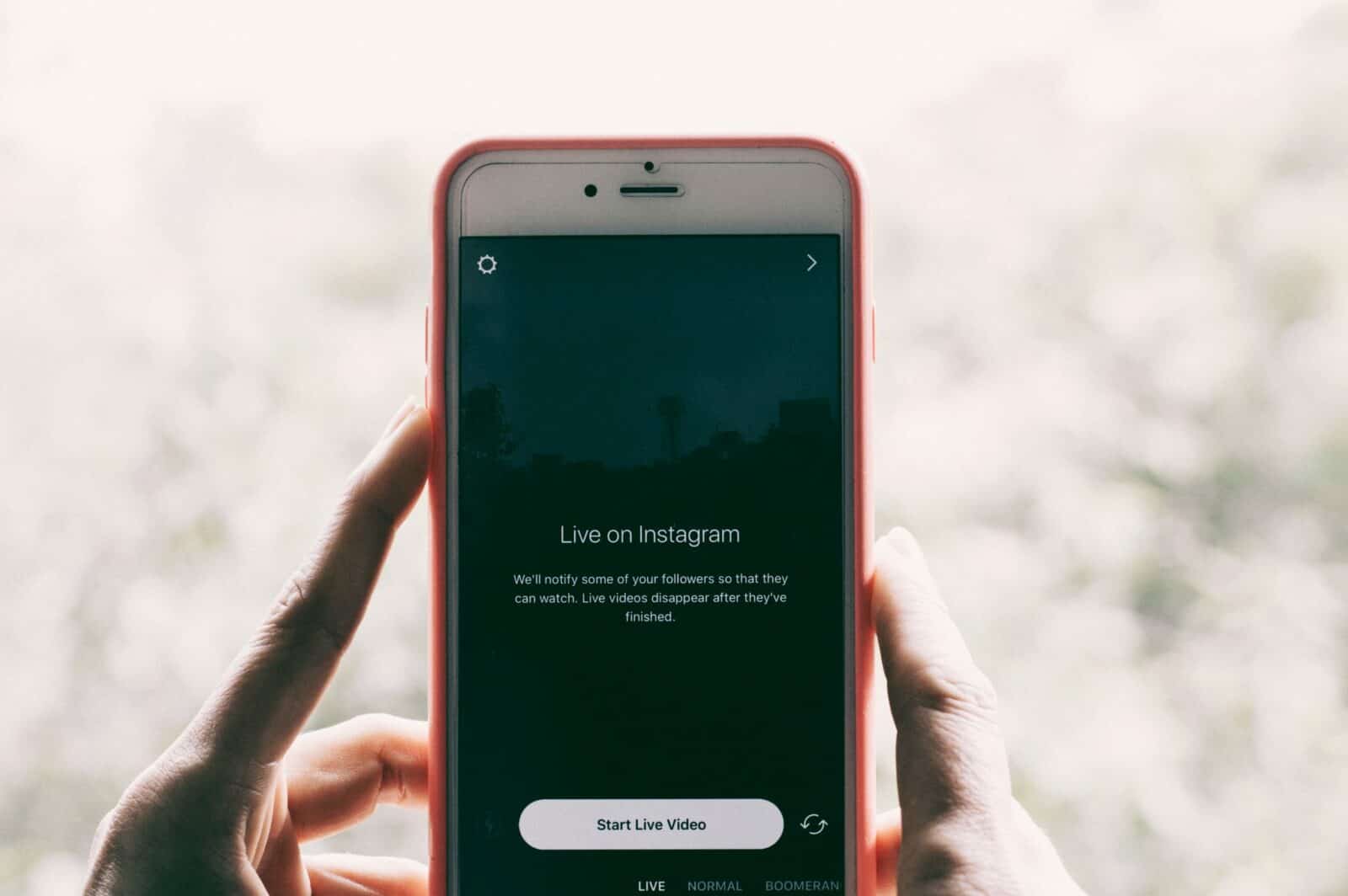Igtv is an amazing feature of Instagram that lets you see many interesting videos. Whenever you feel free you can switch to igtv videos and have fun. When you find some engaging video, you feel the need of sharing it with everyone. However, not everyone is aware that how to repost igtv on Instagram feed?
Author
How to repost igtv on Instagram feed?
Moreover, there have been many updates on Instagram which makes it even harder to understand all the features. Having an interesting igtv video on Instagram feed is a dream of many. But the question “How to Repost igtv on Instagram Feed?” can be an obstacle to that dream. All things aside, we have come up with steps that will let you repost the igtv.
Why Repost an Igtv?
Having an igtv on your feed gives it a different and attractive look. You are able to get more followers as people prefer the profile having more than just a simple post. If you have a business profile and want to increase engagement, it becomes even more important to know how to repost igtv on Instagram feed?
Instagram provides you with the option of either sharing the igtv on your feed or your story. It is essential to know both ways, that’s why we will also tell you how to share the igtv on your story, later in this article.
How to Repost Igtv on Instagram Story?
Now let’s finally come to the point and discuss how to do it. The steps are pretty simple but you have to be careful while doing it.
First, you need to open the Instagram app and go to the video you want to repost. You should know that you have the option to not share the whole video on your Instagram feed. You can only repost the preview of the video and when the preview ends, people get the option to go on the original link of the igtv.

Reposting the igtv preview helps you get more views and it’s very easy to do. Once you open the video you want to repost, you will get three options there, which are like, comment and share. Tap on the share option. After that, you will have the option to share it on your story. Click on it and then a new story will be created. If you want to add any other items to your story, add them to finish customising your story. Then you can share or repost the igtv on your story from where anyone can see it.
How to post igtv to your feed?
As mentioned above the process is not difficult. But when you add a new video you come across some different steps.
The first thing you need to do is make a video that you want to post. Then further steps are quite similar to the one you see while posting any picture. When you start posting the igtv, you get many options.

You are required to give your video a description. The description should be informative so that viewers can know about the content of the video. It also includes the caption section. You know how important it is to have the right caption. Captions play a crucial role in the growth of your page. Make sure you use the right words and hashtags to get more views.
Moving further, the next step is to customize the preview. Igtv preview is a small video of few seconds that is watched before going to the complete video. Customize your igtv preview as it is an important element for the viewer’s engagement.
Then you have to give a beautiful cover to your video and you are all set to share it in your feed. See how easy it is. If you are worried about the followers, you should try out the services offered by Galaxy Marketing, as there is no point in uploading video if you can’t get enough views.
We hope this article helped you in understanding the working of Instagram better.
Author
-
Weeb, Father, Social Media Manager. That's my life
Unlocking the Power of Instagram Marketing for Sustainable Brands: Strategies and Tips to Drive Environmental Awareness and Growth
April 22, 2024
Instagram became a popular platform for marketing around 2016, offering businesses a cost-effective way to reach millions of potential customers through visual storytelling and influencer partnerships. Sustainability has become increasingly important in today's society due to concerns about climate change, environmental degradation, and social inequality, requiring individuals, businesses, and governments to adopt sustainable practices for a better future.
0 Comments25 Minutes
Unlocking Success with Ethical Social Media Strategies: A Comprehensive Guide for Effective Online Engagement
April 22, 2024
Social media strategies raise ethical concerns such as invasion of privacy, spread of misinformation, and impact on mental health, requiring businesses to be cautious in collecting and using personal data, verifying content before sharing, and promoting a positive online environment.
0 Comments24 Minutes
Unlock the Power of Instagram Ad Targeting with Expert Strategies and Techniques
April 21, 2024
Instagram introduced ad targeting features for businesses in September 2015, allowing businesses to reach their desired audience more effectively and efficiently by tailoring their advertising campaigns to specific demographics, interests, and behaviors. This resulted in benefits such as reaching the right audience, better engagement rates, improved ROI, and increased brand awareness.
0 Comments23 Minutes
Unlock the Power of Instagram Marketing for Fashion and Style: Boost Your Brand’s Online Presence Today!
April 20, 2024
Instagram posts and utilize features like Stories and IGTV, you can showcase your collection in a dynamic and interactive way, ultimately driving sales and increasing brand awareness.
0 Comments29 Minutes
Has Crypto Bottomed? Learn What Analysts Say Now!
StickyCrypto
February 22, 2023
Cryptocurrency is a digital asset used as a medium of exchange. Factors influencing its price include supply & demand, news events, speculation, technical & fundamental analysis. Is crypto at its bottom? Analyze charts & underlying economic factors to make informed decisions on whether now is a good time to invest.
0 Comments9 Minutes
Is Crypto the Future? Unlock the Possibilities of Tomorrow Today!
StickyCrypto
February 22, 2023
Cryptocurrency is a digital currency that offers high security, low fees and fast transactions. NAN is a type of cryptocurrency with advantages such as no fees, instant transaction speed and smart contracts support. Discover why crypto may be the future of finance!
0 Comments8 Minutes
What is Bayc NFT? Unlock the Possibilities of Non-Fungible Tokens!
StickyNFT
February 22, 2023
Experience secure & efficient trading of digital assets with Bayc NFT! Enjoy access to liquid markets, a wide range of digital assets, low fees & more. Get in touch with us for social media marketing services today!
0 Comments10 Minutes