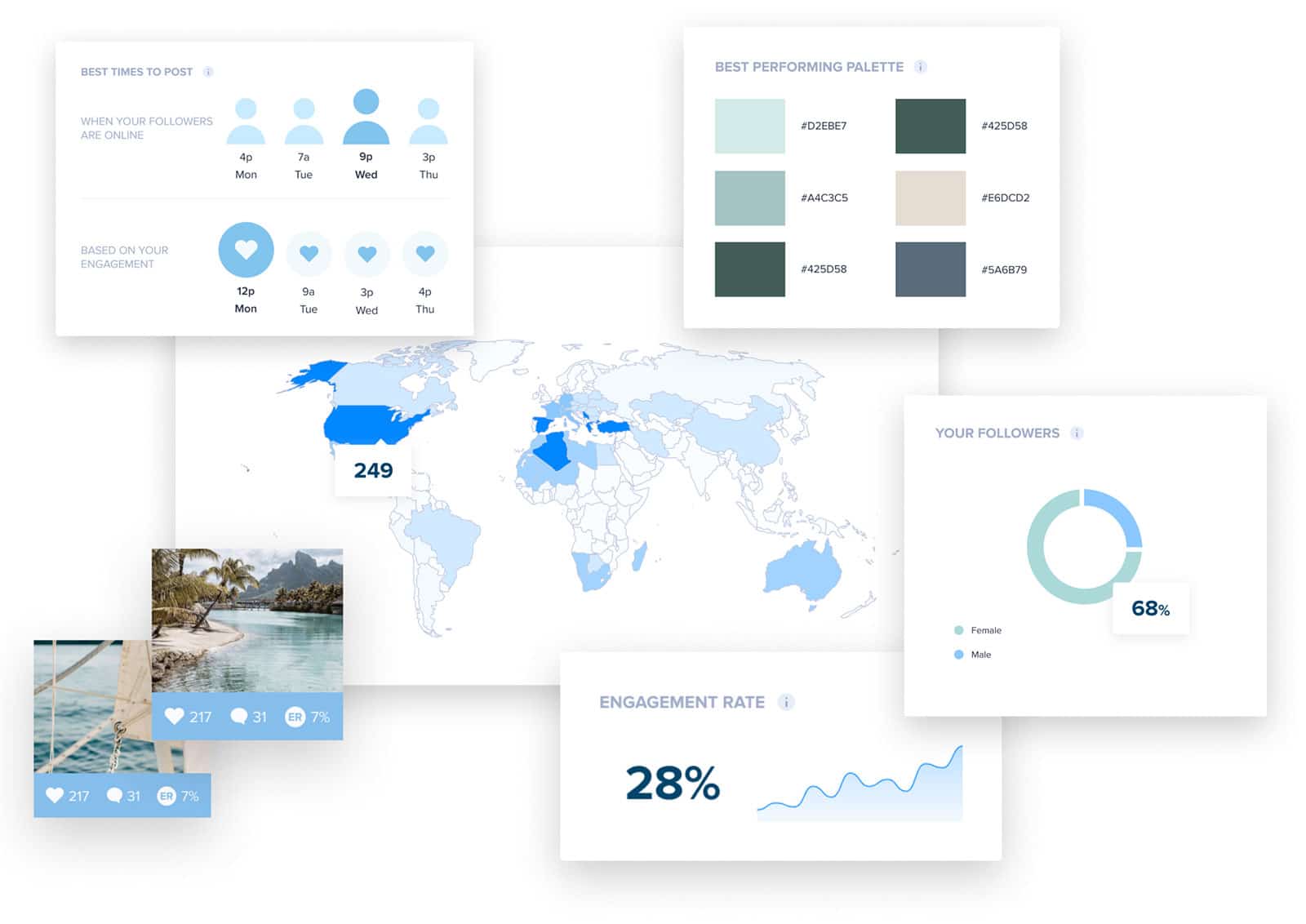We can all agree that it can be a little tricky to find your followers’ and non-followers’ comments on Instagram. So, how to find someone’s comments on Instagram? Here is the answer!
Author
-

Meet Aninda, the wizard behind the social media curtain at Galaxy Marketing. Aninda isn't just a social media marketing expert; he's the force that propels brands into the digital stratosphere. With a passion for creativity and a knack for staying ahead of trends, Aninda transforms ordinary content into viral sensations. When not crafting stellar campaigns, you'll find him exploring the galaxy of possibilities in the ever-evolving world of social media.
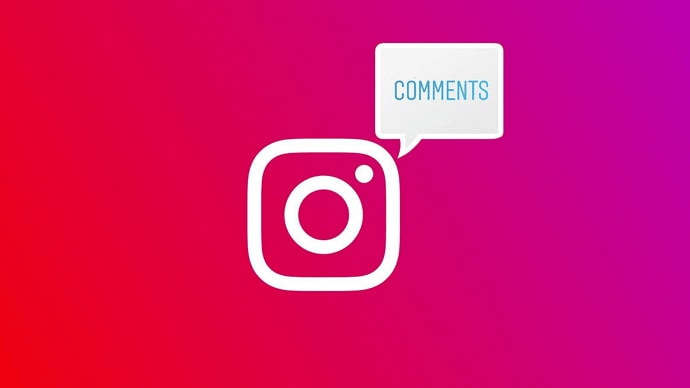
You must do something more when managing social media for a business or offering your services. To give your audience the information they need, it’s critical to keep tabs on their activity. One of the most well-liked social media sites for advertising different goods and getting the results you want is Instagram. The primary query that pops into our heads is how to find someone’s comments on Instagram. Examining a person’s comments is the most straightforward technique to keep tabs on their actions. By doing this, you will learn about their worries and be able to give your services what they need.
There is currently no way to discover what someone is doing on Instagram, but it is possible to track down their posted comments. Learn how to accomplish that by reading on. After reading this Blog, you can search for someone’s Instagram comments without leaving your profile.
Can You See Someone’s Instagram Comments?
Yes, As long as you aren’t blocked, you can read someone’s comments on Instagram. If you visit a post, you can read someone’s comments as long as you can access their profile. On Instagram, you might have noticed a “following” tab that displays the most recent activity from the people you are following.
For instance, you may tell who someone you follow recently followed by viewing their recent comments or likes on a post. Sadly, Instagram removed this function, so you can no longer monitor the live stream of what the people you follow are doing.
However, there are methods to view a specific user’s comments; you’ll have to figure out how to accomplish this on your own after doing some investigation.
How to find someone’s comments on Your Instagram Post?
You may be unfamiliar with the platform if you are new to Instagram or do not invest much time in it. Don’t worry; that’s exactly what we’re here for. Let us show you how to view who commented on your Instagram photo.
Step 1: Log in to your Instagram account using your smartphone’s Instagram app.
Step 2: The second screen you’ll see is your newsfeed. Navigate to your profile by clicking on the little profile button at the bottom of your feed.
Step 3: Tap any post on your profile to view the comments underneath it.
Step 4: After reading all of the comments left on your blogs, scroll down and respond to them.
How to View Someone’s Instagram Comments?
Examine their friend’s profile
Try going through someone’s friend’s profiles if you want to see them in particular remarks. Visit the person’s profile and read the comments on their posts. Keep an eye out for their friends’ comments as well, since it’s probable they frequently comment on the person’s Instagram posts.
Remember that these two pals are likelier to remark on one other’s posts the closer they are. If you visit their friend’s profile and can access the postings, you could see some remarks made by them. Continue to the account of the next buddy if you don’t see any.
Examine Your Account
You could also try browsing your account. You may check your alerts or use the “Your Activity” option to see whether you’ve ever responded to one of their remarks.
Your notifications should display any recent comments that have been liked or replied to, so if you’re anticipating a response from a particular individual, you’ll be alerted when it occurs.
View the Posts of the Accounts They Follow
You may also use the accounts they follow to locate someone’s comments. For instance, if they follow a famous person they adore, they could have left a comment on one of their most recent postings.
You can see all the accounts this person is followed by visiting their profile and clicking the number next to “Following.” You may view a person’s followers and who they follow if you have access to their accounts and postings.
Locate the profile you believe this individual will comment on most frequently, then browse through their posts. You should discover at least one!
Now that you have successfully learnt How to find someone’s comments on Instagram, You can also check out our articles regarding How to see Post Insights on Instagram and The Updated Guide On How To Pin A Comment On Instagram.
Looking for help on Instagram? We got your back! We have a long list of services to help you out! With our years of industry experience, we offer you superior services at an aggressive cost! So, don’t hesitate to check our offerings. Give it a try today!
FAQ
1: Can you access third-party tools or applications to organise your comments?
It is entirely acceptable if you are an Instagram influencer or model who receives hundreds of comments but does not know how to respond to each individual. Numerous third-party apps may help you track your comments, react to them automatically, and filter out the offensive ones. Check out SproutSocial, Instazood, HootSuite, and Iconosquare.
2: Can you alter the comments that users leave on your posts?
When you are using Instagram to advertise your company, it frequently occurs that someone willfully posts offensive content. A social media manager must impose such restrictions to protect his platform and ensure his work is secure. In this regard, you can alter user comments and prevent them from using offensive language.
3: How to block Comments on Instagram Story?
If you don’t want to receive comments on an Instagram story, you can turn it off by going to Settings > Privacy > Story. Choose Off under Allow message replies section.
4: How to Delete or Restrict Multiple Comments?
Instagram has a multiple selection feature for comments that lets you restrict or delete them in bulk. To use this feature on iPhone, open the comments section and tap on the three-dot icon at the top. Select Manage comments.
Author
-

Meet Aninda, the wizard behind the social media curtain at Galaxy Marketing. Aninda isn't just a social media marketing expert; he's the force that propels brands into the digital stratosphere. With a passion for creativity and a knack for staying ahead of trends, Aninda transforms ordinary content into viral sensations. When not crafting stellar campaigns, you'll find him exploring the galaxy of possibilities in the ever-evolving world of social media.
The Ultimate Guide to Effective TikTok User-Generated Content (UGC) Management for Success
April 18, 2024
TikTok UGC management is the process of overseeing and moderating user-generated content on the platform to maintain a safe and enjoyable environment, despite the challenges posed by the sheer volume of content being uploaded every second.
0 Comments33 Minutes
Unmasking the Truth: Exposing the Reality Behind Misleading Follower Counts
April 18, 2024
Social media platforms calculate follower counts by taking into account the number of people who have clicked "Follow" and subtracting those who have unfollowed, while also considering factors such as bot accounts, inactive accounts, and mutual follows.
0 Comments23 Minutes
Unlocking the Power of Facebook Page Insights: A Comprehensive Guide to Measuring Success and Boosting Engagement
April 18, 2024
The article discusses the importance of measuring Facebook Page Insights for marketers to understand audience engagement, improve content strategy, and optimize marketing efforts on the platform.
0 Comments32 Minutes
Debunking Follower Growth Myths: Unveiling the Truth Behind Social Media Success
April 18, 2024
The article debunks common myths about follower growth on social media platforms, including the belief that buying followers is an effective strategy, using popular hashtags will automatically boost follower count, and collaborating with influencers guarantees success.
0 Comments32 Minutes
Has Crypto Bottomed? Learn What Analysts Say Now!
StickyCrypto
February 22, 2023
Cryptocurrency is a digital asset used as a medium of exchange. Factors influencing its price include supply & demand, news events, speculation, technical & fundamental analysis. Is crypto at its bottom? Analyze charts & underlying economic factors to make informed decisions on whether now is a good time to invest.
0 Comments9 Minutes
Is Crypto the Future? Unlock the Possibilities of Tomorrow Today!
StickyCrypto
February 22, 2023
Cryptocurrency is a digital currency that offers high security, low fees and fast transactions. NAN is a type of cryptocurrency with advantages such as no fees, instant transaction speed and smart contracts support. Discover why crypto may be the future of finance!
0 Comments8 Minutes
What is Bayc NFT? Unlock the Possibilities of Non-Fungible Tokens!
StickyNFT
February 22, 2023
Experience secure & efficient trading of digital assets with Bayc NFT! Enjoy access to liquid markets, a wide range of digital assets, low fees & more. Get in touch with us for social media marketing services today!
0 Comments10 Minutes