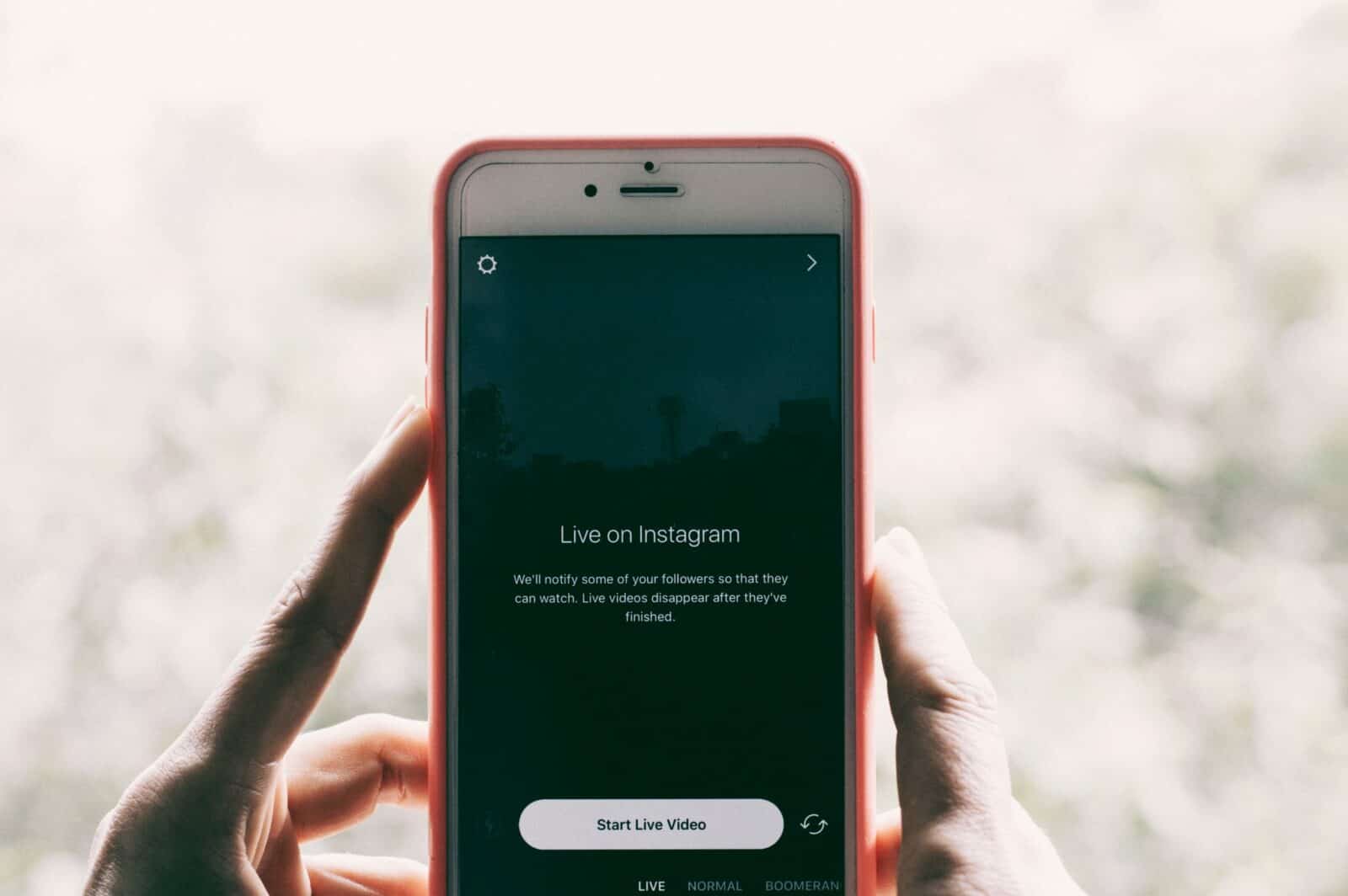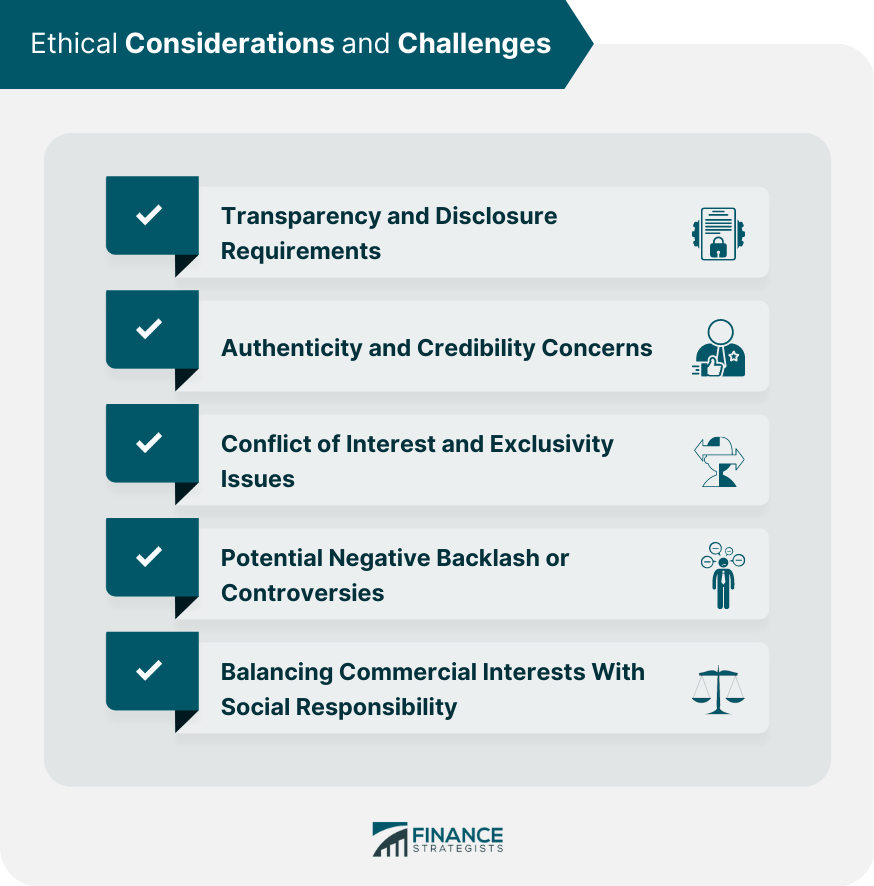Instagram is one of the most famous platforms to share pictures and videos. This platform was introduced back in October 2010 and was used by celebrities initially. Recently, it came into existence as a platform for individuals for highlighting different public issues. Instagram has served as a platform for several protests too. Know How to disable your account in this article. Considering that, similar to other social media platforms including Facebook, there are many fake posts on Instagram which can misguide the users. This is just one reason why you might be thinking about how to temporarily disable Instagram.
Author

Two ways can be used for the deactivation of your Instagram account. How to disable your Account? You can temporarily disable your account if you don’t want to delete it permanently. Deleting your account will permanently delete your profile from Instagram along with all the videos, likes, followers, and comments. If you decide not to use Instagram anymore, you can go ahead with the option of deleting your account permanently or see How to disable your Account. If you feel like you just need a break from Instagram you can deactivate your account.
What are the advantages of deactivating your Instagram account?
There are different ways in which How to disable your Account can be advantageous to you than deleting your account permanently. Here are some of them:
- It doesn’t remove your account or the data permanently
- You can access your account anytime you want
- It keeps your account and the posts are hidden from other Instagram users
- It can be done by following very simple steps. Hence, it is not a complex process at all
How can you temporarily deactivate your account?
If you want to deactivate your account temporarily, you must follow the steps mentioned below:
- Sign in to your Instagram account from a computer or the browser on your mobile phone.
- The webpage that you must visit is https://Instagram.com.
- Tap on your profile icon from the rightmost corner and then choose the edit profile option.
- Next, you have to keep scrolling down the screen.
- Tap on Temporarily Disable my account option that can be seen in the bottom right of the screen.
Instagram will then show you a webpage on which you will find a drop-down menu just after the reason why you want to disable your account. You will have to choose an option from the list of menus and your password has to be re-entered. The drop-down options are inclusive of options like concerned about my data, can’t find people to follow, too busy/too distracting, and Privacy concerns, and want to remove something, too many ads. You can choose the something else option if you are not sure about the specific reason for deactivating your account temporarily. Click or tap on the temporarily disable account option to finish the process of deactivation.
For how many days can you temporarily disable your Instagram account?
How to disable your Account? You can disable your Instagram account temporarily for as many days as you want. However, it can be reactivated any time by just signing in again. Though there is just one limitation. The Instagram algorithm currently allows you to deactivate your account only once in 7 days. So, if you are disabling it you just need to log in again and if you think you want to disable it again, you will have to wait for a week to do the same.
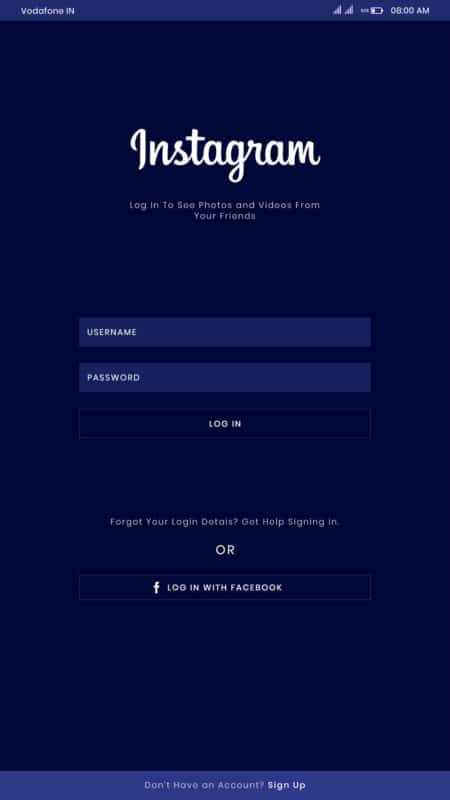
How is deactivating an account different from deleting it?
Disabling or deactivating your account is just not the same as deleting it. When you disable an Instagram account, you are disabling it temporarily. In that case, all the comments, photos likes, and everything else will remain hidden from all your followers and other Instagram users but they will not get vanished forever. Your account will not be visible to the public until you reactivate it back.
On the other hand, deleting your Instagram account is a permanent way to remove all the data in your account. When you delete your account your complete history is deleted from Instagram. This refers to the fact that all messages, story archives, videos, photos, and followers will be removed permanently. How to disable your Account? You will not be able to get everything back because your account will not be in existence anymore.
Your account can be deleted by only you be it for any reason like security reasons or anything else. It is also important to know that you cannot get back an account that is deleted. So, it is advised that you become very sure before you delete your Instagram account. How to disable your Account? You must choose between disabling your account and deleting your account very wisely. On the other hand, if you are looking to gather likes on your pictures, you can buy Instagram Likes online as well.
How can you reactivate your Instagram Account?
When you have finally decided that you want to disable your account and not delete it since you don’t want to lose your account forever, this is the most suitable option that you can go for. You will be surprised to know that you can reactivate your Instagram account very easily. How to disable your Account? You must wait for 24 hours before you disable it. It is an obvious fact that it will help people who constantly want to deactivate their account and reactivate it back. It is a very simple process that can be completed in a very short period. You can reactivate your account back by logging in to your account by entering your credentials.
Thus, Instagram is a very well-known platform that is used by millions of users to share pictures and videos. However, it is important to ensure your self-security on any social media platform. You must have the freedom to take a break when you want. The Instagram algorithm allows you to do that simply. You can deactivate the account by seeing How to disable your Account whenever you want and then, reactivate it back when you feel like it.
Author
-
Weeb, Father, Social Media Manager. That's my life
Boost Your Instagram Follower Retention with These Best Practices for Optimal Engagement
April 22, 2024
The article discusses key factors for high follower retention on Instagram, including providing valuable content, engaging with followers, maintaining consistency in posting, and showing authenticity. It also highlights the importance of engagement with followers in improving follower retention.
0 Comments28 Minutes
Unlocking the Power of Instagram Marketing for Sustainable Brands: Strategies and Tips to Drive Environmental Awareness and Growth
April 22, 2024
Instagram became a popular platform for marketing around 2016, offering businesses a cost-effective way to reach millions of potential customers through visual storytelling and influencer partnerships. Sustainability has become increasingly important in today's society due to concerns about climate change, environmental degradation, and social inequality, requiring individuals, businesses, and governments to adopt sustainable practices for a better future.
0 Comments25 Minutes
Unlocking Success with Ethical Social Media Strategies: A Comprehensive Guide for Effective Online Engagement
April 22, 2024
Social media strategies raise ethical concerns such as invasion of privacy, spread of misinformation, and impact on mental health, requiring businesses to be cautious in collecting and using personal data, verifying content before sharing, and promoting a positive online environment.
0 Comments24 Minutes
Unlock the Power of Instagram Ad Targeting with Expert Strategies and Techniques
April 21, 2024
Instagram introduced ad targeting features for businesses in September 2015, allowing businesses to reach their desired audience more effectively and efficiently by tailoring their advertising campaigns to specific demographics, interests, and behaviors. This resulted in benefits such as reaching the right audience, better engagement rates, improved ROI, and increased brand awareness.
0 Comments23 Minutes
Has Crypto Bottomed? Learn What Analysts Say Now!
StickyCrypto
February 22, 2023
Cryptocurrency is a digital asset used as a medium of exchange. Factors influencing its price include supply & demand, news events, speculation, technical & fundamental analysis. Is crypto at its bottom? Analyze charts & underlying economic factors to make informed decisions on whether now is a good time to invest.
0 Comments9 Minutes
Is Crypto the Future? Unlock the Possibilities of Tomorrow Today!
StickyCrypto
February 22, 2023
Cryptocurrency is a digital currency that offers high security, low fees and fast transactions. NAN is a type of cryptocurrency with advantages such as no fees, instant transaction speed and smart contracts support. Discover why crypto may be the future of finance!
0 Comments8 Minutes
What is Bayc NFT? Unlock the Possibilities of Non-Fungible Tokens!
StickyNFT
February 22, 2023
Experience secure & efficient trading of digital assets with Bayc NFT! Enjoy access to liquid markets, a wide range of digital assets, low fees & more. Get in touch with us for social media marketing services today!
0 Comments10 Minutes