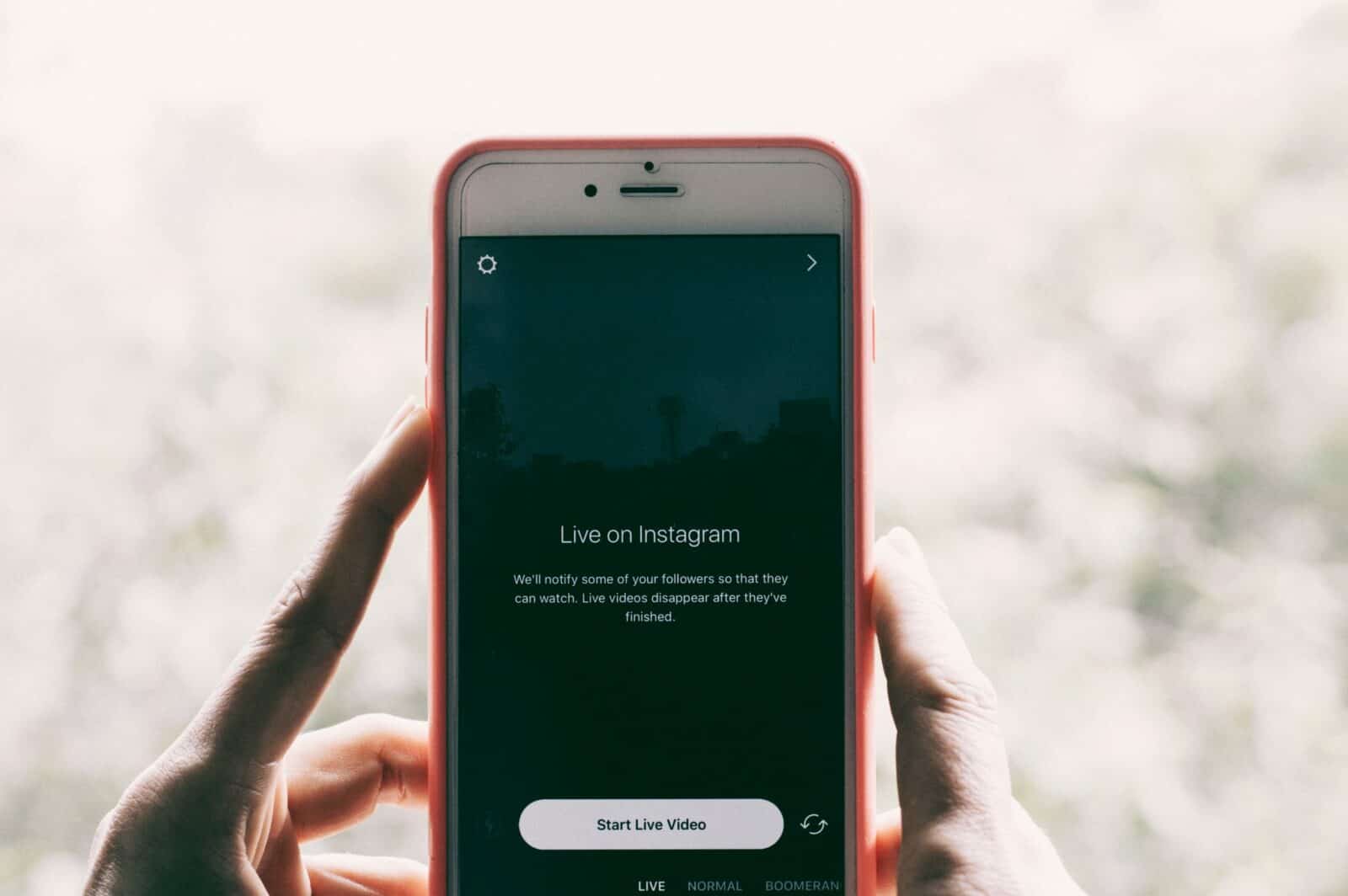If you are consistently active on Instagram, you know about its latest 2021 updates. These new features and updates have caused a significant change in appearance and more. Consequently, many users are facing difficulties like how to delete Instagram drafts.
Author
Not only this, but users are also unable to save their drafts for future use. Therefore, in this article, we will discuss how you can save or delete your Instagram drafts.
Instagram drafts
Many times we try to post a video or image on Instagram but change our minds instantly. It can happen due to several reasons. For instance, you no longer wish to post it. You feel like something is missing in it. In such cases, the Instagram draft feature acts as a savior.

Users can leave their raw and unfinished posts and come later to make changes or post them as they are. They still hold the authority to edit their pictures or videos before posting. Usually, Instagram drafts do not have a life span. Despite that, some users might experience something fishy due to Instagram glitches.
Save drafts on business accounts
Earlier, saving drafts on Instagram was a piece of cake. All you had to do was open Instagram on your device and tap on the + icon. They can choose any picture or video for their post and edit them accordingly. Next, instead of posting them, go back. The app will automatically prompt the user to choose between:
- Save as drafts
- Discard the post
But things are not the same now. Instagram is known for releasing new and improved features from time to time.
- Launch Instagram and scroll down to your account insights.
- Tap on the create post option and choose anything that you wish to post. Add filters, crop it, tag other users, write a caption, and do other similar tasks.
- Once you are happy with your masterpiece, tap twice on the arrow on the top left corner.
- It will display a pop-up menu with options like Save Draft or Discard.
- Choose the Save Draft option. It is how you save drafts on Instagram.
How to find your drafts?
Before knowing how to delete Instagram drafts, you must know where to find them. After all, the 2021 Instagram updates have revolutionized everything at once. The process of reaching your Instagram drafts is quite similar to saving them as drafts.
Go to your Instagram insights section and follow the steps as if you are posting something. If you have successfully saved your drats earlier, you will notice a separate section for them. Tap on the drafts section and edit or post them in their previous state.
Saving drafts on public accounts
The process of saving drafts with a public account is a little similar to the business account one. However, a significant difference between the two is the availability of Instagram insights in business accounts. Now, since public and private user IDs come without it, we need to do something else.
- Instead of looking for the Instagram insights section, open your Instagram profile.
- Click on the + option at the top right corner and choose Feed Post to draft your content.
- Select your pictures or videos and edit them as per your preference.
- Finally, instead of posting them go back to get the Save Draft pop-up.
Delete Instagram drafts
The process of permanently deleting or discarding your Instagram drafts is quick and easy. Head over to the create post section, where you will see all your drafts. Tap on the manage option on the left-hand side that will allow you to get rid of them.
Furthermore, you can either discard them individually or multiple ones at once. It is how to delete instagram drafts with ease in 2021.

If you are happy with your feed but the reach and engagement look unsatisfactory, we have something for you. With Galaxy Marketing’s boosting services, you can improve the number of followers, comments, and likes. So what are you waiting for now? Buy Instagram likes with Galaxy Marketing today.
Author
Unlocking the Power of Instagram Marketing for Sustainable Brands: Strategies and Tips to Drive Environmental Awareness and Growth
April 22, 2024
Instagram became a popular platform for marketing around 2016, offering businesses a cost-effective way to reach millions of potential customers through visual storytelling and influencer partnerships. Sustainability has become increasingly important in today's society due to concerns about climate change, environmental degradation, and social inequality, requiring individuals, businesses, and governments to adopt sustainable practices for a better future.
0 Comments25 Minutes
Unlocking Success with Ethical Social Media Strategies: A Comprehensive Guide for Effective Online Engagement
April 22, 2024
Social media strategies raise ethical concerns such as invasion of privacy, spread of misinformation, and impact on mental health, requiring businesses to be cautious in collecting and using personal data, verifying content before sharing, and promoting a positive online environment.
0 Comments24 Minutes
Unlock the Power of Instagram Ad Targeting with Expert Strategies and Techniques
April 21, 2024
Instagram introduced ad targeting features for businesses in September 2015, allowing businesses to reach their desired audience more effectively and efficiently by tailoring their advertising campaigns to specific demographics, interests, and behaviors. This resulted in benefits such as reaching the right audience, better engagement rates, improved ROI, and increased brand awareness.
0 Comments23 Minutes
Unlock the Power of Instagram Marketing for Fashion and Style: Boost Your Brand’s Online Presence Today!
April 20, 2024
Instagram posts and utilize features like Stories and IGTV, you can showcase your collection in a dynamic and interactive way, ultimately driving sales and increasing brand awareness.
0 Comments29 Minutes
Has Crypto Bottomed? Learn What Analysts Say Now!
StickyCrypto
February 22, 2023
Cryptocurrency is a digital asset used as a medium of exchange. Factors influencing its price include supply & demand, news events, speculation, technical & fundamental analysis. Is crypto at its bottom? Analyze charts & underlying economic factors to make informed decisions on whether now is a good time to invest.
0 Comments9 Minutes
Is Crypto the Future? Unlock the Possibilities of Tomorrow Today!
StickyCrypto
February 22, 2023
Cryptocurrency is a digital currency that offers high security, low fees and fast transactions. NAN is a type of cryptocurrency with advantages such as no fees, instant transaction speed and smart contracts support. Discover why crypto may be the future of finance!
0 Comments8 Minutes
What is Bayc NFT? Unlock the Possibilities of Non-Fungible Tokens!
StickyNFT
February 22, 2023
Experience secure & efficient trading of digital assets with Bayc NFT! Enjoy access to liquid markets, a wide range of digital assets, low fees & more. Get in touch with us for social media marketing services today!
0 Comments10 Minutes