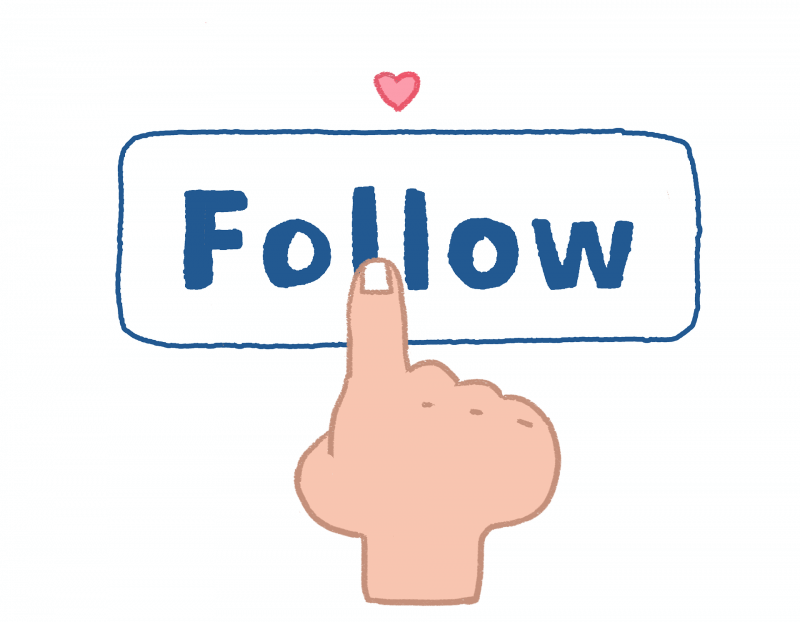How to Delete All Instagram Posts?
Author
Instagram is a platform to share your life experiences. It is about sharing photos and videos with your close circle. As time passes by you might become overwhelmed by the photos and videos you have posted. In the past there might be some photos and videos you no longer would wish to display. In such cases, you might want to delete all the old photos but at the same time also wish to keep your Instagram account open as creating an entirely new account and then gathering the followers and friends again would become a headache.
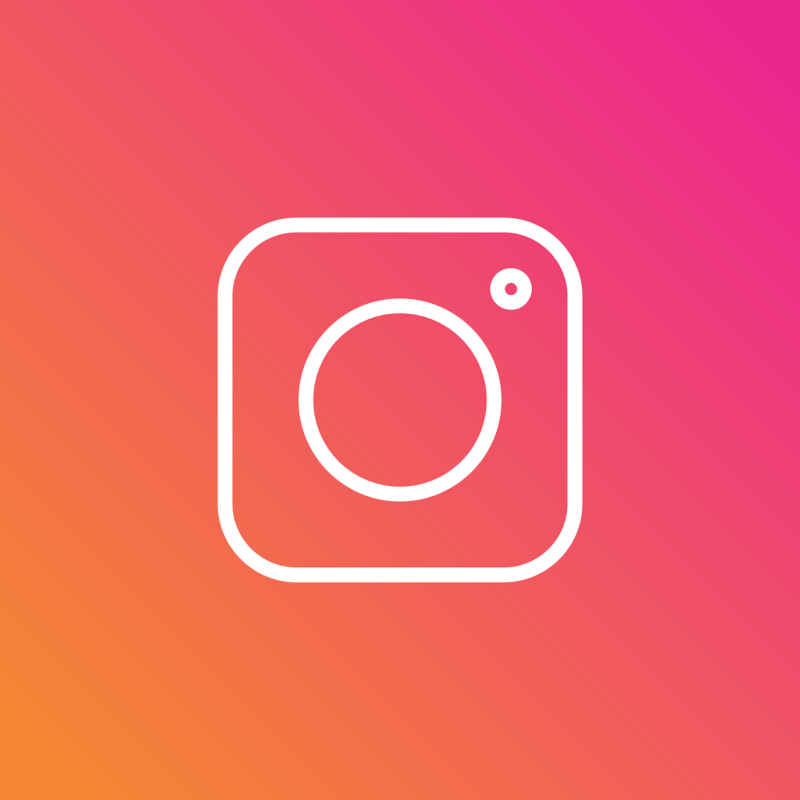
You can remove or delete all the old pictures and videos on your Instagram account without having to set a new account. However, the process of doing the same will be mentioned in the following section. So, if you wish to know how to delete all Instagram posts, keep your curiosity at its peak and continue reading further to get all the exciting information that you would wish to know.
How to Delete All Instagram Posts?
The first way out for deleting all the previous posts of yours without creating a new account is by the image deletion option of Instagram. Another thing that you should keep in mind to follow this method is that the method mentioned will not work from the web browser. It is the simplest and the smoothest way on how to delete all Instagram posts. The steps of the same have been enlisted below.
- Firstly, when you open up your Instagram post you would see a three-dot icon towards the upper right-hand side corner of your post.
- When you click on this icon, you would get to see a lot of options from which you have to tap on the edit option.
- Now insert a hashtag in your post. Make up any hashtag that you think no one will be using or has used.
- Insert this hashtag on your post and then click on the checkmark option which you see towards the top right-hand side corner.
- Once you have done this on your first post then follow the same method for every post that you wish to delete.
- After inserting the hashtag, the next step is to search your hashtag by typing the hashtag on the search bar.
- As you type the hashtag used on your posts, you would find all the posts and pictures in one place from where you could delete them easily without the trouble of deleting them individually from your account.
This was one of the easiest ways through which you could delete all your Instagram posts without putting in a lot of effort.

Third-party application for deleting Instagram posts
The most efficient and the best way for how to delete all Instagram posts of an Instagram account is by using a third-party app. This third-party application could be an app specifically designed for Instagram or an app not specifically designed for Instagram. However, through both these apps, you would be able to delete all of your previous Instagram posts that you no longer wish to share with your audience.
Just for your information, there is no specific Instagram image deleter application for the Android Operating System. So, be very careful of any application that claims they delete bulk Instagram photos or videos. To delete your Instagram post by a third-party application not specifically made for Instagram, follow the steps mentioned below.
- Launch the Instagram app as well as auto clicker application
- Tap on the option of ‘Enable’ under the mode of Multi-Target
- Tap on the Green Plus icon
- Then, set up your parameters
- The next step is to tap on the play button & then pause
- Act with every tap
- Tweak if you feel necessary
This process will help you to fasten the speed of your phone especially if your phone is a little sluggish so that you will be able to delete all your Instagram posts with ease.
Instagram is one of the best applications for sharing your insights. It is a great way to share with your friends and family about your status of the day. But, if you wish to start afresh but do not want to go through the headache of gathering all the followers again, follow the method mentioned above in the post. It will help you solve your problem without you having to create an entirely new Instagram account.
Author
-
Weeb, Father, Social Media Manager. That's my life
Can you see who views your Instagram story?
February 22, 2024
A detailed, step-by-step instruction on how to see who can view your Instagram story. Also, a guide on how to hide your Instagram stories from certain followers.
0 Comments5 Minutes
Who Is The Most Followed Person on Instagram?
February 8, 2024
Are you wonderfing who is the most followed person on Instagram? This blog post reveals 10 of the most famous Instagram Influencers of all tim.
0 Comments8 Minutes
How to Add Multiple Photos to Instagram Story
February 5, 2024
Want to know how to add multiple photos to Instagram story? This article guides you on how to do that through PC and the app’s features.
0 Comments7 Minutes
Has Crypto Bottomed? Learn What Analysts Say Now!
StickyCrypto
February 22, 2023
Cryptocurrency is a digital asset used as a medium of exchange. Factors influencing its price include supply & demand, news events, speculation, technical & fundamental analysis. Is crypto at its bottom? Analyze charts & underlying economic factors to make informed decisions on whether now is a good time to invest.
0 Comments9 Minutes
Is Crypto the Future? Unlock the Possibilities of Tomorrow Today!
StickyCrypto
February 22, 2023
Cryptocurrency is a digital currency that offers high security, low fees and fast transactions. NAN is a type of cryptocurrency with advantages such as no fees, instant transaction speed and smart contracts support. Discover why crypto may be the future of finance!
0 Comments8 Minutes
What is Bayc NFT? Unlock the Possibilities of Non-Fungible Tokens!
StickyNFT
February 22, 2023
Experience secure & efficient trading of digital assets with Bayc NFT! Enjoy access to liquid markets, a wide range of digital assets, low fees & more. Get in touch with us for social media marketing services today!
0 Comments10 Minutes