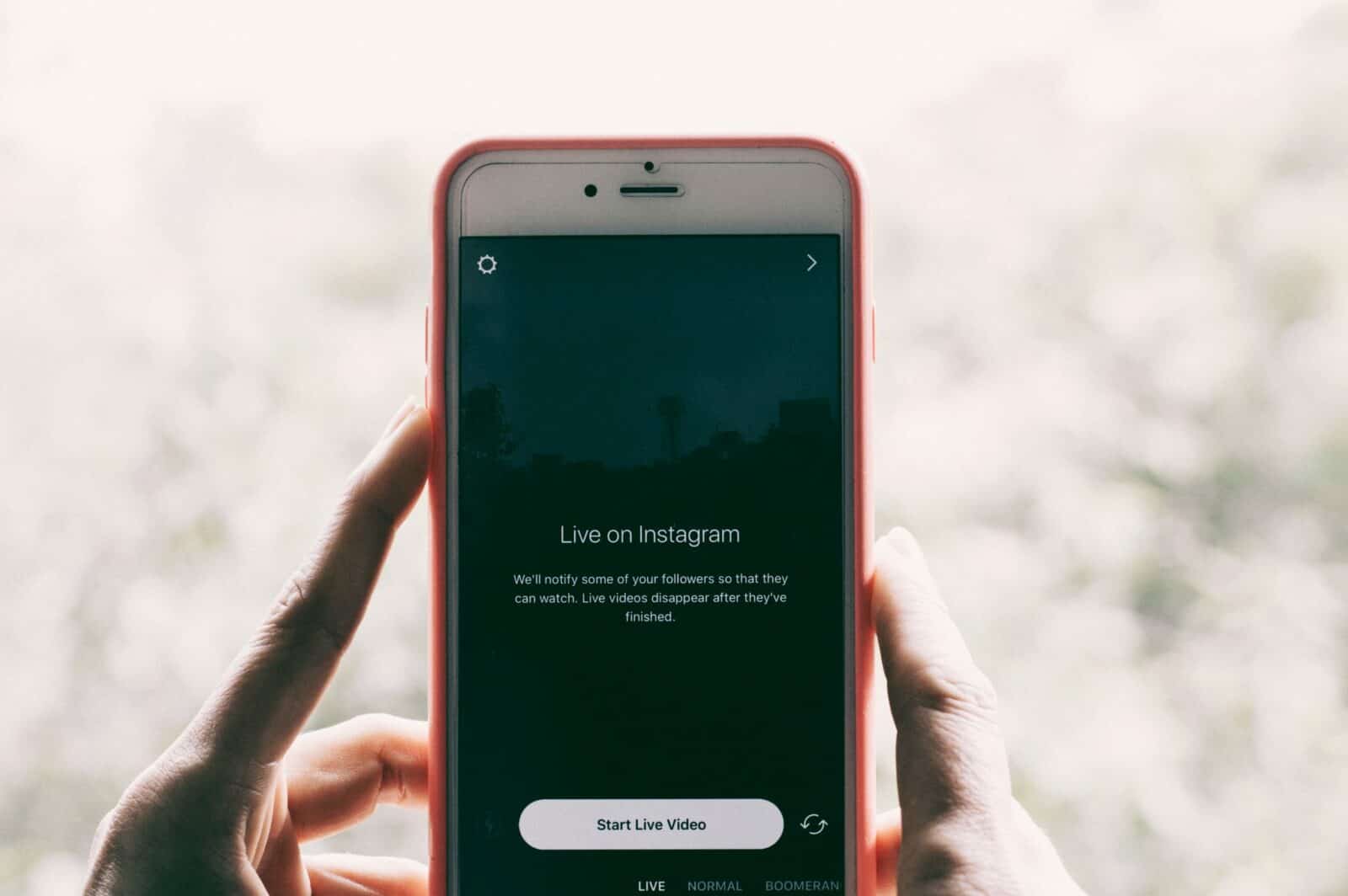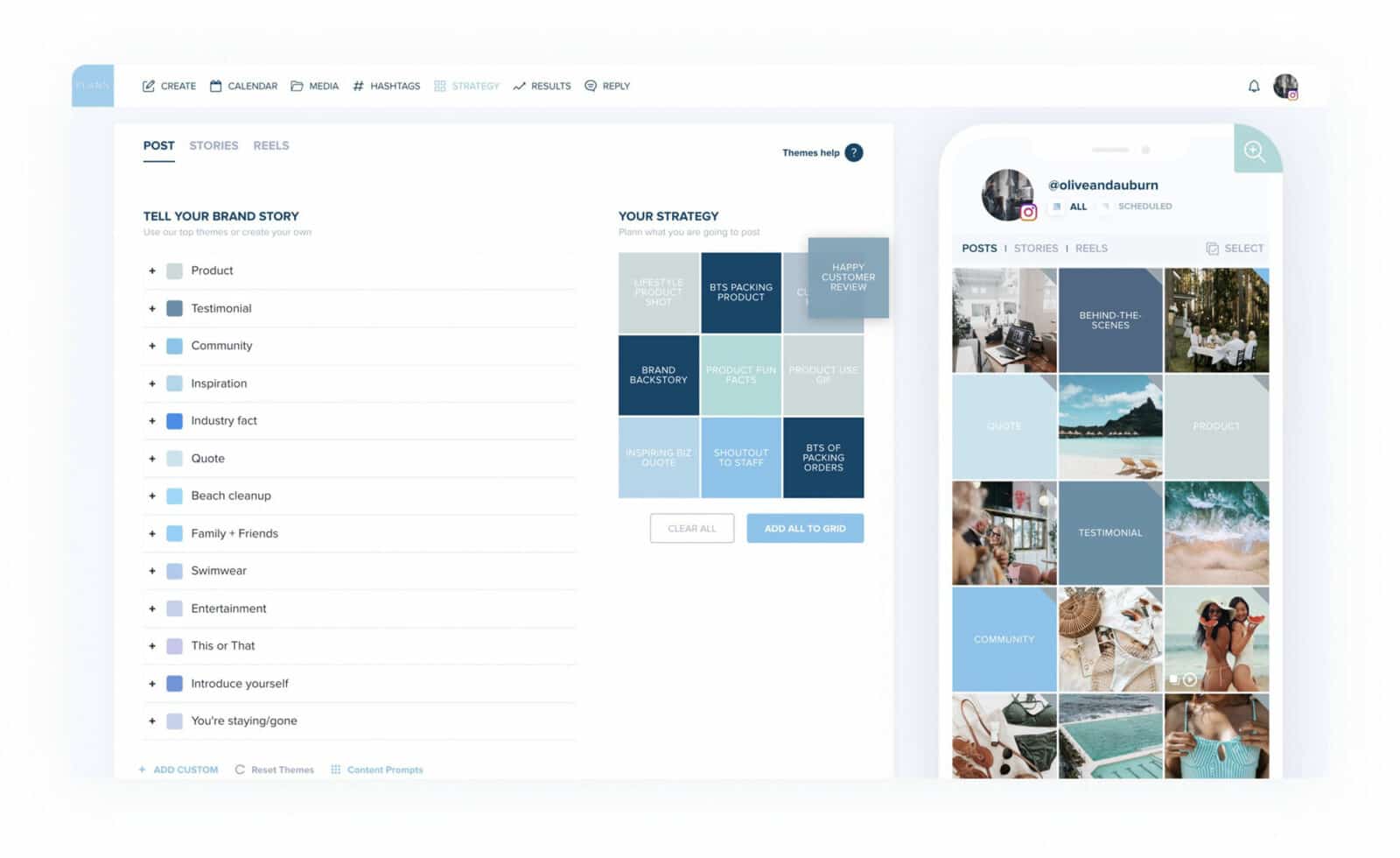Do you ever wonder about how to appear offline on Instagram? Reading this article will surely help you gain some useful insights into how to prioritize your privacy over everything else.
Author
Social media surely provides all its users great advantage when it comes to being in immediate contact with their dearest friends, family, and relatives. Just like there is so much positive about social media, there is also a lot of negative.

One of them is appearing online on Instagram to everyone when you don’t want to grab the attention of all your known people. This is somewhat of a problem when you don’t want to talk to some particular people. But because you are shown online you have to.
However, Instagram has also found a solution to this particular problem faced by its users worldwide. Instagram provides all its users the choice to show offline or online to their followers. It allows you to disable the online status anytime you want and for as long as you want to disable it.
The online feature is available for both Instagram as well as Instagram direct messages. Direct messages refer to Instagram’s message inbox. The feature is quite annoying because several people send direct messages when they see you are online. Luckily, you can turn off this feature and save yourself from the pain of replying to people you don’t want to by checking out our guide.
So, how to appear offline on Instagram? Let’s get started!
Appearing Offline on Instagram through Mobile or Tablet:
By default, your Instagram activity status stays enabled always. Instagram doesn’t give any notification or warning about your activity status at all. But the good news is that once you have found out about it, you can always disable the activity status yourself. We will show you how to make the best use of this feature and also appear offline on Instagram.
Follow these simple steps to hide your activity status for your Instagram account:
- 1: Open the Instagram application on your smartphone or smart device.
- 2: The next step is clicking your Instagram profile and tapping the menu visible as three horizontal lines
- 3: When the next page opens, tap settings, select the Privacy option, and then select Activity Status
- 4: By default, the Instagram activity status will show up as turned on. You should know how to appear offline on Instagram by toggling it off
However, if you are habituated to use Instagram through your mobile browser or computer, you will have to follow some different steps on how to appear offline on Instagram.
Appearing Offline on Instagram Through Computer or Web Browser:

- 1: Head to Instagram.com through your web browser or computer
- 2: Open the menu and click on Settings
- 3: Select the Privacy and Security option, uncheck the default activity status box that is next to Show Activity Status
Thus, following the above simple steps will greatly help you to easily turn off your activity status on Instagram. In case, you have multiple accounts on Instagram, then you will have to turn off their activity status one by one or in other words, individually.
Who all can see your activity status on Instagram?
Your Instagram followers won’t see when were you last active on Instagram. Only the people you are following previously or have had conversations with in the direct messages can see your activity status. They will be able to see how many hours or minutes you were online on Instagram.
This feature is extremely beneficial for people who rely on the activity status to start or keep conversations going with creative professionals or businesses on Instagram. And also notice if they are online and respond in time.
Author
-
Weeb, Father, Social Media Manager. That's my life
Unlocking the Power of Instagram Marketing for Sustainable Brands: Strategies and Tips to Drive Environmental Awareness and Growth
April 22, 2024
Instagram became a popular platform for marketing around 2016, offering businesses a cost-effective way to reach millions of potential customers through visual storytelling and influencer partnerships. Sustainability has become increasingly important in today's society due to concerns about climate change, environmental degradation, and social inequality, requiring individuals, businesses, and governments to adopt sustainable practices for a better future.
0 Comments25 Minutes
Unlock the Power of Instagram Ad Targeting with Expert Strategies and Techniques
April 21, 2024
Instagram introduced ad targeting features for businesses in September 2015, allowing businesses to reach their desired audience more effectively and efficiently by tailoring their advertising campaigns to specific demographics, interests, and behaviors. This resulted in benefits such as reaching the right audience, better engagement rates, improved ROI, and increased brand awareness.
0 Comments23 Minutes
Unlock the Power of Instagram Marketing for Fashion and Style: Boost Your Brand’s Online Presence Today!
April 20, 2024
Instagram posts and utilize features like Stories and IGTV, you can showcase your collection in a dynamic and interactive way, ultimately driving sales and increasing brand awareness.
0 Comments29 Minutes
Boost Your Educational Reach with Effective Instagram Marketing Strategies
April 20, 2024
educational institutions can use the following strategies:
1. Utilize hashtags relevant to the education industry and specific programs or courses offered.
2. Collaborate with influencers or content creators who have a strong presence in the education niche.
3. Run targeted ads to reach specific demographics and interests.
4. Engage with followers by responding to comments and direct messages promptly.
5. Use Instagram analytics to track engagement and adjust marketing strategies accordingly."
0 Comments21 Minutes
Has Crypto Bottomed? Learn What Analysts Say Now!
StickyCrypto
February 22, 2023
Cryptocurrency is a digital asset used as a medium of exchange. Factors influencing its price include supply & demand, news events, speculation, technical & fundamental analysis. Is crypto at its bottom? Analyze charts & underlying economic factors to make informed decisions on whether now is a good time to invest.
0 Comments9 Minutes
Is Crypto the Future? Unlock the Possibilities of Tomorrow Today!
StickyCrypto
February 22, 2023
Cryptocurrency is a digital currency that offers high security, low fees and fast transactions. NAN is a type of cryptocurrency with advantages such as no fees, instant transaction speed and smart contracts support. Discover why crypto may be the future of finance!
0 Comments8 Minutes
What is Bayc NFT? Unlock the Possibilities of Non-Fungible Tokens!
StickyNFT
February 22, 2023
Experience secure & efficient trading of digital assets with Bayc NFT! Enjoy access to liquid markets, a wide range of digital assets, low fees & more. Get in touch with us for social media marketing services today!
0 Comments10 Minutes