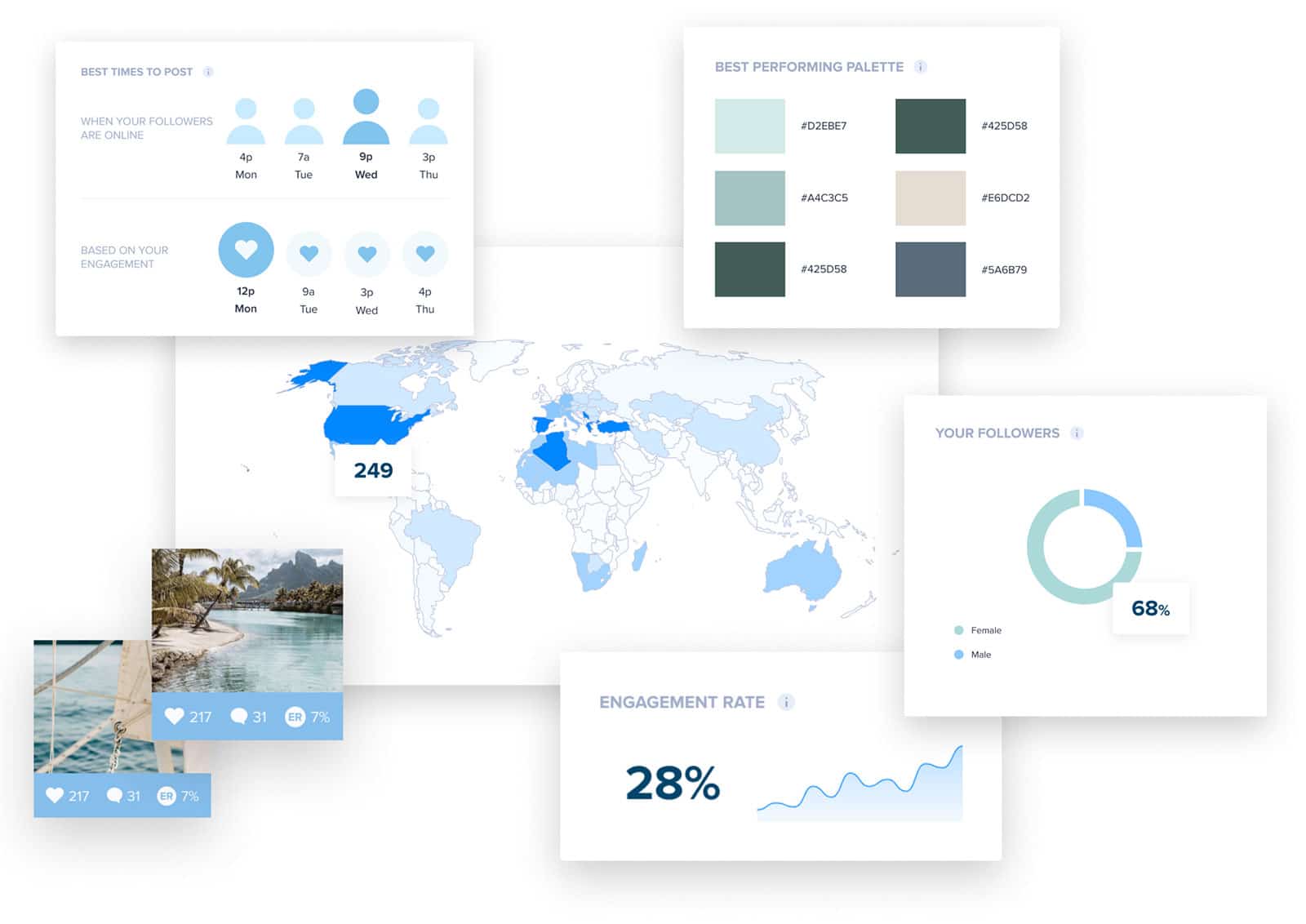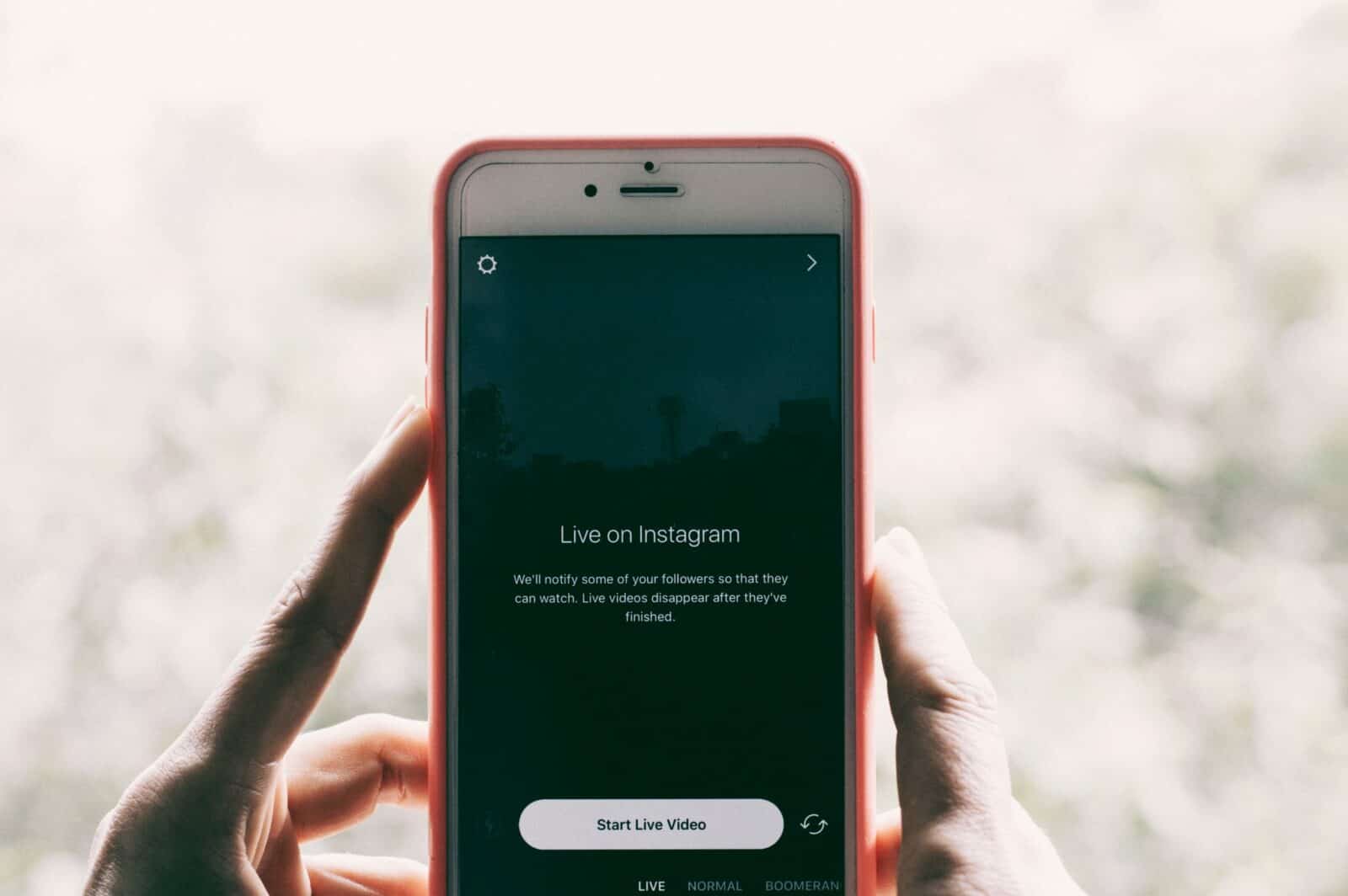How Can You Contact Instagram? Currently, Instagram has more than a billion active users. There’s hardly anyone in today’s generation who doesn’t know about Instagram or doesn’t use it. If we assume that each of these users has contacted Instagram for help, there would be 2,567,345 enquiries each day. Hence, Instagram is quite expected to have a prompt customer support team that would immediately respond to people’s enquiries and complaints.
Author
Though there’s a direct phone number and e-mail ID to contact Instagram, hardly can one receive any human responses from these channels. The contact number is (650) 543-4800 while the customer support e-mail ID is [email protected]. This article contains all the information about How can you Contact Instagram?
Instagram has a robust and interactive help center that responds to every inquiry and complaint on time. You would surely get replies to your questions. Also, this help center allows people to report accounts and issues if the contents hurt their sentiments. This Instagram help center can be contacted no matter whether you have an iOS or Android device. One can also reach out to the help desk through the website.
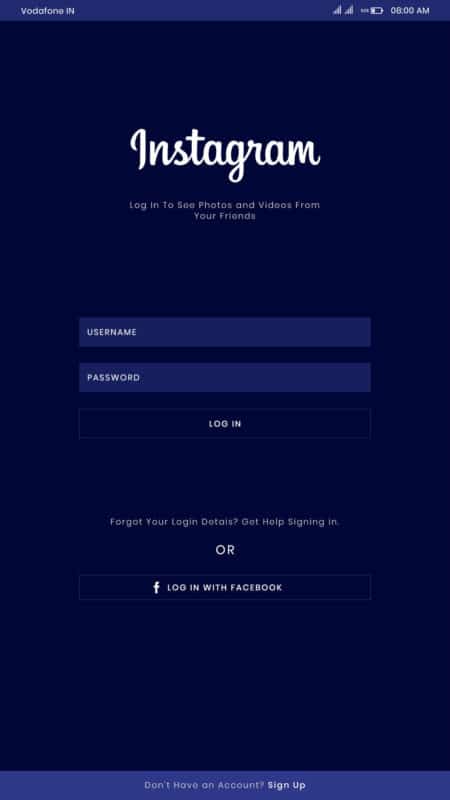
If you are willing to know more about How can you Contact Instagram, go through the detailed methods enlisted below.
How to get Instagram support through the app? How Can You Contact Instagram?
Follow the below-mentioned steps to reach out to Instagram and get your problem resolved.
- Open the Instagram app from your device.
- Open your profile by tapping on the bottom right corner of your Instagram feed. Once your profile is there, click on the three parallel lines located in the top right corner of the screen.
- Tap on Settings at the bottom of the menu.
- Next, a drop-down menu appears.
- Click on help.
- Now select the help center. You will get a plethora of topics. Select the one that best suits your needs.
- Proceed as required.
How to get Instagram support through the website?
One can reach out to Instagram for their problem in the same steps as mentioned above. But the fastest way to navigate and get to the help centre is by searching https://help.instagram.com in your navigation bar.
When you enter this URL, you would be automatically taken to the help desk page where you can select a reason for contacting Instagram.
How to report on Instagram?
Don’t get worried thinking that the Instagram customer support number or e-mail ID doesn’t work. There are ways in which you can report a problem to Instagram. However, reporting a problem from the “Report a problem” option doesn’t guarantee any response. Instead, try reporting issues through the help centre. The best way to make sure that your issue is addressed is by choosing the specific reason and making sure that you have justified reasons for reporting the issue. Follow the following steps if you are to report a problem to Instagram.

- Log in from the Instagram app.
- Enter the right username and password. If you have forgotten, reset it and then log in.
- Tap on your profile picture in the bottom right corner of the screen. This will take you to your profile page.
By now you must have understood that there’s no direct method of contacting Instagram. You cannot reach the Instagram help desk and get back human replies by texting or mailing. To help users, Instagram has provided us with an active help centre that diagnoses specific problems and responds accordingly.
- To get to the help desk, tap on the three dots (Android) or gear icon (iOS). These signs are present in the top right corner of your Instagram profile.
- Next click settings.
- Now, scroll down the list and click on report a problem. You can get it in the support section.
- Now, a list of options appears on the screen, out of which you must select one, according to the type of your issue.
- Report Abuse or spam: opens the Instagram help centre page.
- Report a problem or something that isn’t working: this will open a typing space where you can report your issue.
- Send feedback or general feedback: this opens a space for you to type in your review.
- Now, depending on the reason for reporting, choose any of these options. Once you select any of them, click on send or ✓. You can also tap + to add a necessary screenshot.
Once you have sent your report, wait patiently until Instagram addresses it. The problem would surely get resolved. Though you wouldn’t get notified from Instagram in any way, it would solve it within a week of receiving the message.
If apart from reporting, you have other queries, you can look for answers to your question in different ways too. For instance, you can post your questions in the Facebook Community forum for advertisers. This is a Facebook and Instagram community that addresses different issues of different people.
You can involve this platform for your problem because it’s an active platform and there are people for whom this platform has been useful. If you are using Instagram for promoting your business or your brand, this community would prove to be a goldmine for you. By the time you join it, you would notice that people have already posted innumerable questions and interacted with other similar users. If you want to rise to fame, you should think of buying Instagram followers.
You can look for your problem in the list of questions. If you cannot find it, here’s how you can ask your query on the platform.
- Click on your Facebook account
- Visit the platform
- Now, tap on questions
- There you would see an option that says” ask a question”. Click on that
Upon clicking you would get a space for typing your question. Frame your question in the most detailed manner so that users of that platform can understand your issue and address it properly. There’s also an FAQ section that you can go through and see whether anyone has ever faced a similar problem before!
Author
-
Weeb, Father, Social Media Manager. That's my life
Unlocking Real Growth: Harnessing Instagram’s Unique Content for Success
April 23, 2024
Unique content is crucial for achieving real growth on Instagram as it helps you stand out from the competition, sparks curiosity and engagement among users, establishes credibility and authority within your niche, creates a strong connection with your target audience, increases chances of conversion and long-term loyalty, and builds brand recognition and customer loyalty.
0 Comments18 Minutes
Unlocking the Power of Instagram Marketing for Sustainable Brands: Strategies and Tips to Drive Environmental Awareness and Growth
April 22, 2024
Instagram became a popular platform for marketing around 2016, offering businesses a cost-effective way to reach millions of potential customers through visual storytelling and influencer partnerships. Sustainability has become increasingly important in today's society due to concerns about climate change, environmental degradation, and social inequality, requiring individuals, businesses, and governments to adopt sustainable practices for a better future.
0 Comments25 Minutes
Unlock the Power of Instagram Ad Targeting with Expert Strategies and Techniques
April 21, 2024
Instagram introduced ad targeting features for businesses in September 2015, allowing businesses to reach their desired audience more effectively and efficiently by tailoring their advertising campaigns to specific demographics, interests, and behaviors. This resulted in benefits such as reaching the right audience, better engagement rates, improved ROI, and increased brand awareness.
0 Comments23 Minutes
Unlock the Power of Instagram Marketing for Fashion and Style: Boost Your Brand’s Online Presence Today!
April 20, 2024
Instagram posts and utilize features like Stories and IGTV, you can showcase your collection in a dynamic and interactive way, ultimately driving sales and increasing brand awareness.
0 Comments29 Minutes
Has Crypto Bottomed? Learn What Analysts Say Now!
StickyCrypto
February 22, 2023
Cryptocurrency is a digital asset used as a medium of exchange. Factors influencing its price include supply & demand, news events, speculation, technical & fundamental analysis. Is crypto at its bottom? Analyze charts & underlying economic factors to make informed decisions on whether now is a good time to invest.
0 Comments9 Minutes
Is Crypto the Future? Unlock the Possibilities of Tomorrow Today!
StickyCrypto
February 22, 2023
Cryptocurrency is a digital currency that offers high security, low fees and fast transactions. NAN is a type of cryptocurrency with advantages such as no fees, instant transaction speed and smart contracts support. Discover why crypto may be the future of finance!
0 Comments8 Minutes
What is Bayc NFT? Unlock the Possibilities of Non-Fungible Tokens!
StickyNFT
February 22, 2023
Experience secure & efficient trading of digital assets with Bayc NFT! Enjoy access to liquid markets, a wide range of digital assets, low fees & more. Get in touch with us for social media marketing services today!
0 Comments10 Minutes