Do you think you’ve been blocked on Instagram by one of your followers? Read this article to find out who blocked you on Instagram.
Author
-

Chris is a Tiktok creator and absolute marketing nerd. He loves games and bars.
More than just a social networking site, Instagram is also a platform for growing your business and brand. It is easier for you to reach a wider audience for your brand on Instagram because of its worldwide popularity. Instagram lets you conveniently interact with your target audience and build your public image from the ground up.
With this level of popularity, there is a lot of room for critiques which may sometimes be disadvantageous. To prevent any unfavorable personal or societal connotations on a person or brand, Instagram has created a feature that allows you to block accounts that you do not wish to be associated with.
When you get blocked on Instagram by another user, you can no longer see their posts, comment, like, or even interact with the account.
Regardless of why an account gets blocked, Instagram doesn’t let you know if you get blocked by a user. However, there are several steps you can take to find out if you are blocked on Instagram.
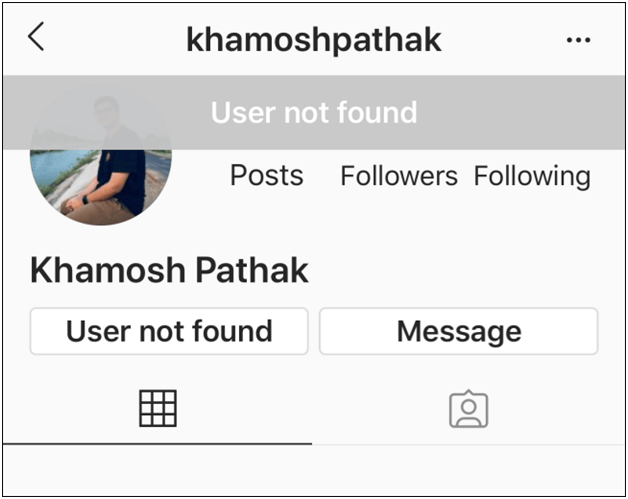
This article will cover more methods on how to tell if someone blocked you in Instagram.
Methods to find out if you are blocked on Instagram:
Search up their account:
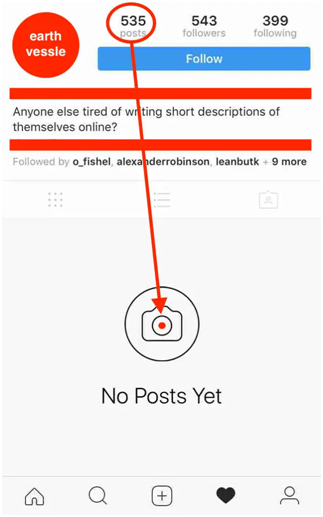
If an Instagram user blocks you, you will not see any of their information anymore, even if they have a public account. When you search up the account that you think has blocked you, it will not show up on your search results if they have a private account.
If the account is public and comes up on your search results, you will still be unable to see their profile details like their following, number of followers, and any of their posts. The feed area will show “No Posts Yet” even if the number of seats is shown on top of the page.
Sometimes, it might show “no user found,” which means that your account may have been blocked or the person has deleted their account.
Use another account to search:
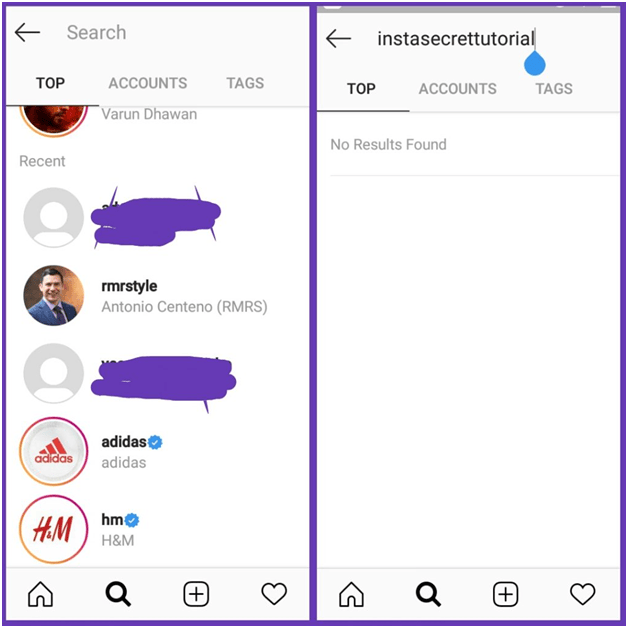
You can also ask a friend to search for the account through their profile, and if the account details pop up on their account but not yours, it is a sure sign that you have been blocked.
Check on a desktop/computer:
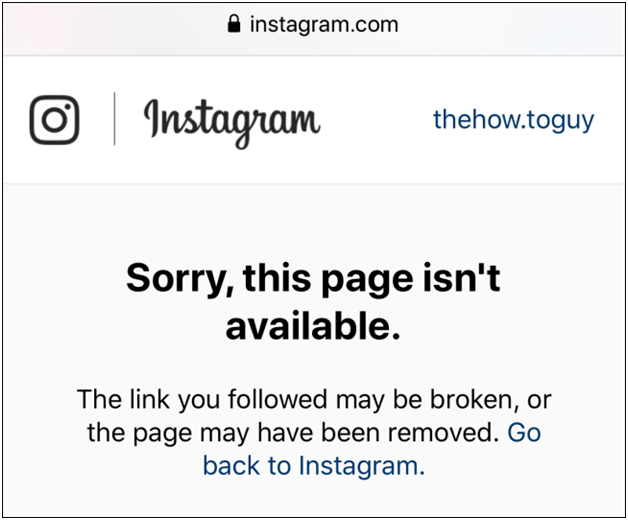
You can type in the Instagram link followed by “/username of the account you are trying to find.” If the search results show “Sorry, this page is unavailable,” then you have been blocked, or else the person may have deleted their account.
You can also go to incognito mode and do the exact search again. If you can see their profile in this mode, then you have been blocked by the user. If you still cannot view the shape, it probably means that the account is deactivated or deleted.
Search for user’s activities on other accounts:
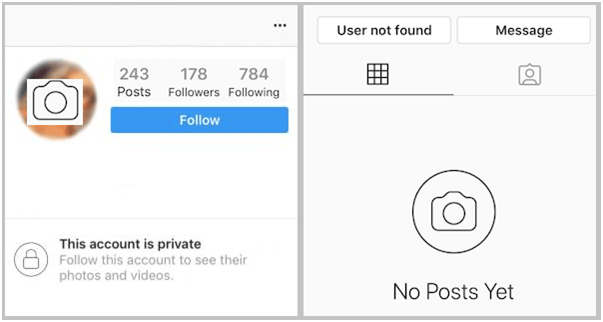
You can search for any likes or comments they may have left on another person’s account. If you both follow the person, you will be able to view this list. If you can still see their comments on the post, it means that they have blocked you and haven’t deleted the account.
To know for sure, you can even try clicking on their username in the comments section and see where it redirects. If it shows “user not found” or “sorry, this page is unavailable,” you were likely blocked by the person.
Search for old activity:
You can search up old comments that they may have left on your posts. If the person has blocked you, you will not see any of their comments on your posts. Even their likes and direct messages disappear from your account.
Check your following list:
If you are blocked, they will no longer show up on your followers’ list.
Status and story updates:
When an account blocks you, you will not view any of their status or story updates.
Direct messaging:
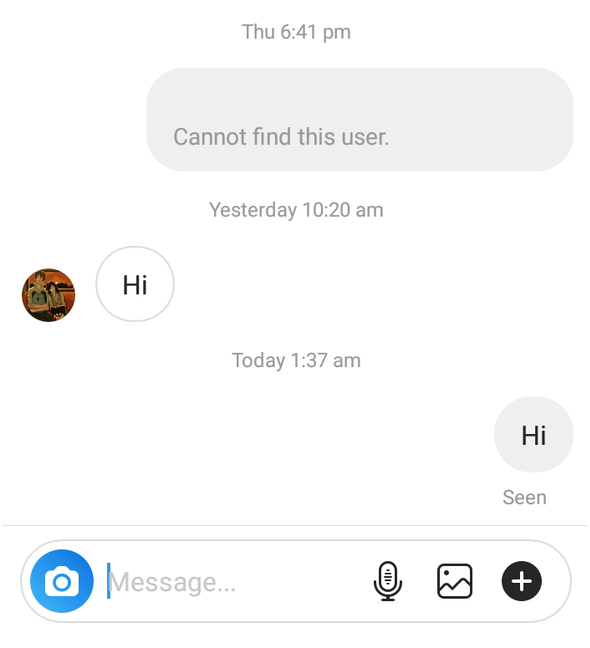
If you get blocked by an account, you will not be able to message them anymore. Any of your old chats and messages will also disappear from your inbox. You will not see the direct message icon when you go to their profile.
You can even go to your group chats to see if their messages are available. If it is, it means that you have been blocked. If none of their statements are available even in the group chats, it means that they probably deactivated or deleted the account.
Watch this " target="_blank" rel="noreferrer noopener">video to learn more about how to tell if someone blocked you in Instagram. If you want to gain more likes on Instagram, you can follow this link.
Author
-

Chris is a Tiktok creator and absolute marketing nerd. He loves games and bars.
Grow Your Online Presence: Instagram Marketing Tips for Gardening and Outdoor Enthusiasts
April 16, 2024
The article discusses the evolution of Instagram marketing for gardening and outdoor enthusiasts, highlighting the shift towards using the platform to promote products and services in these areas, as well as the rise of influencer marketing.
0 Comments30 Minutes
Unveiling Untapped Opportunities: Instagram Niche Market Research for Maximum Growth
April 16, 2024
Instagram, launched in 2010 as a simple photo-sharing app with filters, quickly gained popularity and was acquired by Facebook in 2012 for $1 billion, leading to its evolution into a powerful marketing tool and platform for creativity.
0 Comments24 Minutes
Boost Product Launch Success with UGC Video: Unleashing the Power of User-Generated Content
April 16, 2024
UGC video, or user-generated content video, is created by consumers and differs from traditional marketing videos in terms of its source, authenticity, and level of control.
0 Comments28 Minutes
Boost Your Reach and Engagement with YouTube Shorts for Creators: Unleash Your Creative Potential Today!
April 16, 2024
YouTube Shorts are a new feature on the YouTube platform that allows creators to make and share short, vertical videos optimized for mobile viewing, offering a variety of creative tools and a maximum length of 60 seconds.
0 Comments5 Minutes
Has Crypto Bottomed? Learn What Analysts Say Now!
StickyCrypto
February 22, 2023
Cryptocurrency is a digital asset used as a medium of exchange. Factors influencing its price include supply & demand, news events, speculation, technical & fundamental analysis. Is crypto at its bottom? Analyze charts & underlying economic factors to make informed decisions on whether now is a good time to invest.
0 Comments9 Minutes
Is Crypto the Future? Unlock the Possibilities of Tomorrow Today!
StickyCrypto
February 22, 2023
Cryptocurrency is a digital currency that offers high security, low fees and fast transactions. NAN is a type of cryptocurrency with advantages such as no fees, instant transaction speed and smart contracts support. Discover why crypto may be the future of finance!
0 Comments8 Minutes
What is Bayc NFT? Unlock the Possibilities of Non-Fungible Tokens!
StickyNFT
February 22, 2023
Experience secure & efficient trading of digital assets with Bayc NFT! Enjoy access to liquid markets, a wide range of digital assets, low fees & more. Get in touch with us for social media marketing services today!
0 Comments10 Minutes


















