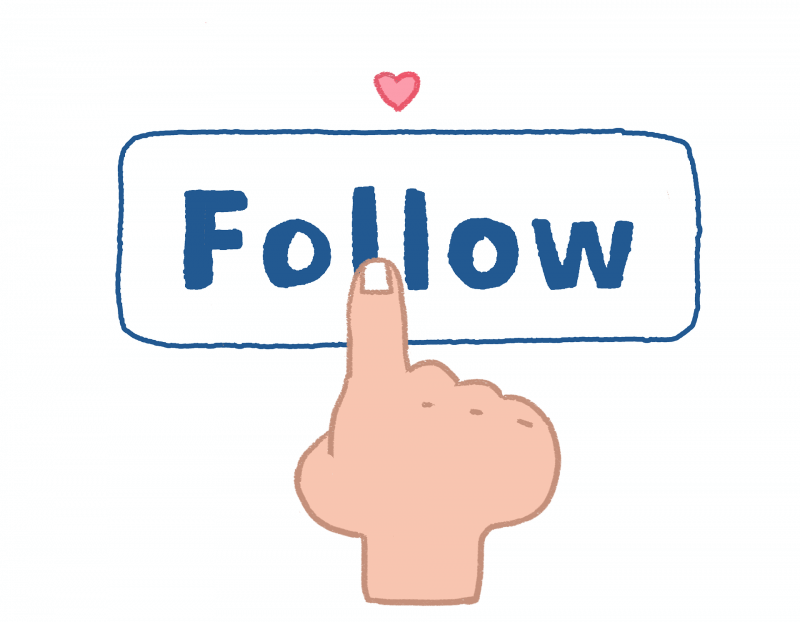Do you monitor your Instagram Insights frequently? Analyzing the insights is rarely at the top of an Instagrammer’s or business owner’s priority list. Reviewing your data on a regular basis will greatly improve the performance of your Instagram account and approach. You will have better control of your account to carry out tweaks to improve your strategies in real-time. That’s why, in this article, we’ll show you how to see post insights on Instagram.
Author
-
Chris is a Tiktok creator and absolute marketing nerd. He loves games and bars.
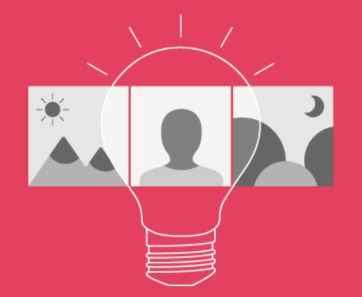
How To See Post Insights On Instagram
Before we get started, keep in mind that you must have a business account for your Instagram Insights.
- Go to your account and click on one of your recent posts. It will have to be a standard post rather than a Reel because you access insights for Reels. Go to one of your recent static images or carousel posts. You will see the blue text below that post that says ‘View Insights.’

- Click on that, and a little tab will pop up. You will see the following symbols under Post Insights. The heart shows the number of likes, a bubble for the comments, a paper airplane symbol for the shares. Also, the tab is there to indicate how many people saved your content.
You can also view your posts insight by following these steps:
- Open your app and go to your profile. You will see three horizontal lines in the right corner of your screen. Tap on the lines, and then select Insights.
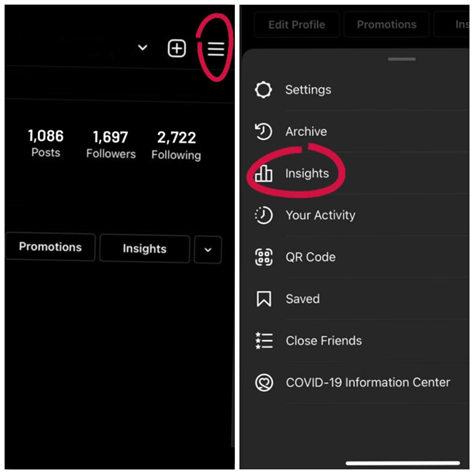
- You will be able to see the data for your posts. Also, you can view your follower activity and Engagement with your account. It also shows your account reach. Now, let’s get into our guide on the Insights Overview.
Content Interaction
Content Interaction is an efficient way to check on how to see Post Insights on Instagram. The content tab displays the number of Likes, Comments, and Saves you received over time. You can review the Reach, Impression, and Engagement of your posts. It also shows the number of profile visits from other users.
The number of times a user sees your post is an Impression. And Reach is the number of unique views receives.
So, if Henry sees your posts five times, Instagram will register it as five Impressions. But since it was from the same user, it will count it as one Reach.
Engagement Rate
A good way to check if your posts are receiving attention from people is through Engagement. It gives you an idea of how your content is doing on Instagram. But before you learn how to calculate your Engagement Rate, let’s talk about some averages.
Not all Engagement is equal. And as your Instagram account grows bigger, your Engagement Rate tends to drop. You can expect accounts with a bigger following to have a lower Engagement Rate than people with smaller accounts.
In terms of account following, the average Engagement Rate is between 3-7%. But for an account with thousands or millions of followers, the average is around 2%. So, if you’re hovering anywhere between 3%-5%, that is a great Engagement Rate.
How do you calculate the Engagement Rate? To figure out your Engagement Rate, first, you need to tally up all of your Comments, Shares, and Likes. After that, divide the total by the number of followers and multiply by 100.
Also, there are a lot of ways to increase the number of Instagram followers too.
Performance and Activity
You can check the performance of both your Story and your Posts. Go to the Post Insights and tab on the drop-down menu located on the top left corner of your screen. You can check your activity from either the last 7 days or the last 30 days.
You’ll be able to gather a wealth of information on what’s going on with your account. You can check the number of profile visits. And if you have a website link in your bio, you can also check the number of people visiting the website. The platform calculates it in a certain period of time.
Finally, you should not be like those who avoid reviewing their insights. It’s a scary prospect! There’s a lot of terminologies to get your head around. And the statistics might be difficult to decipher. But the goal is to get on top of your Instagram insights.
Author
-
Chris is a Tiktok creator and absolute marketing nerd. He loves games and bars.
Can you see who views your Instagram story?
February 22, 2024
A detailed, step-by-step instruction on how to see who can view your Instagram story. Also, a guide on how to hide your Instagram stories from certain followers.
0 Comments5 Minutes
Who Is The Most Followed Person on Instagram?
February 8, 2024
Are you wonderfing who is the most followed person on Instagram? This blog post reveals 10 of the most famous Instagram Influencers of all tim.
0 Comments8 Minutes
How to Add Multiple Photos to Instagram Story
February 5, 2024
Want to know how to add multiple photos to Instagram story? This article guides you on how to do that through PC and the app’s features.
0 Comments7 Minutes
Has Crypto Bottomed? Learn What Analysts Say Now!
StickyCrypto
February 22, 2023
Cryptocurrency is a digital asset used as a medium of exchange. Factors influencing its price include supply & demand, news events, speculation, technical & fundamental analysis. Is crypto at its bottom? Analyze charts & underlying economic factors to make informed decisions on whether now is a good time to invest.
0 Comments9 Minutes
Is Crypto the Future? Unlock the Possibilities of Tomorrow Today!
StickyCrypto
February 22, 2023
Cryptocurrency is a digital currency that offers high security, low fees and fast transactions. NAN is a type of cryptocurrency with advantages such as no fees, instant transaction speed and smart contracts support. Discover why crypto may be the future of finance!
0 Comments8 Minutes
What is Bayc NFT? Unlock the Possibilities of Non-Fungible Tokens!
StickyNFT
February 22, 2023
Experience secure & efficient trading of digital assets with Bayc NFT! Enjoy access to liquid markets, a wide range of digital assets, low fees & more. Get in touch with us for social media marketing services today!
0 Comments10 Minutes