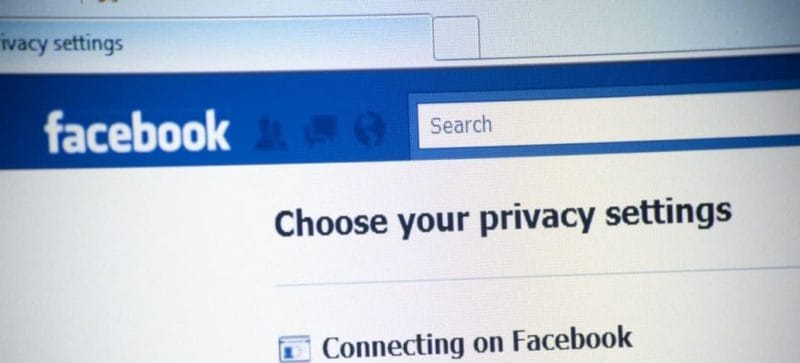
Facebook is the king of all social media apps, thanks to its innovative features and a vast range of users. People of all ages and regions use this app to connect with their loved ones and make new friends. Although Facebook has some privacy settings that make it difficult for your private information to be leaked, there are some loopholes in the system. For example, the “who viewed my Facebook account?” feature shows you the people who have viewed your profile in the past days.
Author
However, the said feature is only available for some users, and may even get called back. In this article, you will find how to check who viewed your profile and Facebook page in the past few days. Keep on reading!
How to see who viewed my Facebook account
It may seem like a surprise, but Facebook allows you to see who has viewed your Facebook profile. However, the “who viewed my profile” feature is only available on the iOS till now, so let’s see if Facebook rolls out this feature for others soon. That being said, if you want an answer to the “who viewed my Facebook account?” question, read the following steps.
- Log in: The first step is to log in to your Facebook account if you are not already logged in.
- Open the settings: After that, you need to click on the three-line icon at the screen’s top right. Clicking on this icon will give you a drop-down menu with several options.
- Go to Privacy Shortcuts: From the drop-down menu, select the “Privacy Shortcuts” option. You will now see several options to tweak your privacy settings.
- Select the “Who viewed my profile?” option: At the top of the menu, you can see two options: “Privacy Checkup” and “Who viewed my profile?”. You need to click on the second option to check who has viewed your Facebook profile in the past days.
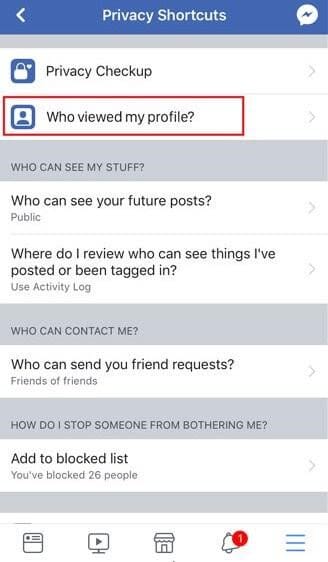
You only need to perform these simple steps to see who has viewed your Facebook profile in the past days. That being said, this feature is still not available for many users and it is possible that Facebook only rolls this feature out for one day – so time will tell.
How to see who viewed my Facebook page?
Although Facebook doesn’t let you see the people who viewed your profile, you can still see some information about your Facebook page’s viewers. Here are some simple steps that you can follow to see who has viewed your Facebook page in the past days.
- Log in: Firstly, log in to Facebook with the account that runs your Facebook page. Once you are logged in, go to the main page by clicking on your page’s name.
- Click on Insights: When you are on the main page, you will see several different tabs like “Notifications,” “Settings,” and “Insights.” You need to click on the “Insights” tab on the menu bar, which will take you to an Insights overview page.
- Check the information on the “Insights” page: The Insights Overview page gives you loads of information about your page and its viewers. Here is some of the information that is available for you:
- Page Views: The “Pageviews” option shows you the number of people that have visited your page. You may not be able to see the names of the viewers of your Facebook page, but you can look at some important demographics, which we will cover in the next section.
- Likes: The Likes option lets you see the number of people that have liked your Facebook page.
- Page Previews: The “Page Previews” lets you see the number of people that previewed your page’s content without actually visiting your page.
- Reach: This option lets you see the number of people who have seen your page’s content till now.
Information you can get from the “Page Views” feature.
Facebook may not let you see the names of the people who have viewed your page, but you can see some important details about your viewers to help you formulate strategies. To dive into the details, click on the People option on the left side of the screen. Clicking on People will take you to a page with charts showing your followers, people who engage with your page, and more.
You can see the following demographics about your page’s followers:
- Gender
- Age
- Country and City
- Language
All in all, you may not get the names of your viewers, but you will get great details about your viewers.
Be wary of scammers!
Since Facebook doesn’t give you an option to see the names of the people who have viewed your profile, many apps claim to provide you this service. However, you should be wary of these apps because they don’t deliver on their promise and instead may steal your private information. Such apps put your Facebook account’s privacy and security at risk; thus, it’s better not to install any apps that are not from an authentic source.
Here are some of the reasons that these apps put your Facebook account’s privacy at risk:
- The apps can steal your information like online activity and shopping preferences to sell to advertisers.
- Hackers may use such apps to hack into your Facebook account and use it for illegal or harmful purposes.
- Scammers can steal your credit card details and other sensitive information.
Therefore, you shouldn’t install these apps in the first place. However, if you have installed any such app, it is better to change your Facebook account’s password and privacy settings.
Wrap up!
You now know the answer to “who viewed my Facebook account?” along with ways to check your Facebook page’s viewers. Try out these steps to keep your profile viewers in check!
Author
Has Crypto Bottomed? Learn What Analysts Say Now!
StickyCrypto
February 22, 2023
Cryptocurrency is a digital asset used as a medium of exchange. Factors influencing its price include supply & demand, news events, speculation, technical & fundamental analysis. Is crypto at its bottom? Analyze charts & underlying economic factors to make informed decisions on whether now is a good time to invest.
0 Comments9 Minutes
Is Crypto the Future? Unlock the Possibilities of Tomorrow Today!
StickyCrypto
February 22, 2023
Cryptocurrency is a digital currency that offers high security, low fees and fast transactions. NAN is a type of cryptocurrency with advantages such as no fees, instant transaction speed and smart contracts support. Discover why crypto may be the future of finance!
0 Comments8 Minutes
What is Bayc NFT? Unlock the Possibilities of Non-Fungible Tokens!
StickyNFT
February 22, 2023
Experience secure & efficient trading of digital assets with Bayc NFT! Enjoy access to liquid markets, a wide range of digital assets, low fees & more. Get in touch with us for social media marketing services today!
0 Comments10 Minutes















