How To Unfollow Someone On Facebook? Read below.
Author
Sometimes it just so happens that you followed someone online just to return the favor of them following you. Let’s be honest, it’s more common than it sounds. This method is actually very well used in the influencer world. But it also could happen accidentally. You have followed someone that you don’t know and none of the posts that they make are relevant to you. Here, in this article, you will find the answer to your question about how to unfollow someone on Facebook and any other questions that arise to you, along the way.
This just makes your timeline extremely crowded and you end up missing out on the posts of your friends. The ones that are meaningful to you.
It is annoying and frustrating to always have to scroll past a bunch of irrelevant posts in order to reach your friends’ posts or your desirable post.
Mark Zuckerberg, Eduardo Saverin, Dustin Moskovitz, and Chris Hughes, all Harvard University undergraduates, founded it.
In 2004, they founded the social networking platform. The gang kept their upbeat attitude despite the knowledge that victory was not in the cards.
Facebook altered international communication, even among strangers, one small step at a time, until it was named the world’s largest social media network in 2012, with over 1 billion users.
Facebook has come a long way since then. From purchasing other social media companies to fine-tune its platform to allow for better interaction, Facebook has never stopped evolving.
But enough about the application itself, let’s talk about the problem at hand.
How to unfollow someone on Facebook?
Like most people, you have accidentally followed an account that just does not resonate with you.
It could also happen, as is the case with a lot of older users, that had started their journey with Facebook a long time ago, that they have followed accounts as a youngster that no longer hold any significance in their lives as a grown adult.
It is obvious. If someone in their teenage years had seen an account that posted updates on Barcelona football tournaments and Messi or Barbie’s dollhouse updates, they might have followed them immediately.
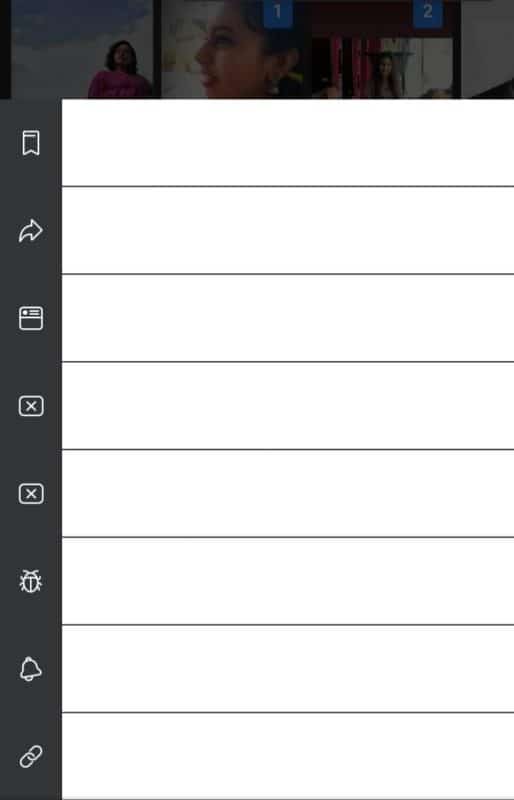
But as they have grown into a hardworking adult themselves, Messi and his records of goals scored and Barbie and her dollhouse have lost significance to the people.
Hence it is obvious that you would much rather have meaningful news updates on your timeline rather than plastic dollhouses and record numbers.
How to unfollow someone on Facebook?
- Log in to your facebook account. You could do it on the application on your cellular device or on the desktop or even laptop. It really makes no difference.
- Find a post of the person or account that you wish to unfollow.
- There will be a tab that has three consecutive dots across the tab, placed horizontally on the top right corner of their post.
- Click on the tab.
- A pop-up menu will appear.
- On this menu, you will find multiple options. Find the option that says unfollow ‘the person or accounts id’
This way you can eliminate any person or account’s post from your timeline.
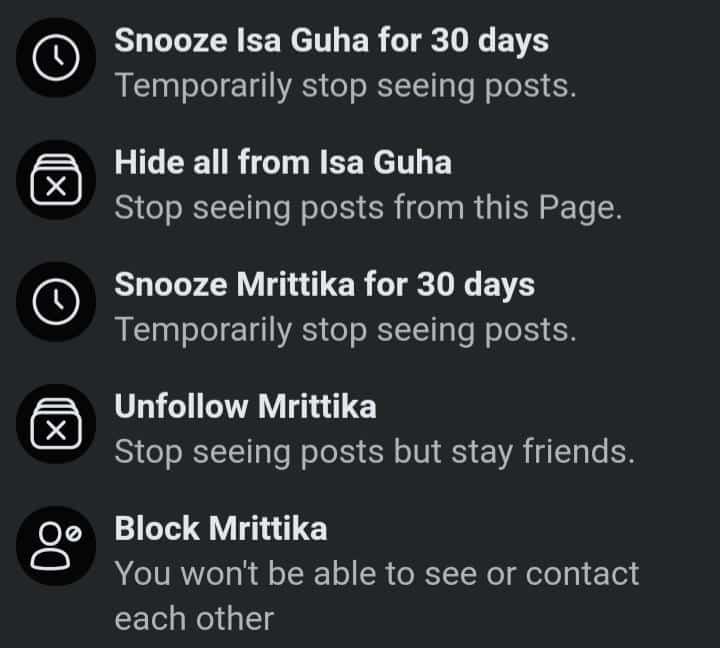
Once you have followed them, their posts will no longer crowd your timeline. Moreover, you will not have to deal will unwanted ads.
As facebook gauges your interests based upon the commercial accounts that you follow and stream adds your way based on that knowledge, you can be sure you are not receiving unnecessary advertisements on your screen.
If it’s a person that you are following because of personal, professional, or any reason for that matter, that will also affect your ads.
The topics of mutual interest that facebook had gathered from your interaction with the particular account will now be redundant. Hence you will overall observe many ads coming your way.
To enjoy the platform to its fullest, you can increase your likes and comments.
Author
-
Weeb, Father, Social Media Manager. That's my life
Has Crypto Bottomed? Learn What Analysts Say Now!
StickyCrypto
February 22, 2023
Cryptocurrency is a digital asset used as a medium of exchange. Factors influencing its price include supply & demand, news events, speculation, technical & fundamental analysis. Is crypto at its bottom? Analyze charts & underlying economic factors to make informed decisions on whether now is a good time to invest.
0 Comments9 Minutes
Is Crypto the Future? Unlock the Possibilities of Tomorrow Today!
StickyCrypto
February 22, 2023
Cryptocurrency is a digital currency that offers high security, low fees and fast transactions. NAN is a type of cryptocurrency with advantages such as no fees, instant transaction speed and smart contracts support. Discover why crypto may be the future of finance!
0 Comments8 Minutes
What is Bayc NFT? Unlock the Possibilities of Non-Fungible Tokens!
StickyNFT
February 22, 2023
Experience secure & efficient trading of digital assets with Bayc NFT! Enjoy access to liquid markets, a wide range of digital assets, low fees & more. Get in touch with us for social media marketing services today!
0 Comments10 Minutes













