
It is always good having some tools to help you download those YouTube videos for your offline watching. Even though, it is important to abide by the YouTube copyright laws. Remember that the videos you are downloading do not belong to you. It is therefore important to use them responsibly. Here are the best ways to download YouTube videos:
Author
Use websites
There are quite a number of websites that will let you download videos by just pasting the links of the Youtube videos you want to download. Here are the best of such websites:
1. Zamzar
Zamzar is a video downloading website of its kind. The site converts videos into several formats. This means that you will be able to easily download the file in whatever format you prefer.
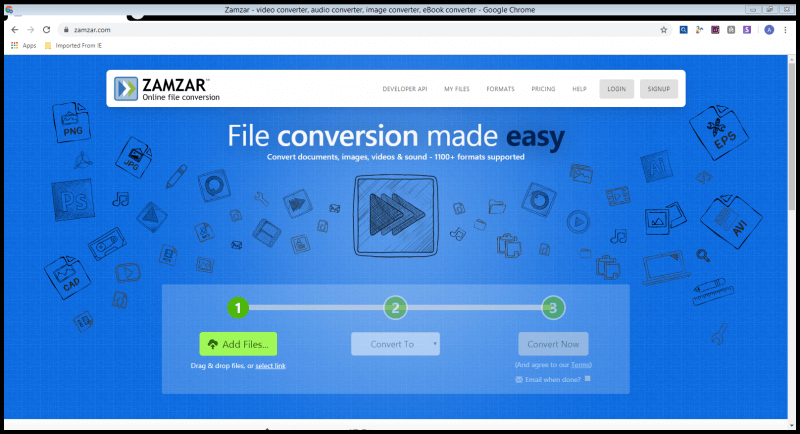
Click on the download videos tab on the website’s homepage and copypaste the URL of the video you want to download. Follow you’re choosing the format of the file you desire. Finally, enter your email address and click on convert. The website then converts the file and emails you the link to a platform where you can download your video instantly.
2. Keepvid
Keepvid is quite easy to use and works just seamlessly to download the videos you want. All you have to do is copy-paste the YouTube video URL into the available file. Choose the file format you want from the available options.
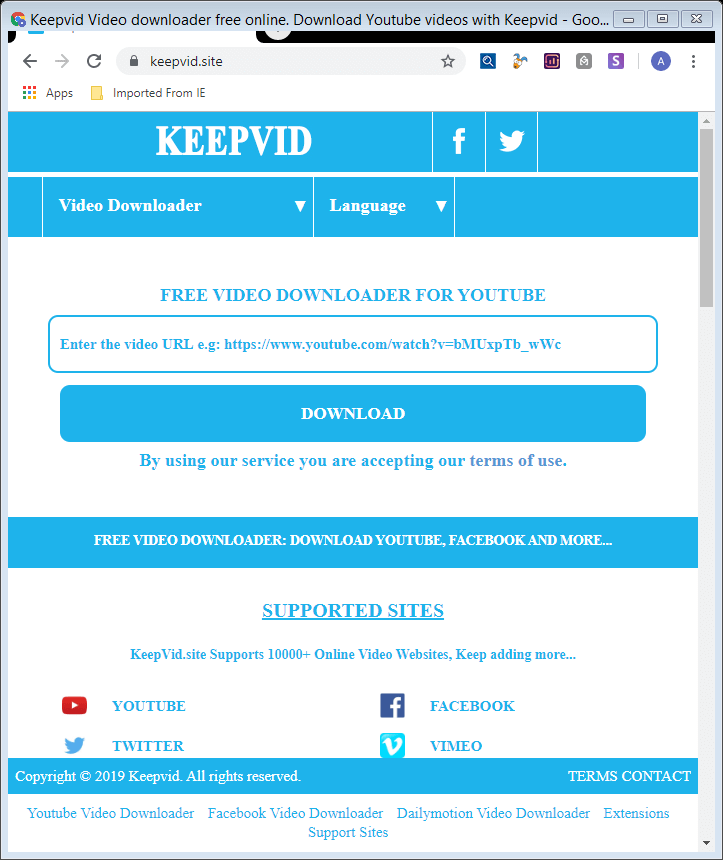
3. Savevid
One can hardly talk about the best websites for downloading YouTube videos without mentioning Savevid. The website is easy to use and features high-quality videos. To get started, copy-paste the video URL into the provided field followed by clicking on download. Click on allow or run when a java pop up shows on your monitor. The next step is to choose from the available formats. The video will instantly download to your device the moment you click on the type of video you prefer to download. In most cases, you will have to choose between MP4 and FLV video files.
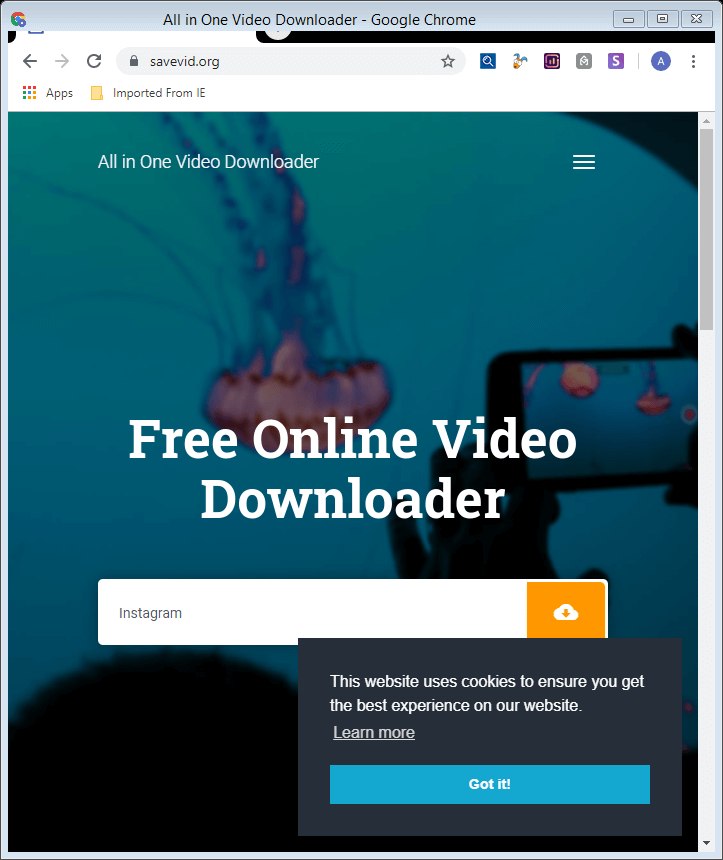
Use extensions
There are quite several browser extensions you can use to download YouTube videos. We have reviewed some tools and extensions below to help you get started.
1. Chrome’s video downloader
You will instantly love chrome’s video downloader for YouTube. This is an extension and the first step is to add it or install it. Follow by adding a download option that immediately appears on the YouTube video page. The final step is to tab on download to save the video to your device.
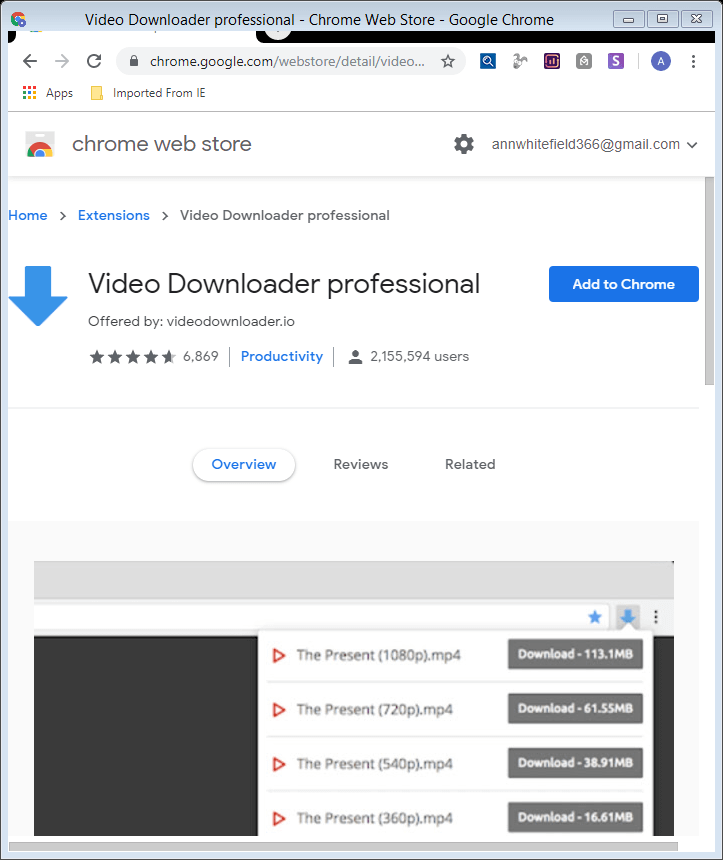
2. Firefox’s Youtube video downloader 1.5
The YouTube video downloader 1.5 is an excellent add on for individuals using firefox as their browser. Click install or add extension to get started. You will then see several links when you head to the YouTube page. You can then proceed to download g the file in the form that you want. You will love how easy it is to use this extension, it is fast too!
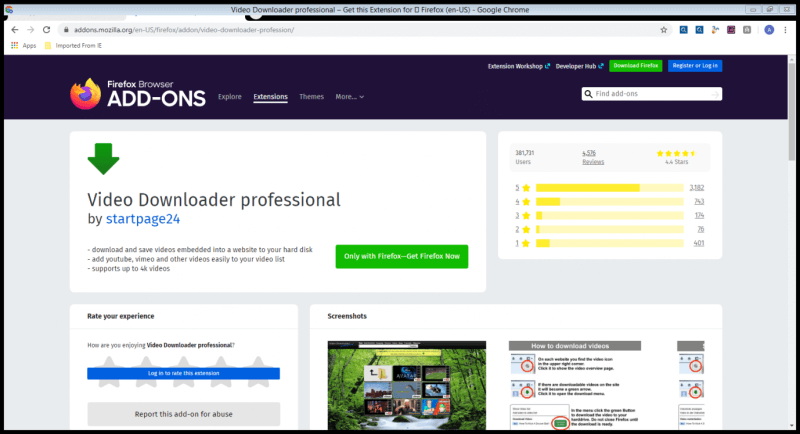
3. Vdownloader
This is the perfect option for windows PC. It is a free tool just like the ones listed above. It enables you to download videos from multiple sites including Facebook, Mega video, Vimeo and more. The videos can be converted into a variety of formats.
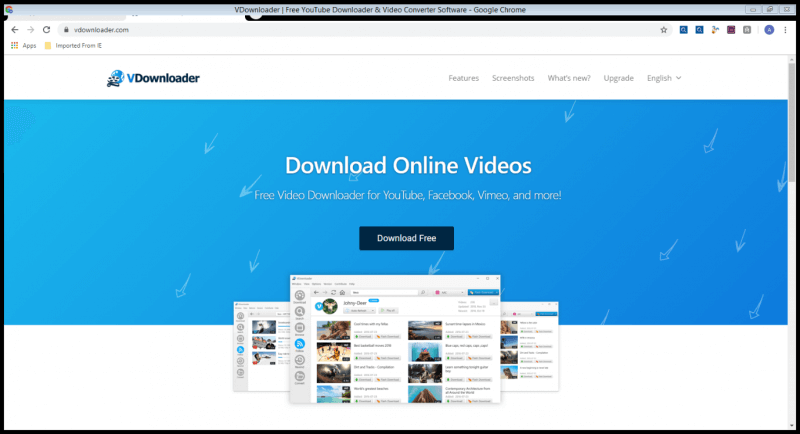
4. Safari for Mac users
Safari is a great Youtube video downloading option for Mac users. You do not need any plug-in or software to use it. To get started on Safari, simply click on the page with the movie and option A, you will see this on the activity window. A file of about 5MB will pop up; double click on it to instantly download it. You finally need to search for the fille in the finder and add the extension .flv to its name. Some software in the market can help you convert your video format from FLV to MOV.
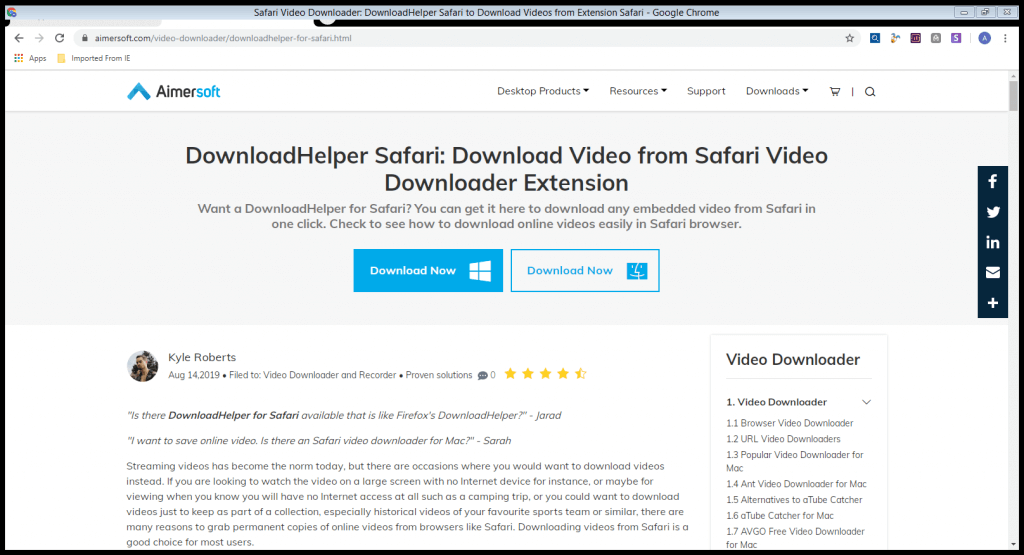
Use Software
There are several excellent third-party softwares to help you download YouTube videos in the highest quality available. In most cases, all you have to do is paste the video URL in the blank filed available. Here is the best software to try out.
1. WinX YouTube downloader
One interesting fact about WinX is that it allows you to download videos from more than 300 sites. The software is free of malware, virus or spyware. To get started, copy the video URL and click in the WinX software to launch. You will see an analyzer on the screen; this checks the available options for you.
You will also love the fact that you can back up several videos before you can finally hit the download button. The software is fast and you will receive high-quality videos.
This is not the software for you if you hate ads or love to download closed captions. This is the best YouTube video downloader for the price in the market.
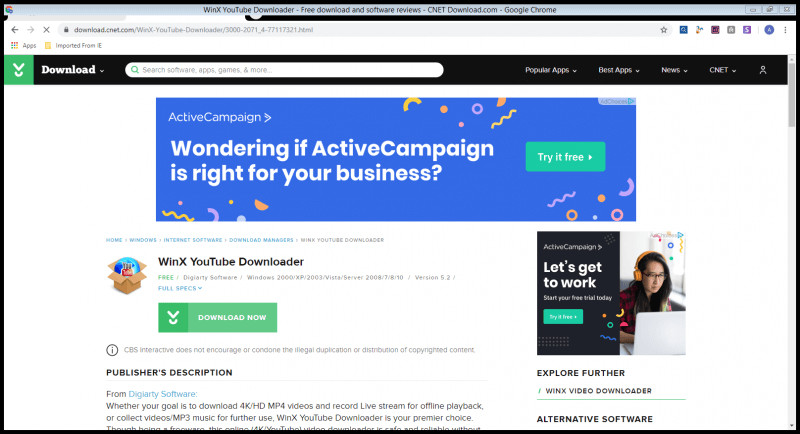
2. YouTube By click
YouTube By click is software that is easy to use. It allows you to customize your settings before you begin downloading our videos. Use the dials on its interface to set up your preferred download format and even default the quality of your videos to 8K. Yes, you get 8K videos on a free version!
The free version has a downloading speed limit which is quite fast. To download playlists and channels, you will need a premium prescription. The premium version is free of ads, allows you to have conversations and you get closed captions as well.
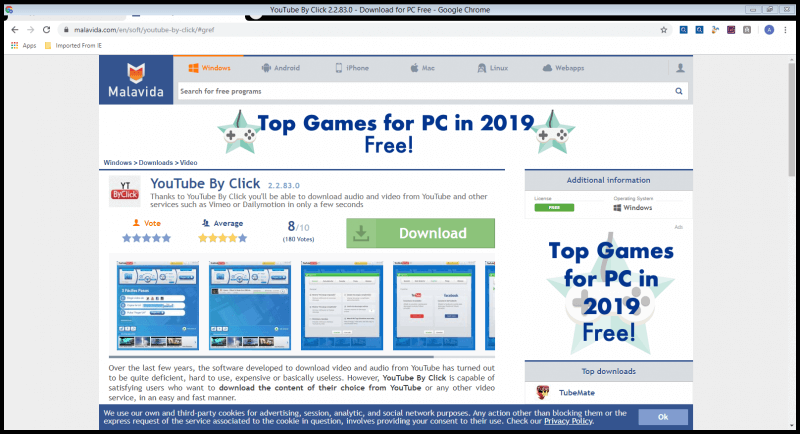
YouTube by click lets you get private downloads. All you need to do is enter your account credentials such as such Facebook, YouTube, Instagram and many more.
There are several ways of downloading YouTube videos as you can already see. However, the only legit way to download the videos is by using YouTube Red. To use this platform you need to subscribe for about $10 and in return, you will get ad-free videos and unlimited music streaming, you can download as many music videos as possible for your offline viewing.
For offline viewing, you need to download the videos using the YouTube app, which is only compatible with android and iOS. You may not be able to download videos on Mac devices or personal computers. It is also worth mentioning that all your saved videos will disappear the minute your YouTube Red subscription expires.
Final Words
We live in a digital era where tools come and go. Even though, you can be confident that the above YouTube video download options listed above are working excellently-at least at the time this article was written.
Remember that some options may not work for you and that is fine! It all depends on what your needs are. The trick is to try several options and see what works perfectly for you.
Author
-
I'm a blogger. A really good one on social media topics 🙂
Has Crypto Bottomed? Learn What Analysts Say Now!
StickyCrypto
February 22, 2023
Cryptocurrency is a digital asset used as a medium of exchange. Factors influencing its price include supply & demand, news events, speculation, technical & fundamental analysis. Is crypto at its bottom? Analyze charts & underlying economic factors to make informed decisions on whether now is a good time to invest.
0 Comments9 Minutes
Is Crypto the Future? Unlock the Possibilities of Tomorrow Today!
StickyCrypto
February 22, 2023
Cryptocurrency is a digital currency that offers high security, low fees and fast transactions. NAN is a type of cryptocurrency with advantages such as no fees, instant transaction speed and smart contracts support. Discover why crypto may be the future of finance!
0 Comments8 Minutes
What is Bayc NFT? Unlock the Possibilities of Non-Fungible Tokens!
StickyNFT
February 22, 2023
Experience secure & efficient trading of digital assets with Bayc NFT! Enjoy access to liquid markets, a wide range of digital assets, low fees & more. Get in touch with us for social media marketing services today!
0 Comments10 Minutes















