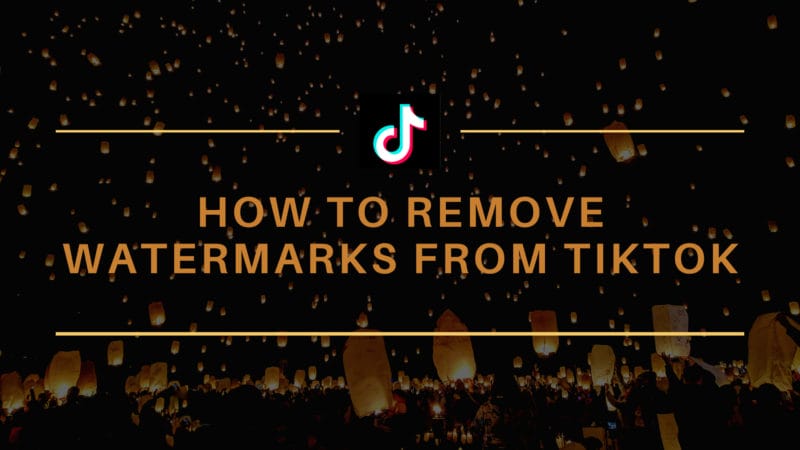
¿Dónde reside la belleza de TikTok? En el contenido que ofrece, ¿verdad? Como todos sabemos, Tiktok es una popular aplicación para crear, compartir y descubrir vídeos cortos de numerosos tipos. Desde vídeos con música hasta recetas de cocina, diversión, clips de turismo, etc. Sin duda, cientos de usuarios manejan esta aplicación porque les da la oportunidad de ser creadores de vídeos y alcanzar la fama. Por otro lado, es una de las mejores plataformas de entretenimiento en nuestro día a día. ¿Quién no quiere tener descansos durante el trabajo o salir de un mal humor? Pues bien, TikTok está a la altura de las expectativas en esos momentos. Ahora, con tantas cosas en la tienda, a menudo se requiere la necesidad de descargar algunos contenidos. Para que podamos verlo sin conexión, compartirlo con amigos y familiares o, en algunos casos, incluso volver a publicarlo dando créditos al creador original. Bueno, eso es posible, pero… El único inconveniente es que cuando guardes el vídeo en tu biblioteca, la marca de agua de TikTok permanecerá en el vídeo. Eso es algo que no te gusta, ¿verdad? Afortunadamente, hay muchas herramientas potentes que te ayudarán a eliminar las marcas de agua de los vídeos de TikTok. ¡Vamos a comprobarlo!
Author
-

Introducing Emon, the social media maestro at Galaxy Marketing. With a touch of magic and strategic prowess, Emon transforms brands into digital supernovas. In the vast galaxy of social media, Emon is your guide to interstellar success. 🌌🚀 #GalaxyMarketingPro
Eliminar y añadir marca de agua (Android)
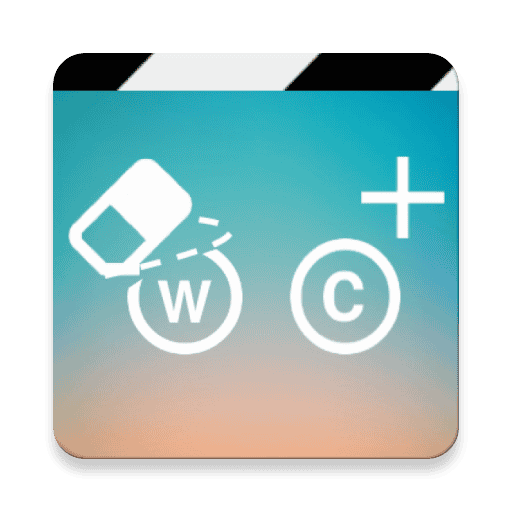
As the name suggests, Remove & Add Watermark is an Android app to remove and add watermark from videos in just a few clicks. You can use it to remove watermarks from TikTok videos by selecting the watermark area with the lasso or rectangular selection tool and then the app will replace the area with the wrapped pixels. In addition, there is also a crop tool to cut the watermark or logo from the edge of a video.
Steps
- First, go to Google Play and download the application.
- Once done, open the app and then opt to «Select Video» > «Remove Logo» and choose the TikTok video you are going to use in the app.
- Then, move the rectangular box on the TikTok watermark.
- Once done, tap on «Save» and then click on the check icon.
Video Eraser (iOS)

Video Eraser is a simple app designed mainly for iOS users for the purpose of removing a logo, watermark, and unwanted objects on the video. Although it has no other powerful functions, it allows users to remove watermarks from TikTok videos. At the moment, Video Eraser supports limited video formats such as mp4, mov, m4v, 3gp. It will add support for more formats in the future.
Steps to remove watermarks from TikTok videos with Video Eraser
- Get the app from the App Store on your iOS device.
- Then open it. From the interface, tap «More» icon > «Cut video to remove watermark» and choose the Tiki Tok video you want to edit on your iPhone or iPad.
- Then, choose the aspect ratio for TikTok video and choose the watermark on the video excluding the watermark.
- Once done, tap the export icon to start removing the watermark from your video.
Watermark Manager (Desktop)
If you want to know how to remove watermarks from TikTok videos on your computer, Apowersoft Watermark Manager is highly recommended. This tool allows you to remove watermarks from videos in batches, which saves time for people who have many files to process.
Besides, the best part is that it allows people to remove watermarks from certain parts of videos without compromising the quality. During the editing process, you can preview the effect in real-time.
Steps to follow
- Download and then install it on your computer.
- Open the software and click «Remove watermarks from videos» and the plus icon to import the TikTok video you need to select template.
- Then tap «Tool Selection» to add a selection box over the TikTok watermark.
- Select watermark area
- Then tap «Convert», another window will pop up when the conversion is finished.

Kapwing (Online)
Last but not least is a service called Kapwing, a free online video editor that is able to crop the TikTok watermark. It is fully compatible with TikTok’s square format so the output file will never be stretched. Besides, you can also crop and adjust the speed of your video, which is very helpful to get the part you want. Let’s learn how to remove watermarks from TikTok videos with Kapwing.
Steps to follow
- Go to the official website in your browser.
- From its interface, scroll down and click «Watermark Video» > «Click to Upload» to import the video you need.
- Select «Trim» button to trim the TikTok video without including the watermark.
- Click cut
- Finally, tap «Finish Trimming» > «Publish» button to process the video.
Now that you are familiar with the tools and ways to remove watermarks from TikTok videos, just choose one that suits your needs to get started.
Achieving Success as A Tiktok Influencer
However, when you’re using Tiktok as an influencer, there are a lot more that you need to consider to gain success. One of the most vital steps to develop a strong presence on Tiktok is gaining as many quality followers as you can. But for beginners, the job may look quite challenging. The following steps may help you in increasing the follower count in Tiktok.
- Follow the latest trends of Tiktok.
- Make use of the trending and suitable hashtags.
- Consider collaborating with influencers that are already successful on Tiktok.
- Cross-promote your content using other social networking platforms like Facebook, Instagram, YouTube, and so on.
- Post regularly, follow a timetable for the same.
- Interact with your audience.
- Identify your target audience.
- Make use of strategic captions.
However, you’ve already tried out everything, still struggling in adding more followers? Don’t worry! It takes time to get the desired result out of the given strategies. However, meanwhile, you can get as many Tiktok followers as you want, with a few clicks. Click here to know more!
Author
-

Introducing Emon, the social media maestro at Galaxy Marketing. With a touch of magic and strategic prowess, Emon transforms brands into digital supernovas. In the vast galaxy of social media, Emon is your guide to interstellar success. 🌌🚀 #GalaxyMarketingPro











