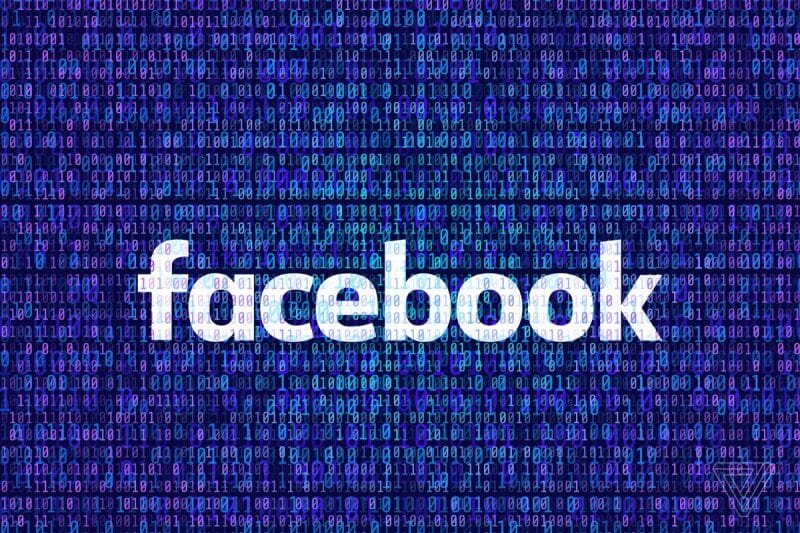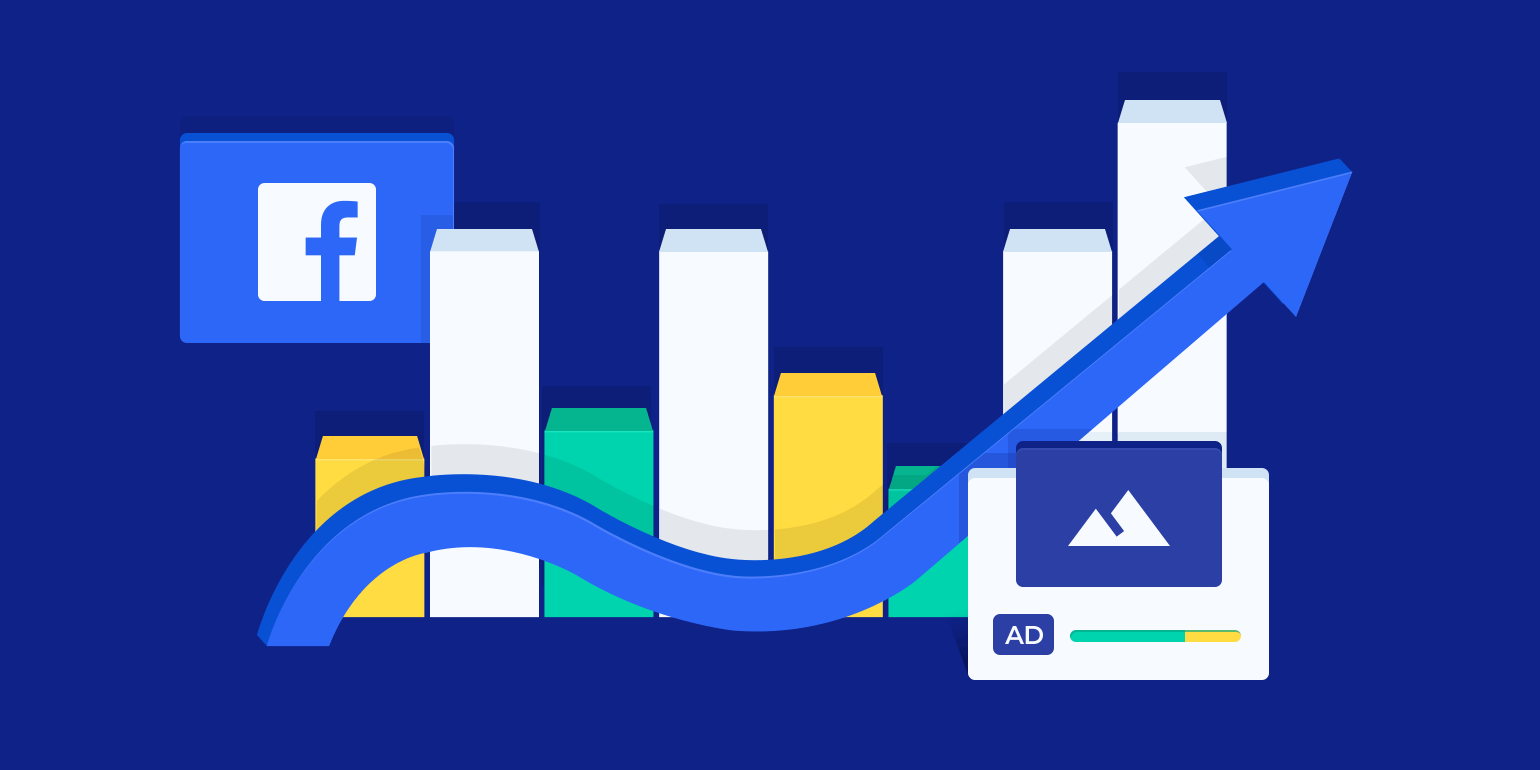Facebook, la plataforma de redes sociales más conocida del mundo, te permite obtener información actualizada sobre el mundo y compartir lo que te gusta hacer. Si no puedes ver la actividad de tu amigo en su perfil, lo más probable es que te haya bloqueado. Para ello, debes saber cómo saber si alguien te ha bloqueado en Facebook.
Author
-

Introducing Emon, the social media maestro at Galaxy Marketing. With a touch of magic and strategic prowess, Emon transforms brands into digital supernovas. In the vast galaxy of social media, Emon is your guide to interstellar success. 🌌🚀 #GalaxyMarketingPro
¿Cómo bloquear a alguien en Facebook?
- Open the Facebook app on your mobile phone. (iPhone or Android)
- Find the user you wish to block, on your timeline or in the ‘People’ option.
- View their profile on your screen. Hit the three dots located at the upper right portion of the screen.
- A drop-down menu will be visible on your screen. Select the ‘Block’ option.
- A window will be made visible on your screen. Select the ‘Confirm’ option.
- Next, hit the ‘Okay’ option.
- The user is blocked.

¿Por qué alguien te bloqueará en Facebook?
Puedes ser bloqueado por otros usuarios por varias razones, como por ejemplo
- Posting inappropriate content:- No one welcomes inappropriate content. Even if you are close friends with someone, if you post something inappropriate or immoral, they have the complete liberty to block you.
- Posting boring or repetitive content:- If you are someone who posts boring or repetitive pictures and videos on Facebook, chances are that you will be blocked. People want new and good content on their feed, if you post uninteresting and the same content again and again, your friends or connections might block you.
- If you show over-enthusiasm on someone’s account:- Being supportive is good. However, being over-supportive is unhealthy. If you keep on commenting on someone’s posts or if you keep on texting them 24/7, there is a high possibility that you will get blocked for showing suspicious behaviour.
¿Cómo saber si alguien te ha bloqueado en Facebook?
There is no straightforward answer for How to know if someone blocked you on Facebook. You won’t be informed when someone blocks you on Facebook. However, you will be provided with several subtle signs after getting blocked that you will have to dig for.
Si alguien te bloquea, no podrás ver las fotos, vídeos e historias que publique. Además, no podrás enviarles mensajes ni añadirlos a grupos. A continuación se mencionan algunas formas de comprender mejor cómo saber si alguien te ha bloqueado en Facebook.
Para saber si te han bloqueado en Facebook, sigue los pasos que se indican a continuación.
Paso 1
Abre la aplicación de Facebook en tu teléfono móvil. (iPhone o Android)
Paso 2
Pulsa en la Barra de Búsqueda. Se encuentra en la parte superior de la pantalla.
Paso 3
Escribe el nombre del usuario que podría haberte bloqueado. Selecciona su nombre entre los resultados que aparecen en la pantalla.
Step 4
Tap the ‘People’ option below the ‘Search Bar.’ Find the user’s account. If you are unable to find their account, it means that they have blocked you.

How to know if someone blocked you on Facebook? One more way:-
- Open the Facebook app on your mobile phone. (iPhone or Android)
- Select the ‘Messages’ option. It is present in the upper-right portion of the screen. Selecting this option will display a drop-down menu.
- Select the ‘See all in Messenger’ option. It is located at the lower portion of the drop-down menu. This displays the messenger section.
- Tap on the chat of the user who might’ve blocked you.
- Select the setting option. It is located at the top-right portion of the chat window. This displays a pop-out window on the screen.
- Search for their account link. If you are unable to see the link, it means that they have blocked you.
Conclusión
Facebook es una aplicación interactiva que sirve para hacer amigos y mantener contactos. Asegúrate de utilizarla de forma responsable y respetuosa. No muestres un comportamiento sospechoso o inaceptable. Así evitarás que te bloqueen. Si crees que alguien te ha bloqueado, ten en cuenta las señales sutiles y las formas antes mencionadas para estar seguro.
¿Estás buscando una forma rápida de aumentar tus Me gusta y comentarios en Facebook? Pues bien, ¡no busques más!
Author
-

Introducing Emon, the social media maestro at Galaxy Marketing. With a touch of magic and strategic prowess, Emon transforms brands into digital supernovas. In the vast galaxy of social media, Emon is your guide to interstellar success. 🌌🚀 #GalaxyMarketingPro
¿Cuánto dinero se les paga a los Influencers?
Instagram,Twitter,Facebook,YouTube
diciembre 10, 2023
0 Comments12 Minutes
Los 20 mejores sitios de redes sociales para hacer crecer tu marca
TikTok,Twitter,Facebook,LinkedIn,YouTube,Instagram
septiembre 15, 2023
Los sitios de medios sociales desempeñan un papel fundamental en la construcción de dicha influencia, por lo que son un excelente punto de partida para las empresas que quieren llegar a su público objetivo. Las estadísticas sobre marcas muestran que el 80% de los clientes son más propensos a evaluar sus decisiones de compra a través de los sitios de medios sociales.
0 Comments21 Minutes