1 AR Filter Design
AR filters are used in many different ways. Some of them are to make it look like you’re underwater or to take a selfie with the Mona Lisa. Let us know what you are looking for. Create augmented reality filters for Facebook or Instagram to engage with your customers on a whole new level.
The 4 main categories that we covered:
- Selfie
- Virtual Objects
- Games
- Surroundings
Order now and we’ll contact you to talk about your AR filter ideas.
Free refill & money back guarantee
100 % free refill for 1 year and a money back guarantee. Premium services, low prices & 24/7 support.
Fast & safe, since 2017
We start processing your order immediately, completely safe for your social accounts. Trusted by 30000+ clients world wide.
Many secure payment options
Pay with PayPal, credit cards, and many more payment methods.
There is no doubt that AR filters are here to stay. But have you ever wondered how these filters are designed?
Augmented reality (AR) filters are quite popular on social media these days. You may turn your selfies into snouts or other amusing features with a few touches. You can also use AR to preview different makeup styles before purchasing them.
Galaxy Marketing is a leading marketing agency with a focus on creativity, fashion, and luxury. Our team of experienced graphic designers can help you create beautiful and funny AR filter designs for TikTok, Instagram, Facebook and other social media platforms. We’re experts in making your online presence look good while also adding an extra layer of fun to your online presence. Contact us today to learn more about our creative AR filter design service!


How To Make An AR Filter
AR filters are created using computer-generated 3D models. These models are then imported into an AR platform like Facebook or Snapchat. From there, the AR platform will generate a 2D image that can be placed over your face. The AR filter will then track your facial movements and apply the 3D model to your face in real-time.
Create an idea.
The first step in designing an AR art filter is to develop an idea for the filter – this can be anything from a simple AR face filter or funny AR filter to AR filter games.
Once you have an idea, the next step is to create a 3D model of the filter – this can be done using any 3D modeling AR filter software such as Blender or Maya. There are also many other AR filter online resources and AR filter apps that you can use to create your 3D model.
Create a 3D model
After you have created your 3D model, the next step is to import it into an AR platform. As we mentioned before, many different AR platforms are available such as Facebook, Snapchat, and Instagram.
Each platform has its process for importing 3D models. Once your 3D model is imported, the AR platform will generate a 2D image that can be placed over your face.
Apply the filter
The last step is to apply the filter to your face – this can be done by simply opening the AR filter in the AR platform and selecting your face. The AR platform will then track your facial movements and apply the 3D model to your face in real-time. And that’s it! You now know the basics of how to design an AR filter icon.
There are many different types of AR filters that you can create. The sky is the limit when it comes to AR filter design. So get creative and see what you can come up with!
You can also hire an AR filter agency or an AR filter creator to help you design and develop your AR filters. There are also AR filter tutorials that you can follow to learn more about AR filter examples and design.
AR Filter Instagram: How To Create An AR Filter On Instagram
Instagram is one of the most popular social media platforms, with over 1 billion monthly active users. And with the recent addition of AR filters, Instagram has become even more popular. So how do you create an AR filter on Instagram? The process is straightforward. Below, we will show you how to create an AR filter for Instagram step-by-step.
- To create an Instagram AR filter template, you must first construct a 3D model of the filter using any preferred 3D modeling software.
- After you design your 3D model, upload it to an AR program. For Instagram, use Spark AR Studio.
- After you’ve imported your 3D model into Spark AR Studio, the next step is to generate a 2D image that can be placed on top of your face; this may be achieved by utilizing the “Face Template” option in Spark AR Studio.
- Finally, apply the filter to your face.
It’s that easy! By following the steps above, you can create an AR filter for Instagram in no time. Similarly, you can create an AR filter on Facebook and Snapchat AR filter. So get creative and have fun!

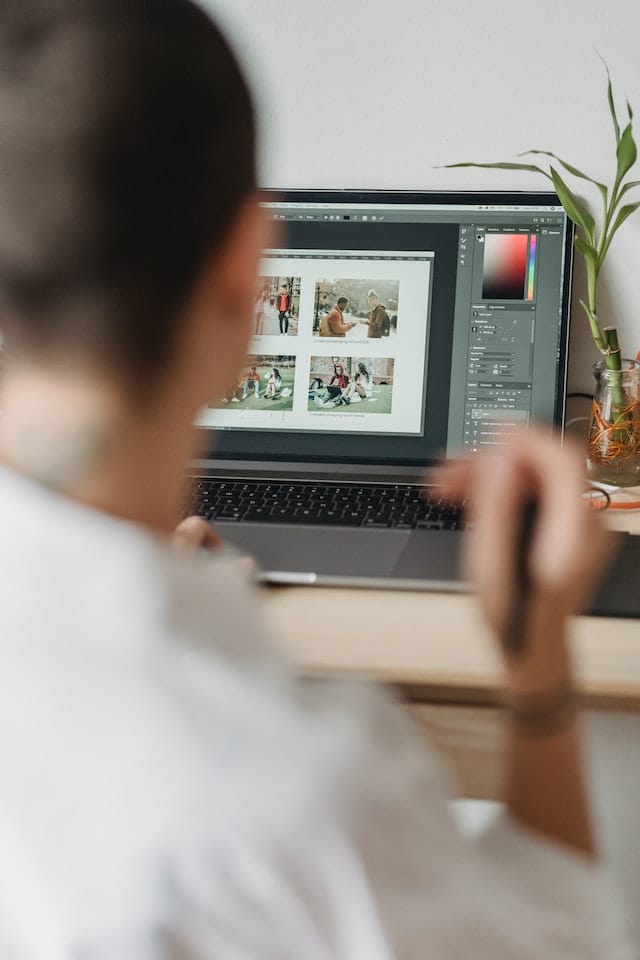
AR Filter Ideas: Top 5 ideas for using AR Filters
1. Use AR filters to improve your selfies.
Selfies are a great way to capture memories and share them with friends. But sometimes, they can be a little boring. That’s where AR filters come in. You can make your selfie more exciting and fun using an AR filter. For example, you can use the dog filter to make it look like you have a dog in your selfie. Or you can use the rainbow filter to add some color to your selfie.
2. Create funny videos.
Funny videos are a great way to entertain your friends and family. And what’s more, they’re even better when made using AR filters. So start using AR filters to create funny videos that will make everyone laugh. AR filters are now available on many different platforms, so you can create videos on any platform you want.
3. Make advertising more engaging.
Advertising is a necessary part of any business. You can make your ads more exciting and fun by using AR filters. An AR filter company can help you create AR filters that can be used in your ads – this will help you grab the attention of your target audience and make them more likely to remember your ad. AR filter for brands is a great way to make your brand more visible and popular.
4. Enhance your photos and videos.
Photos and videos are great for capturing memories. And with AR filters, you can make them even better. AR filters can help you add effects to your photos and videos. Nothing can replace the feeling of looking at a beautiful sunset. But with an AR filter, you can add a sunset effect to your photos and videos, making them even more special and memorable.
5. Use AR filters for education and training.
AR filters can also be used for educational and training purposes. You can use AR filters to make your educational materials more interesting and engaging. AR filters can also be utilized to train people for various jobs. For example, you can use AR filters to train people for medical procedures – this will help them learn faster and retain the information better.
With technology advancing, the possibilities for using AR filters are endless. So start using them today and make your life more fun and interesting. Whether you are using an adobe AR filter or any other type of AR filter, make sure to get creative.
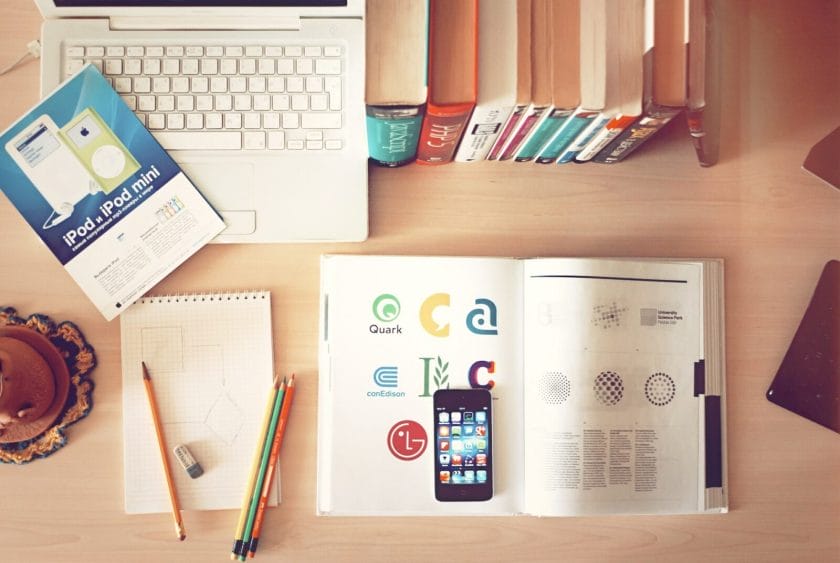
Professional Infographic Design Service
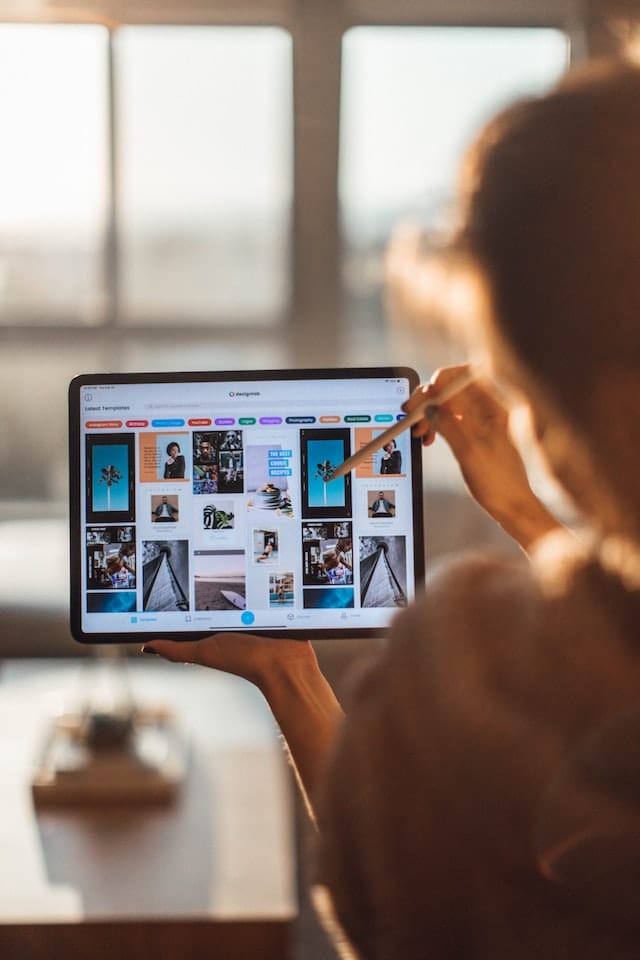
Galaxy Marketing Offers Premium Quality AR Filters
If you are looking for top-quality AR filters, you need to check out Galaxy Marketing. We offer a wide range of filters that can be used for various purposes, including marketing and advertising.
With our help, you can create unique AR experiences that engage and delight your audience. When it comes to AR filters, we are the experts that you can trust. Contact us today to learn more about our services and how we can help you take your business to the next level.
Reasons why you must choose Galaxy Marketing for your AR filters:
1. Premium quality
All the AR filters offered by Galaxy Marketing are of premium quality. We use the latest and most advanced technology to create our filters so that you can be sure that they will meet your needs and expectations. You cannot find better-quality filters anywhere else.
2. Wide range of filters
Filters are a significant part of our product range. We provide a wide variety of filters to fit various requirements. We offer the ideal filter for marketing or advertising, whether you need one for promoting or advertising. We also have a variety of filters that can be used for other purposes, such as gaming and entertainment. So, whatever your needs, we have the perfect filter for you.
3. Experienced team
The team at Galaxy Marketing is experienced and knowledgeable about AR filters. We have been in the business for many years and have helped countless businesses create successful AR campaigns. We know what it takes to create an impactful and successful campaign, and we can help you to achieve your goals.
4. Affordable prices
We understand that cost is a major consideration for businesses when choosing an AR filter provider, so we offer our filters at very competitive prices. We are confident that you will find our rates to be very reasonable.
5. Excellent customer service
Our company is built on excellent customer service – we are always available to answer your questions and address your concerns. You can be sure you will receive the best possible service from us.

Frequently Asked Questions ON AR Filter Design
How to save Spark AR filter?
To save your Spark AR filter, go to the Settings tab and select ‘Save Filter.’ You will be provided with options for naming and saving your file. After completing this task, your filter will be automatically saved for future use. It’s that easy!
How to add music to the Spark AR filter?
Adding music to your Spark AR filter is a fantastic method to make it more entertaining and engaging. To add music, go to the Settings menu and select ‘Add Music.’ After that, you can choose a song from your collection or look for a certain song – once you’ve added a song to the filter, it will be immediately incorporated. You may also alter the volume and playback speed to your preferences.
How to share Spark AR filter?
After you’ve finished creating your Spark AR filter, you’ll probably want to share it with your friends. To share your filter with others, go to ‘Settings,’ then select ‘Share Filter.’ After that, you can decide how to share it via Facebook, Twitter, or Instagram. You may also share the URL to your filter with anybody.
How to make Spark AR filter?
You can easily make a Spark AR filter by downloading the software from the official website. Once you have installed the software, you must create a new project. Go to the ‘Create New Project’ tab and click on ‘Create’ to start your new project. Creating a project in Photoshop is simple! First, come up with a name and location for your project. Then, hit the “create” button – after that, you can start designing your filter!
How to promote AR filter Instagram?
On Instagram, you may market your AR filter in various ways. You may add a link to your filter in your bio, allowing visitors to try it out right away. You may also post your filter on social media and ask your followers to tag their friends. Lastly, don’t forget to use Instagram ads to promote your incredible AR filter. Out of all the social media platforms, it’s excellent for filters because there is such a large and active user base.
How to get FNAF AR Snapchat filter?
You can find the FNAF AR Snapchat filter by downloading Snap Camera from the official website. Once you’ve got the program running, go to Start > All Programs and search for “FNAF AR.” The filter should show up in the results. After that, you may test it out to see how it looks. It’s a well-known filter, so you should be able to find it quite easily.
Is there an AR filter contest?
Yes, there are AR filter competitions. These events are generally organized by businesses or organizations looking to market their goods or service. You can find a contest that meets your criteria by searching online or speaking with friends. Most contests will require you to create content (a post, an infographic, etc.) related to their product or service. By doing this, you will be able to get your filter in front of many people and potentially win some great prizes.
What does an AR filter cost?
Prices for an AR filter will change depending on how intricate the filter is and how much time it takes to make. In general, simple filters will be less expensive than more complicated ones – if you want to save money, look for a free contest that lets you design your filter for free.




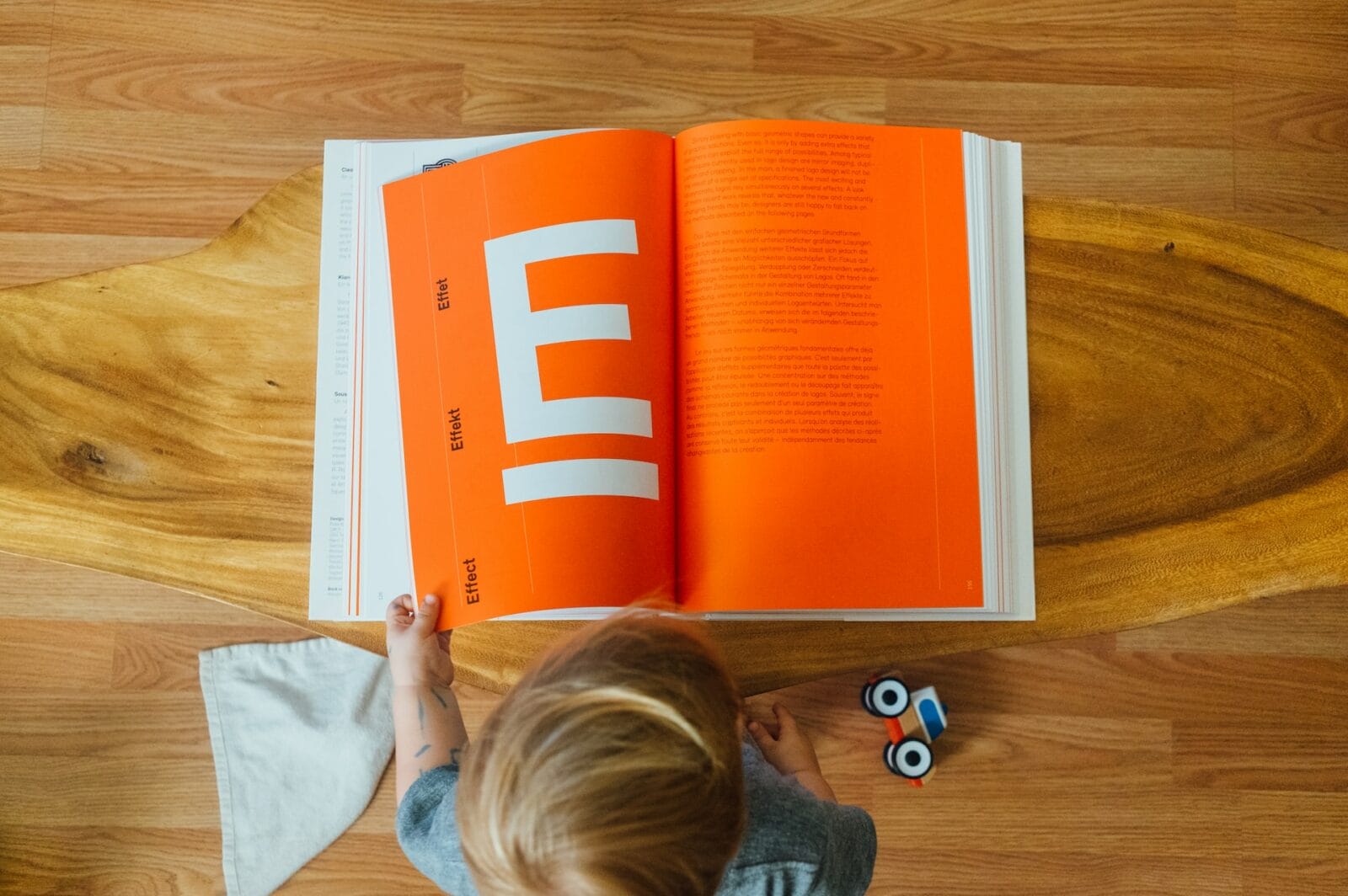


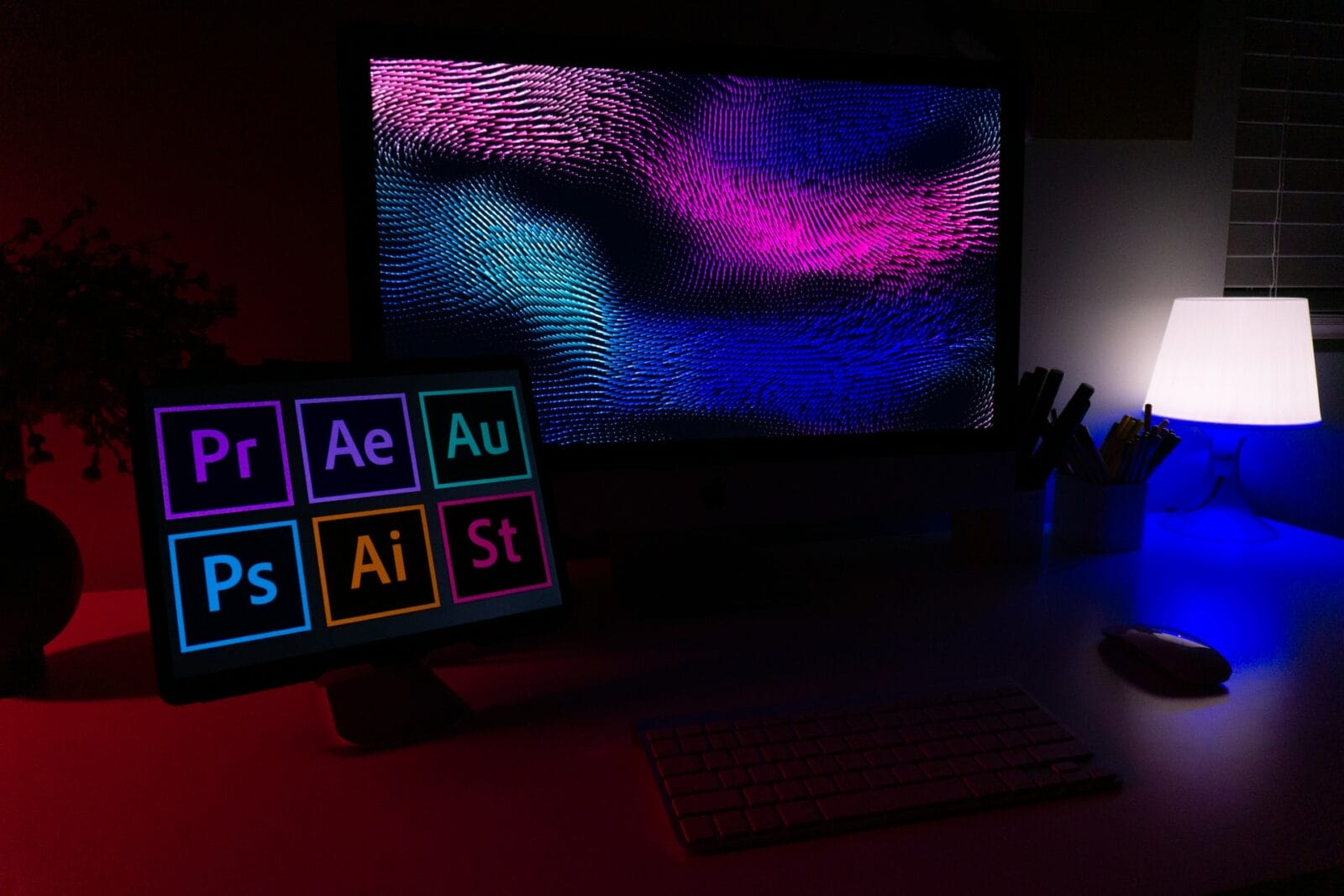



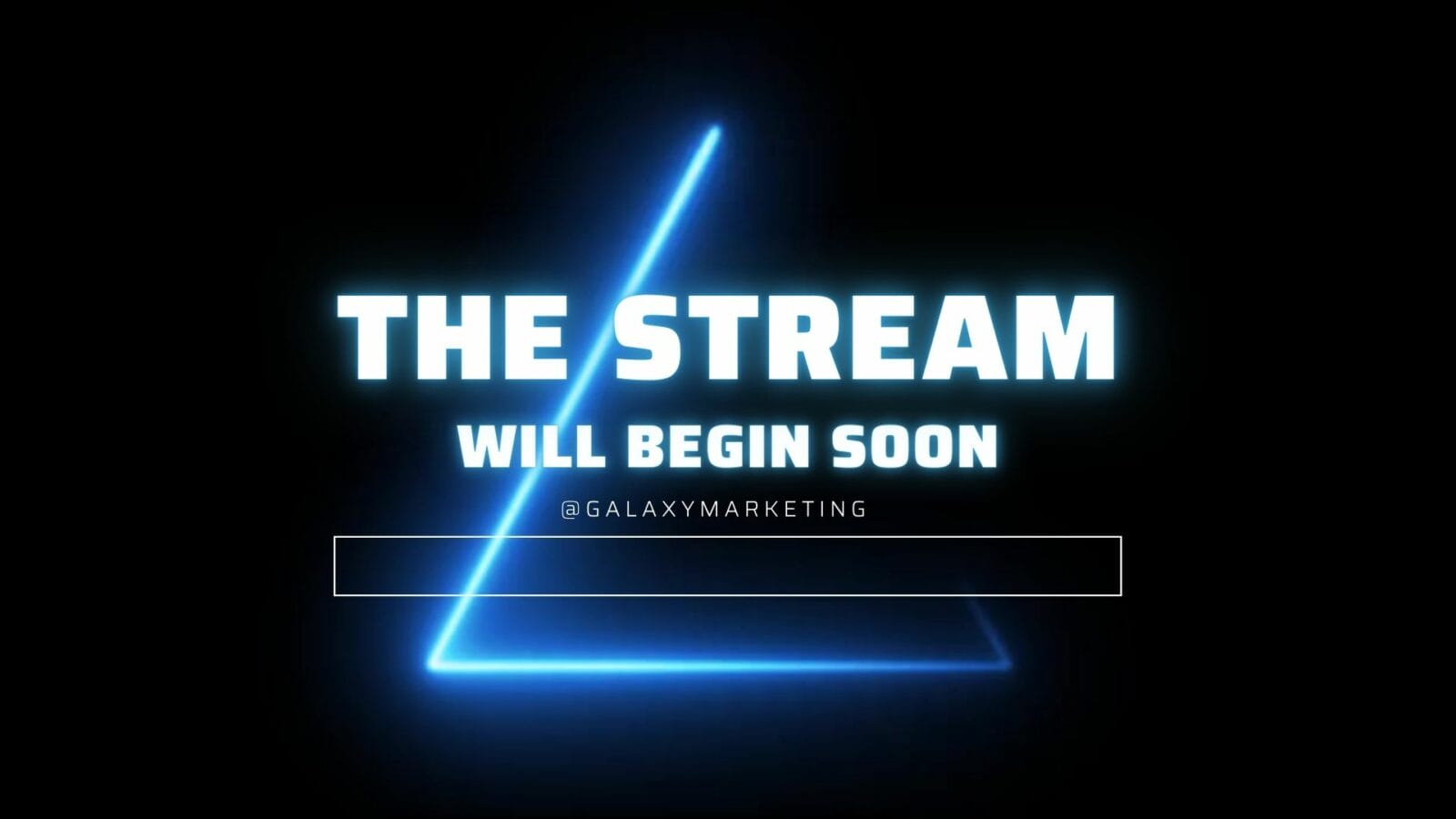
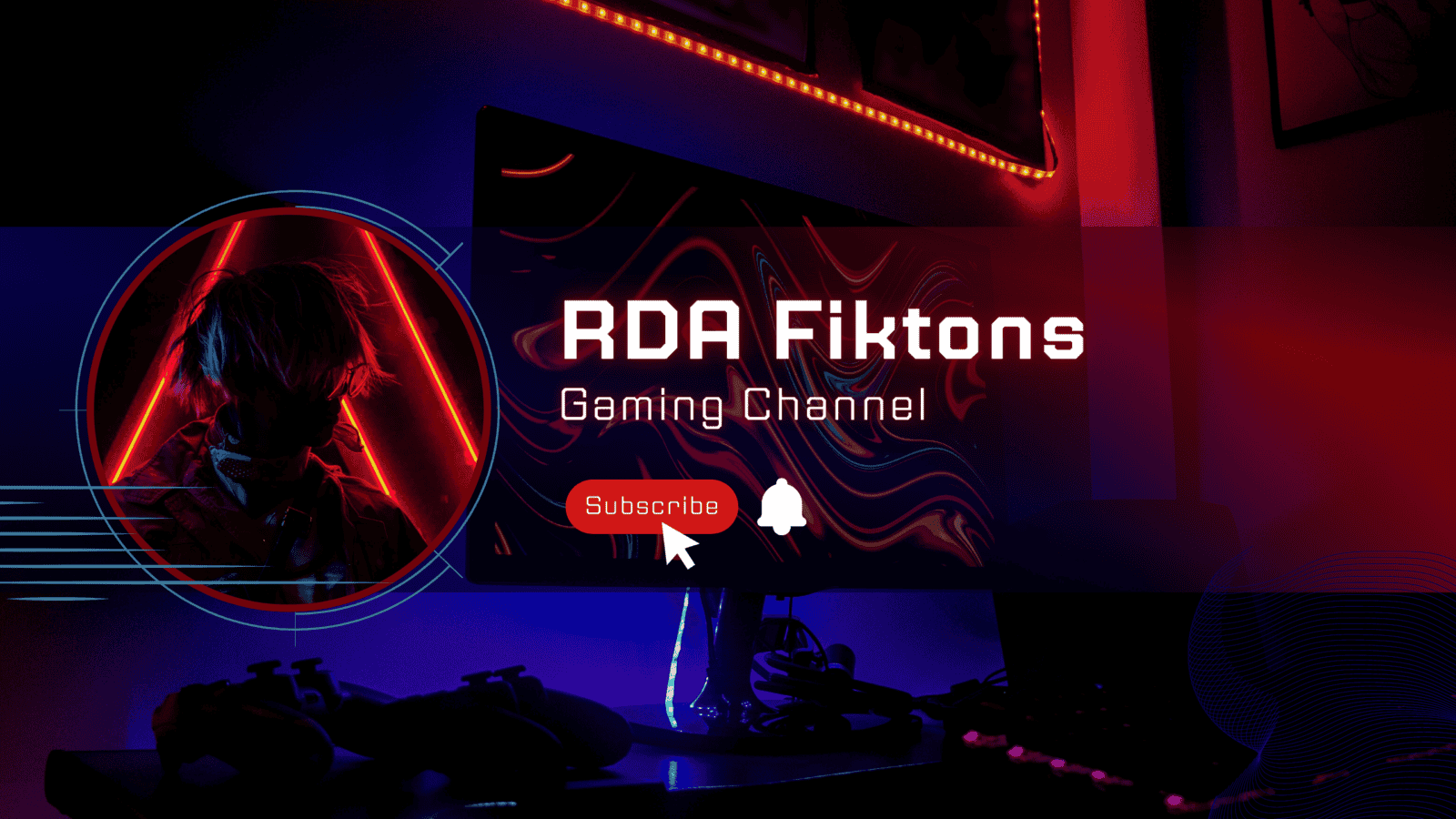





A promising product, worth trying