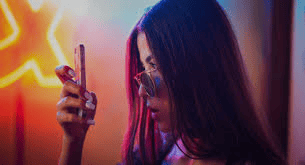Igtv is an amazing feature of Instagram that lets you see many interesting videos. Whenever you feel free you can switch to igtv videos and have fun. When you find some engaging video, you feel the need of sharing it with everyone. However, not everyone is aware that how to repost igtv on Instagram feed?
Author
-

Introducing Emon, the social media maestro at Galaxy Marketing. With a touch of magic and strategic prowess, Emon transforms brands into digital supernovas. In the vast galaxy of social media, Emon is your guide to interstellar success. 🌌🚀 #GalaxyMarketingPro
How to repost igtv on Instagram feed?
Moreover, there have been many updates on Instagram which makes it even harder to understand all the features. Having an interesting igtv video on Instagram feed is a dream of many. But the question “How to Repost igtv on Instagram Feed?” can be an obstacle to that dream. All things aside, we have come up with steps that will let you repost the igtv.
Warum ein Igtv reposten?
Having an igtv on your feed gives it a different and attractive look. You are able to get more followers as people prefer the profile having more than just a simple post. If you have a business profile and want to increase engagement, it becomes even more important to know how to repost igtv on Instagram feed?
Instagram provides you with the option of either sharing the igtv on your feed or your story. It is essential to know both ways, that’s why we will also tell you how to share the igtv on your story, later in this article.
Wie kann ich Igtv auf Instagram Story reposten?
Kommen wir nun endlich zur Sache und besprechen, wie man es macht. Die Schritte sind ziemlich einfach, aber du musst dabei vorsichtig sein.
First, you need to open the Instagram app and go to the video you want to repost. You should know that you have the option to not share the whole video on your Instagram feed. You can only repost the preview of the video and when the preview ends, people get the option to go on the original link of the igtv.

Reposting the igtv preview helps you get more views and it’s very easy to do. Once you open the video you want to repost, you will get three options there, which are like, comment and share. Tap on the share option. After that, you will have the option to share it on your story. Click on it and then a new story will be created. If you want to add any other items to your story, add them to finish customising your story. Then you can share or repost the igtv on your story from where anyone can see it.
Wie kannst du igtv in deinem Feed posten?
Wie bereits erwähnt, ist das Verfahren nicht schwierig. Aber wenn du ein neues Video hinzufügst, gibt es ein paar andere Schritte.
The first thing you need to do is make a video that you want to post. Then further steps are quite similar to the one you see while posting any picture. When you start posting the igtv, you get many options.

Du bist verpflichtet, deinem Video eine Beschreibung zu geben. Die Beschreibung sollte informativ sein, damit die Zuschauer über den Inhalt des Videos Bescheid wissen. Sie enthält auch den Abschnitt für die Überschrift. Du weißt, wie wichtig es ist, die richtige Überschrift zu haben. Bildunterschriften spielen eine entscheidende Rolle für das Wachstum deiner Seite. Achte darauf, dass du die richtigen Wörter und Hashtags verwendest, um mehr Aufrufe zu erhalten.
Der nächste Schritt besteht darin, die Vorschau anzupassen. Die Igtv-Vorschau ist ein kleines Video von wenigen Sekunden, das man sich anschaut, bevor man zum vollständigen Video geht. Passe deine igtv-Vorschau an, denn sie ist ein wichtiges Element für das Engagement des Zuschauers.
Then you have to give a beautiful cover to your video and you are all set to share it in your feed. See how easy it is. If you are worried about the followers, you should try out the services offered by Galaxy Marketing, as there is no point in uploading video if you can’t get enough views.
Wir hoffen, dass dieser Artikel dir geholfen hat, die Funktionsweise von Instagram besser zu verstehen.
Author
-

Introducing Emon, the social media maestro at Galaxy Marketing. With a touch of magic and strategic prowess, Emon transforms brands into digital supernovas. In the vast galaxy of social media, Emon is your guide to interstellar success. 🌌🚀 #GalaxyMarketingPro
WAS PASSIERT, WENN SIE JEMANDEN AUF INSTAGRAM BLOCKIEREN?
Dezember 28, 2023
Jemand belästigt Sie auf Instagram? Nun, ärgern Sie sich nicht mehr Instagram hat Sie. Jemanden zu blockieren bedeutet, ihn daran zu hindern, Sie weiter zu kontaktieren.
0 Comments8 Minutes
Wie kann man ein privates Instagram-Konto anzeigen?
Dezember 28, 2023
Müssen Sie ein privates Konto anzeigen? Sind Sie verwirrt, warum Sie keine Bilder auf der Seite von jemandem sehen können? Nun, wir sind hier, um zu helfen. Lesen Sie weiter, um mehr zu erfahren!
0 Comments7 Minutes
So fügen Sie mehrere Fotos zu Instagram Story hinzu
Dezember 21, 2023
Möchten Sie wissen, wie Sie mehrere Fotos zu einer Instagram-Story hinzufügen können? Dieser Artikel zeigt Ihnen, wie Sie das am PC und mit den Funktionen der App machen können.
0 Comments8 Minutes
Können Sie sehen, wer Ihre Instagram-Story ansieht?
Dezember 15, 2023
Eine detaillierte Schritt-für-Schritt-Anleitung, wie Sie sehen, wer Ihre Instagram-Story sehen kann. Außerdem eine Anleitung, wie Sie Ihre Instagram Stories vor bestimmten Followern verbergen können.
0 Comments6 Minutes
Hat die Kryptowährung ihren Tiefpunkt erreicht? Erfahre, was Analysten jetzt sagen!
StickyCrypto
Februar 22, 2023
Kryptowährung ist ein digitaler Vermögenswert, der als Tauschmittel verwendet wird. Zu den Faktoren, die ihren Preis beeinflussen, gehören Angebot und Nachfrage, Nachrichten, Spekulationen, technische und fundamentale Analysen. Ist die Talsohle bei Kryptowährungen erreicht? Analysiere die Charts und die zugrunde liegenden wirtschaftlichen Faktoren, um eine fundierte Entscheidung darüber zu treffen, ob jetzt ein guter Zeitpunkt für eine Investition ist.
0 Comments9 Minutes
Ist Krypto die Zukunft? Entdecke heute die Möglichkeiten von morgen!
StickyCrypto
Februar 22, 2023
Kryptowährung ist eine digitale Währung, die hohe Sicherheit, niedrige Gebühren und schnelle Transaktionen bietet. NAN ist eine Art von Kryptowährung mit Vorteilen wie keine Gebühren, sofortige Transaktionsgeschwindigkeit und Unterstützung von Smart Contracts. Entdecke, warum Kryptowährungen die Zukunft des Finanzwesens sein könnten!
0 Comments8 Minutes