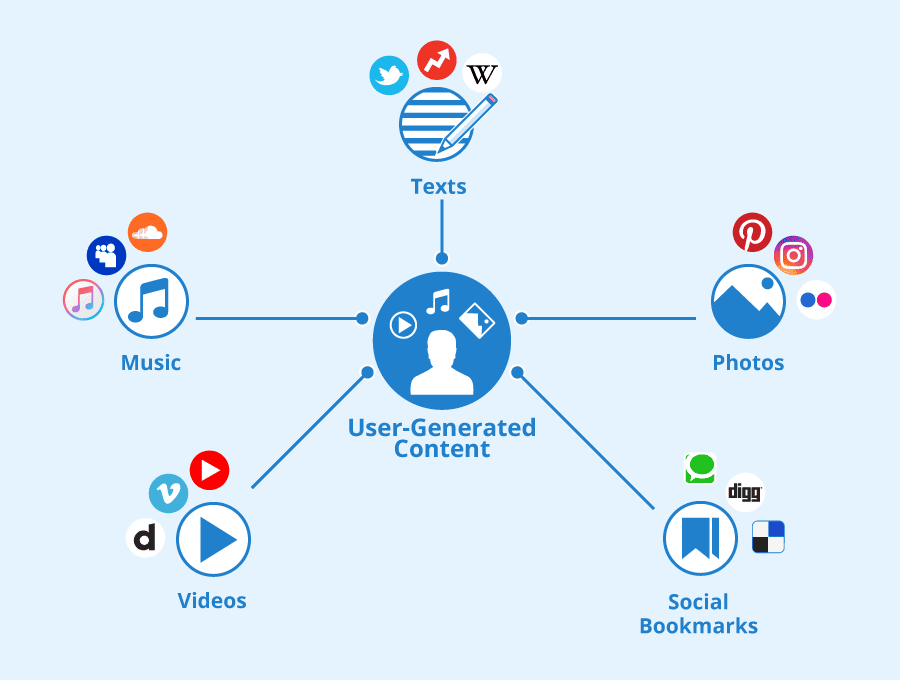Short Video for YouTube without Copyright: A Comprehensive Guide
Introduction
Creating videos for YouTube is a popular way to reach a wider audience and promote your brand or product. However, finding a suitable video that is not copyrighted can be challenging. In this comprehensive guide, we will show you how to create a short video for YouTube without any copyright issues. By following these steps, you can avoid legal issues and showcase your creativity while building your brand.
Author
-
Meet David, the maestro of social media enchantment at Galaxy Marketing. With a keen eye for trends and a flair for strategic storytelling, David turns pixels into engagement gold. In the digital cosmos, he's the navigator steering brands to stellar success. 🚀✨ #GalaxyMarketingExpert
Why You Should Create Your Own Short Video
Creating your own video has many advantages, including:
- Showcasing your creativity and unique brand
- Standing out from the crowd and making your channel more unique
- Saving time and money in the long run by avoiding copyright issues
- Increasing audience engagement and building brand awareness
Determine Your Video’s Purpose
The first step in creating a short video for YouTube is to decide on its purpose. This will help you target the right audience and create a clear and concise message. Some common video purposes include:
- Promoting a product or service
- Entertaining or educating your audience
- Building brand awareness or showcasing your personality
Once you have determined your video’s purpose, you can move on to the next step.
Brainstorm Your Ideas
After deciding on the purpose of your video, it’s time to brainstorm some ideas. Think about what kind of visuals and music will best convey your message. Consider using humor or storytelling to make your video more engaging. You can also research popular videos in your niche to get inspiration.
Choose Your Equipment
You don’t need expensive equipment to create a great video. A smartphone camera and a microphone will suffice, but if you want to step up your game, consider investing in a DSLR camera and a tripod. Lighting is also an essential factor, and natural light or a ring light can help make your video look more professional.
Write a Script
Writing a script will help you stay on track and ensure that your message is clear. Keep it short and sweet, and use language that’s easy to understand. Make sure to include a call-to-action at the end of your video to encourage engagement.
Record Your Video
Now it’s time to start recording! Make sure you have good lighting and sound quality. Take your time and record several takes to ensure that you have the best footage possible. Consider filming in a quiet and well-lit room to minimize background noise and distractions.
Edit Your Video
Editing your video is where the magic happens. Use a video editing software like Adobe Premiere Pro or iMovie to add music, transitions, and effects. Keep it simple and make sure your video flows smoothly. You can also add captions or subtitles to your video for viewers who are hearing impaired or prefer to watch videos without sound.
Add Closed Captions
Adding closed captions to your video can help make it more accessible to a wider audience. Use a closed captioning software like Rev.com to add captions to your video. This will also help with as search engines can index the spoken words in your video.
Export and Upload Your Video
Once you’re happy with your video, it’s time to export and upload it to YouTube. Make sure it’s in the correct format and resolution. Add relevant tags and a catchy title to help it get discovered. You can also promote your video on social media to increase views and engagement.
Conclusion
Creating a short video for YouTube without copyright issues can be challenging, but it’s worth the effort to avoid legal issues and showcase your creativity. By following these steps, you can create a professional-looking video that engages your audience and builds brand awareness. If you need help with your social media marketing, don’t hesitate to visit our website at www.galaxymarketing.global for more information about our services.
Contact Us
If you’re interested in our social media marketing services, please visit our website at www.galaxymarketing.global. We offer a wide range of services, including social media advertising, influencer marketing, and content creation. Let us help you take your brand to the next level!

What do you write to avoid copyright?
When adding material to original content, it is important to include a disclaimer such as “I do not own the rights” or “no infringement intended.” This ensures that you are not violating any copyright laws. The disclaimer should be added along with your own material.
Do YouTube Shorts count towards watch hours?
It’s important to remember that any watching time from Shorts views in the Shorts Feed will not be included in the 4,000 hours of public viewing necessary to meet the threshold.

Does YouTube pay monthly?
AdSense pays out on a monthly basis, with your earnings for the previous month being finalized and added to your balance at the start of the next month. This means that you can track your estimated earnings throughout the month and see them become official and available for payment at the beginning of each new payment cycle.
What is a good copyright disclaimer?
The fair use of a copyrighted work, including using it for criticism, commentary, news reporting, teaching, scholarship, or research, is not considered a violation of copyright laws. This disclaimer aims to provide clarification on the acceptable use of copyrighted materials.
What are 5 things protected by copyright?
Copyright is a type of legal protection for creative works, such as books, plays, music, artwork, and software, which safeguards the originality of the creation and ensures the creator’s ownership rights.
Does flipping a video avoid copyright?
Typically, individuals do not receive copyright strikes if they upload only portions of a video or if they alter parts of a video through blurring or filtering. However, if the video is simply inverted, it is likely to result in a copyright strike.
Author
-
Meet David, the maestro of social media enchantment at Galaxy Marketing. With a keen eye for trends and a flair for strategic storytelling, David turns pixels into engagement gold. In the digital cosmos, he's the navigator steering brands to stellar success. 🚀✨ #GalaxyMarketingExpert
Quick Creds: The Ultimate Guide to Short Form Video Credits
March 13, 2024
Learn about the short form of video credit in this comprehensive guide. It's a condensed version that saves time and space while acknowledging contributors.
0 Comments9 Minutes
10 Inspiring UGC Content Examples That Will Blow Your Mind!
March 10, 2024
Learn how user-generated content (UGC) can boost your social media marketing campaign with examples like Coca-Cola's #ShareACoke campaign. Cost-effective and authentic.
0 Comments8 Minutes
Say ‘I Do’ with Style: Create a Memorable Wedding Invitation Video
March 7, 2024
Say "I do" to short videos for wedding invitations! Personalize your invites, engage guests, and save costs with this creative trend. Contact Galaxy Marketing for help.
0 Comments9 Minutes
Empower Your Audience: The Ultimate User-Generated Content Marketing Strategy
February 23, 2024
Leverage the power of user-created content with User Generated Content (UGC) marketing strategy. Build trust, increase engagement and create a community.
0 Comments12 Minutes
Has Crypto Bottomed? Learn What Analysts Say Now!
StickyCrypto
February 22, 2023
Cryptocurrency is a digital asset used as a medium of exchange. Factors influencing its price include supply & demand, news events, speculation, technical & fundamental analysis. Is crypto at its bottom? Analyze charts & underlying economic factors to make informed decisions on whether now is a good time to invest.
0 Comments9 Minutes
Is Crypto the Future? Unlock the Possibilities of Tomorrow Today!
StickyCrypto
February 22, 2023
Cryptocurrency is a digital currency that offers high security, low fees and fast transactions. NAN is a type of cryptocurrency with advantages such as no fees, instant transaction speed and smart contracts support. Discover why crypto may be the future of finance!
0 Comments8 Minutes
What is Bayc NFT? Unlock the Possibilities of Non-Fungible Tokens!
StickyNFT
February 22, 2023
Experience secure & efficient trading of digital assets with Bayc NFT! Enjoy access to liquid markets, a wide range of digital assets, low fees & more. Get in touch with us for social media marketing services today!
0 Comments10 Minutes