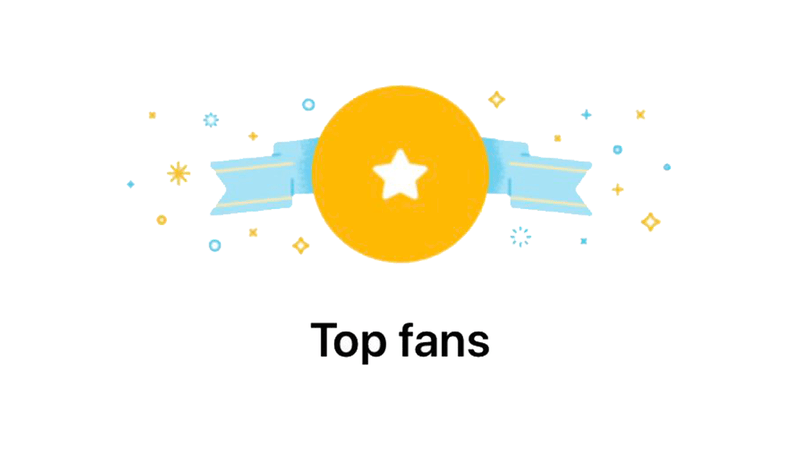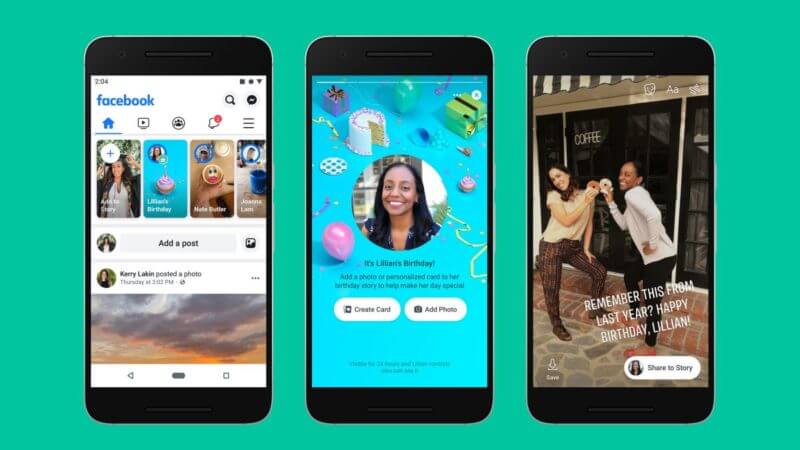See How To Remove Tag On Facebook.
Author
-

Introducing Emon, the social media maestro at Galaxy Marketing. With a touch of magic and strategic prowess, Emon transforms brands into digital supernovas. In the vast galaxy of social media, Emon is your guide to interstellar success. 🌌🚀 #GalaxyMarketingPro
The extent of content and posts on this superb app is endless. The content varies so much and also in such a diverse way. There is something for everyone on Facebook. If you are a teenager, an adult, a middle-aged person, or even a senior citizen, Facebook can be enjoyed by people of all age groups so to say. How To Remove Tag On Facebook? See below.
There are no particular rules. If you are of the minimum age, you can enjoy this app. For fun, people could also be uploading embarrassing pictures. And would be tagging you in them. Your tagged pictures stick on your profile. And other people could see it. If someone searches your profile on Facebook, they can also see your tagged pictures. That is why people ask about how to remove tag on Facebook?
It is fun and all until done in the good spirit. But it could be an issue if someone tags you in an inappropriate picture. This is because that picture would be on your personal profile page. And no one wants something offensive to be on their profile page. So if someone ever does this to you, see how To Remove Tag On Facebook.
Then you need to be ready to tackle it. Or even remove the tag if necessary. People usually think that it is not possible to remove a tag from the picture. And that is why they let it stay on their profile as for that matter. But it is not true. Facebook has given the freedom to the users to remove the tag. It is an important feature that helps in maintaining the privacy and accountability of a person.

How to Remove Tag on Facebook?
Now to remove the tag is very easy. Firstly you need to click the three lines button on your screen. There you would see your name. Clicking on your name would take you to your profile. It is very general, to be honest. Anyone using Facebook knows this. Now when you get to your profile, see how To Remove Tag On Facebook.
Then you would see three dots. Click on them. Then an activity log option would come. Click on it, then click on filters. Tap on categories. After it, you need to tap on your tags. By doing this all of your tagged images come into one single place. No matter how old of a post it is, if you are tagged, it will be highlighted or shortlisted on your Facebook screen.

Also, the picture from which you want to remove the tag would be there. Remember you can remove only your tag and no one else’s. Tap on the post in which you are tagged and now want it to be removed or to hide. Once you open the post, on the top right you would see three dots. Click on it. There you would see the option of removing the tag. Simply tap on it and it is done. Your tag has been removed successfully. And now that picture is removed from your profile.
There is another thing you need to know about removing the tag. It is that once you remove the tag it would be no longer visible on your profile. But the person who shared it would still have it and it will not be removed from Facebook until the person who posted does so.
The post will be visible to those it has been shared. And also would be on the profile of the person who posted. Getting likes on Facebook could be a tough task at times. I do not know why but people hesitate to click on the like button. But now you can get hundreds of likes on your post easily with the help of the best website available in the market.
Author
-

Introducing Emon, the social media maestro at Galaxy Marketing. With a touch of magic and strategic prowess, Emon transforms brands into digital supernovas. In the vast galaxy of social media, Emon is your guide to interstellar success. 🌌🚀 #GalaxyMarketingPro
Was bedeutet „bump“ auf Facebook?
Dezember 28, 2023
Geschichten und Beiträge bekommen auf Facebook nicht genug Likes. Nun, Facebook hat eine spezielle neue Ausgabe nur für Sie, und sie heißt "Story Bumping". Lesen Sie weiter, um mehr zu erfahren.
0 Comments8 Minutes
Wie wird man ein Top-Fan auf Facebook?
Dezember 28, 2023
Jetzt hat Facebook eine neue Stufe des Engagements hinzugefügt! Sie heißt "Top Fan" oder "Valued Commenter". Wie werden Sie also ein "Top Fan". Lesen Sie weiter, um mehr darüber zu erfahren.
0 Comments7 Minutes
Wie kann man Facebook-Seiten zusammenführen?
Dezember 21, 2023
Eine detaillierte, schrittweise Anleitung, wie Sie zwei Facebook-Seiten zusammenführen. Außerdem wird erwähnt, was Sie für das Zusammenführen benötigen und was danach passiert.
0 Comments7 Minutes
Wie man den Geburtstag auf Facebook ändert
Dezember 21, 2023
Sie wissen nicht, wie Sie Ihren Geburtstag auf Facebook ändern können? Mit unserer Anleitung zum Ändern Ihres Facebook-Geburtstages auf PC und Handy haben wir alles im Griff.
0 Comments8 Minutes
Hat die Kryptowährung ihren Tiefpunkt erreicht? Erfahre, was Analysten jetzt sagen!
StickyCrypto
Februar 22, 2023
Kryptowährung ist ein digitaler Vermögenswert, der als Tauschmittel verwendet wird. Zu den Faktoren, die ihren Preis beeinflussen, gehören Angebot und Nachfrage, Nachrichten, Spekulationen, technische und fundamentale Analysen. Ist die Talsohle bei Kryptowährungen erreicht? Analysiere die Charts und die zugrunde liegenden wirtschaftlichen Faktoren, um eine fundierte Entscheidung darüber zu treffen, ob jetzt ein guter Zeitpunkt für eine Investition ist.
0 Comments9 Minutes
Ist Krypto die Zukunft? Entdecke heute die Möglichkeiten von morgen!
StickyCrypto
Februar 22, 2023
Kryptowährung ist eine digitale Währung, die hohe Sicherheit, niedrige Gebühren und schnelle Transaktionen bietet. NAN ist eine Art von Kryptowährung mit Vorteilen wie keine Gebühren, sofortige Transaktionsgeschwindigkeit und Unterstützung von Smart Contracts. Entdecke, warum Kryptowährungen die Zukunft des Finanzwesens sein könnten!
0 Comments8 Minutes