Let’s get to the basics; on every social media platform, people are bound to check out your profile if you have an account. But is there any way to see who visited your profile? Well, the answer is no. You can not see who viewed your profile. So, you can rest assured if you check out someone’s account, they will not know that you viewed their profile.
Author
-

Chris is a Tiktok creator and absolute marketing nerd. He loves games and bars.

However, if you do not want to let random users check out your profile, you can make your account a protected profile. We will talk about it in detail later.
You can use different social media sites to promote and increase the reach of your Clubhouse account. Here are the best sites to grow your account.
But you can see who is online in this app, and it is quite useful if you want to avoid certain people. Instead of making a public room, you can make a private room so that they are not able to join your room. Yes! Some people would love to do this because, for security reasons, there are a lot of stalkers and unwanted people in this app.
How Can You See Who Is Online?
The social media platform lets you see who is active or online. It means that the online person uses the app or is currently engaging in a room.
You can see who is online with the help of a green dot. You can see a green dot on their profile picture. However, you will not be able to see the green dot on users who are not your mutuals. To see who is online, you need to follow the person, and they need to follow you back.
Looking for ways to increase your Clubhouse followers? Check us out.
If you want to use a Twitter business account to promote your Clubhouse account, here’s how you can do it.
This is How You Can Check The Active Status
On your home feed, you will see the active rooms that you can join to start interacting and engaging with others. Unlike other social media sites, there is no option for statuses and posts.
If you want to see who is online on your follower’s list, simply tap on the dot icon located at the bottom right.
There is also an alternative for this, and you can also swipe right from the home page to bring up a list of the online people.
How To Interact With Online Users?
Clubhouse is a unique social media platform that doesn’t have an option for users to chat with others, and we do not think this feature will be coming to the app soon. Even Instagram didn’t have the chat feature when it was launched, but later they introduced it.
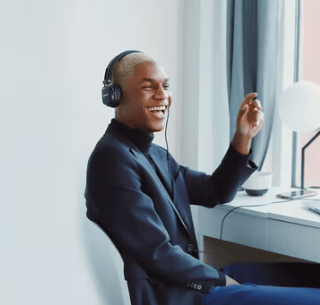
Promotions and advertisements can be expensive. Click here to learn about Instagram promotions.
The reason behind no chat is that Clubhouse is an audio-only platform. If you want to interact with people, you’ll have to be in a room and use it to interact with them.
Also, you can only chat with users who are on your chat list.
If you want to interact with someone, you can just go to the list of online people and tap on +Room. It is located in front of their name.
When you are making a room, you’ll have the option to start a private room or an open room where others will also be able to join. After you send out the invitation, the invitee will get the notification, and they can join your room by accepting it.
What Does The Timespan Signify?
You’ll notice a timespan under a person’s name on the chat list, and the hour and minutes show the last time the person was active on Clubhouse.
You can use Instagram to promote your Clubhouse, and here’s how you can do it.
For instance, if you see 3h below someone’s name, it has been 3 hours since they used Clubhouse.
How To Make Your Account a Protected Profile?
A protected profile allows you to only let your followers view your profile. If you want to avoid unnecessary contact with strangers, you can use this feature.
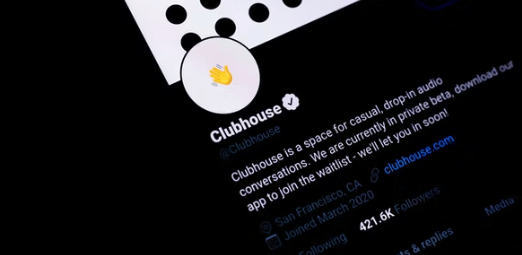
But if you use this feature, your profile’s visibility will be low. Here’s how you can protect your profile.
Step 1: Tap on Account Settings.
Step 2: Select your display picture.
Step 3: Scroll down until you see the Protected Profile option.
Step 4: Toggle it on.
Step 5: Tap Confirm.
Your profile will now be protected.
Here are some ways you can attract followers on Clubhouse.
This feature is very important as some random users and trolls will want to mess with you, and you can limit them by using it. Also, the main reason for introducing this feature was to protect users. It was launched in response to Russia’s invasion.
Wrapping Up
Everyone can see your account, but you are not able to see who viewed your profile. You can also limit users by using the protected profile feature.
We hope we have covered everything regarding the online status of Clubhouse. Have a fun and great experience.
Author
-

Chris is a Tiktok creator and absolute marketing nerd. He loves games and bars.
How Much Does Clubhouse Pay? A Viable Income Source
June 9, 2023
Clubhouse is an audio-only social media app used by millions of users worldwide. There are various ways you can earn money through the app, and we will cover everything in the following article.
0 Comments7 Minutes
Does Clubhouse Notify Screenshots? Recording Audio On The App
June 9, 2023
Clubhouse is a popular app used by millions across the world. If you wonder if the app notifies if someone has taken a screenshot or screen recorded, you have come to the right place. We will cover everything in this article.
0 Comments7 Minutes
Does Clubhouse Have Video Features? Increase Your Interactions Today
June 9, 2023
Clubhouse is a social media platform that only uses audio to interact with people. So, is there any way to use video in the app? We will cover everything about it in the following article.
0 Comments7 Minutes
How Much Do Clubhouse Moderators Get Paid? Getting Paid As A Moderator
June 9, 2023
Clubhouse is a popular platform, and many users worldwide use this app. There are specific rules when you join a room, and to moderate users, you need a moderator. So, do moderators get paid? What do they have to do? We will cover everything about it in the article below.
0 Comments7 Minutes
Has Crypto Bottomed? Learn What Analysts Say Now!
StickyCrypto
February 22, 2023
Cryptocurrency is a digital asset used as a medium of exchange. Factors influencing its price include supply & demand, news events, speculation, technical & fundamental analysis. Is crypto at its bottom? Analyze charts & underlying economic factors to make informed decisions on whether now is a good time to invest.
0 Comments9 Minutes
Is Crypto the Future? Unlock the Possibilities of Tomorrow Today!
StickyCrypto
February 22, 2023
Cryptocurrency is a digital currency that offers high security, low fees and fast transactions. NAN is a type of cryptocurrency with advantages such as no fees, instant transaction speed and smart contracts support. Discover why crypto may be the future of finance!
0 Comments8 Minutes
What is Bayc NFT? Unlock the Possibilities of Non-Fungible Tokens!
StickyNFT
February 22, 2023
Experience secure & efficient trading of digital assets with Bayc NFT! Enjoy access to liquid markets, a wide range of digital assets, low fees & more. Get in touch with us for social media marketing services today!
0 Comments10 Minutes



















