Cybercrime has become a rising concern in the digital age. Social media accounts are particularly vulnerable to breaches and other malicious activities, as they contain sensitive personal information such as credit card numbers, passwords, address details, etc.
Author
-
Meet David, the maestro of social media enchantment at Galaxy Marketing. With a keen eye for trends and a flair for strategic storytelling, David turns pixels into engagement gold. In the digital cosmos, he's the navigator steering brands to stellar success. 🚀✨ #GalaxyMarketingExpert
Fortunately, there are several cyber security measures that you can put into place to protect your social media accounts from potential harm.
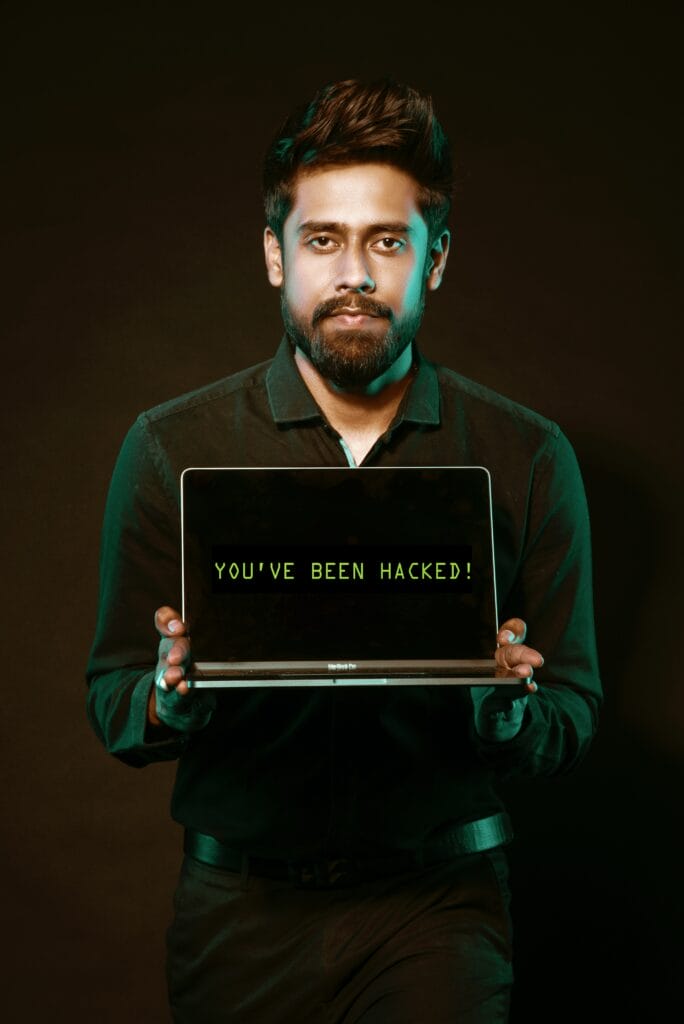
What is cyber security?
Cyber security is safeguarding electronic information from unauthorized access or theft- this protection includes using various tools and methods to identify, prevent, and respond to digital attacks. So to help you keep your accounts safe, this blog post will look at some key cyber security measures you can take.
Tips to keep your social media accounts safe from cyber-attacks
With the increasing complaints about cyber attacks, taking the necessary steps to secure your social media accounts has become more critical than ever.
Here are a few tips that can help you protect your social media accounts and keep them safe from cyber threats:
1. Use long, unique passwords.
Weak passwords leave your social media accounts vulnerable to attack, so creating a unique and secure password for each account is essential. Generally, passwords should be at least 8 characters long and contain uppercase, lowercase, numbers, and special characters. It is also recommended to change your passwords every few months.
2. Enable two-factor authentication.
Two-factor authentication is the process of confirming a user’s identity by requiring additional information only the user knows, such as a one-time code sent via text message- this is an added layer of security that helps protect your accounts against unauthorized access.
Did you know that most social media platforms now offer two-factor authentication? This is an added security measure to protect your account.
3. Use antivirus software.
Don’t overlook the importance of protecting your devices by keeping antivirus software updated. Antivirus programs fight off malware trying to invade digital devices. There are many antivirus programs you can use for free that will help protect your social media accounts.
You want to make sure your social media accounts are protected and protected. Antivirus detects and prevents viruses, spyware, worms, and other threats from entering your device- so select reliable antivirus software that works well.

4. Ensure that your network is secure.
You should also ensure that your home or business network is secure and up to date. Use a firewall and encryption protocols, and make sure the latest router firmware is installed. Many online tutorials can help you set up a secure network. And never connect to public Wi-Fi networks without using a virtual private network (VPN)- this brings us to the next point.
5. Use VPNs when connecting to public Wi-Fi.
Public Wi-Fi networks can be dangerous as they offer little to no security for your data. To protect your privacy and secure your data, be sure to use a VPN link for added security whenever you connect to a public or shared network.
Many VPNs use encryption protocols to keep your data secure and protect it from being accessed by malicious actors. VPNs are easy to use, and many have free versions available for download.
6. Monitor your accounts.
Regularly check your social media accounts to ensure no suspicious activities or posts are coming from them. Also, take some time to review the privacy and security settings for each of your accounts periodically.
This is a great way to ensure that only you have access to the information in your accounts and that your data remains secure. Remember, contact the customer support immediately if something unusual happens with any of your social media account.
7. Always check for the padlock icon.
When logging into your social media accounts, always check for a padlock or other security icon in the address bar of your web browser- this is easy to do, and it’s an important step to ensure that your data is being transmitted securely. For example, if you’re logging into your Facebook account, ensure that the page begins with “https://” and has a padlock icon indicating that it’s secure.
8. Go Private
With social media platforms like Facebook and Instagram, you can choose to limit your profile’s visibility to only your friends. Using this setting ensures that posts and activities are hidden from the general public internet, keeping your privacy intact. By making your profile and posts visible only to friends, no one else can view the content you share. This is a great way of ensuring that your information remains protected and secure from those who may want to misuse it. Additionally, it can also help prevent bullying or harassment, as strangers won’t have access to your profile.

9. Don’t accept friend requests from strangers.
Be critical of the invitations you receive, as they may be from fake accounts designed to gather information on users for purposes of cybercrime or spreading false information. In Q3 of 2021 alone, Facebook took action against 1.8 billion fake accounts. It is important to be aware of this risk and stay vigilant when you receive an invitation from someone you do not know. If it looks suspicious, decline the request and block the sender if necessary.
10. Be wary of phishing scams
Phishing attacks frequently happen on social media, so be careful not to follow any links from strangers or give away your personal information. Be especially wary of quiz posts and websites that may be ruses designed to steal your data. Always question any suspicious messages or requests for sensitive personal information to stay safe. Never give out your email address, home address, or other personal details to people you don’t know online.
Following these simple tips will help keep you safe online and protect your privacy. Remember to be vigilant when using social media and always question any suspicious requests or messages. By being aware of the dangers online and taking precautions to secure your data, you can enjoy your social media experience without worrying about your safety or privacy.
Author
-
Meet David, the maestro of social media enchantment at Galaxy Marketing. With a keen eye for trends and a flair for strategic storytelling, David turns pixels into engagement gold. In the digital cosmos, he's the navigator steering brands to stellar success. 🚀✨ #GalaxyMarketingExpert
Has Crypto Bottomed? Learn What Analysts Say Now!
StickyCrypto
February 22, 2023
Cryptocurrency is a digital asset used as a medium of exchange. Factors influencing its price include supply & demand, news events, speculation, technical & fundamental analysis. Is crypto at its bottom? Analyze charts & underlying economic factors to make informed decisions on whether now is a good time to invest.
0 Comments9 Minutes
Is Crypto the Future? Unlock the Possibilities of Tomorrow Today!
StickyCrypto
February 22, 2023
Cryptocurrency is a digital currency that offers high security, low fees and fast transactions. NAN is a type of cryptocurrency with advantages such as no fees, instant transaction speed and smart contracts support. Discover why crypto may be the future of finance!
0 Comments8 Minutes
What is Bayc NFT? Unlock the Possibilities of Non-Fungible Tokens!
StickyNFT
February 22, 2023
Experience secure & efficient trading of digital assets with Bayc NFT! Enjoy access to liquid markets, a wide range of digital assets, low fees & more. Get in touch with us for social media marketing services today!
0 Comments10 Minutes














